How To Get ( Haptic Feedback + Adaptive Triggers ) Features Working In Star-wars Jedi Survivor ?
How To Support PS5 Controller
Hey there… if you wanna get PS5 controller features working, you only have to do two thing :
1-turn off steam input from the game settings.
2-connect the controller via USB wire.
otherwise the game will recognize the controller as a PS4 controller.
3-make sure the controller sound is enabled in system sound settings.
=============================================.
hope this work for you, don’t forget to give me a thumb up.
1-turn off steam input from the game settings.
2-connect the controller via USB wire.
otherwise the game will recognize the controller as a PS4 controller.
3-make sure the controller sound is enabled in system sound settings.
=============================================.
hope this work for you, don’t forget to give me a thumb up.
Image:
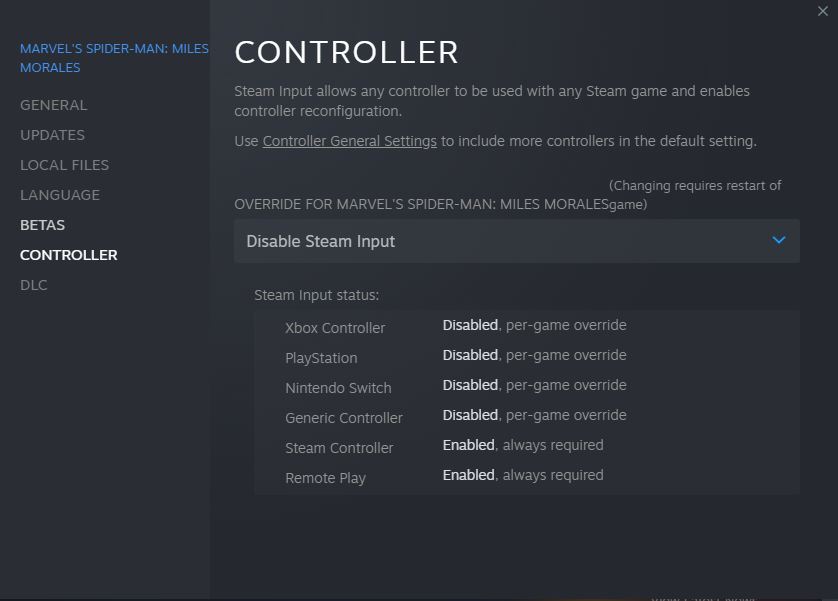
Thanks to DOSH for his great guide, all credit to his effort. you can also read the original guide from Steam Community. enjoy the game.
Related Posts:
- STAR WARS Jedi Survivor: How to Fix LowLevelFatalError for D3d12RHI
- STAR WARS Jedi Survivor: Droid-Artists Easter Egg
- STAR WARS Jedi Survivor: 100% Exploration Guide
- STAR WARS Jedi Survivor: How to Skip Intro

