When reloading a saved world I would often get the “error loading world” message within seconds of clicking load. All (or most) backups gave the same message. This error occurred on unmodded worlds. It seems that some people still have this problem, so I would like to share the simple solution that I have found which works for me.
1) Finding and searching the log file
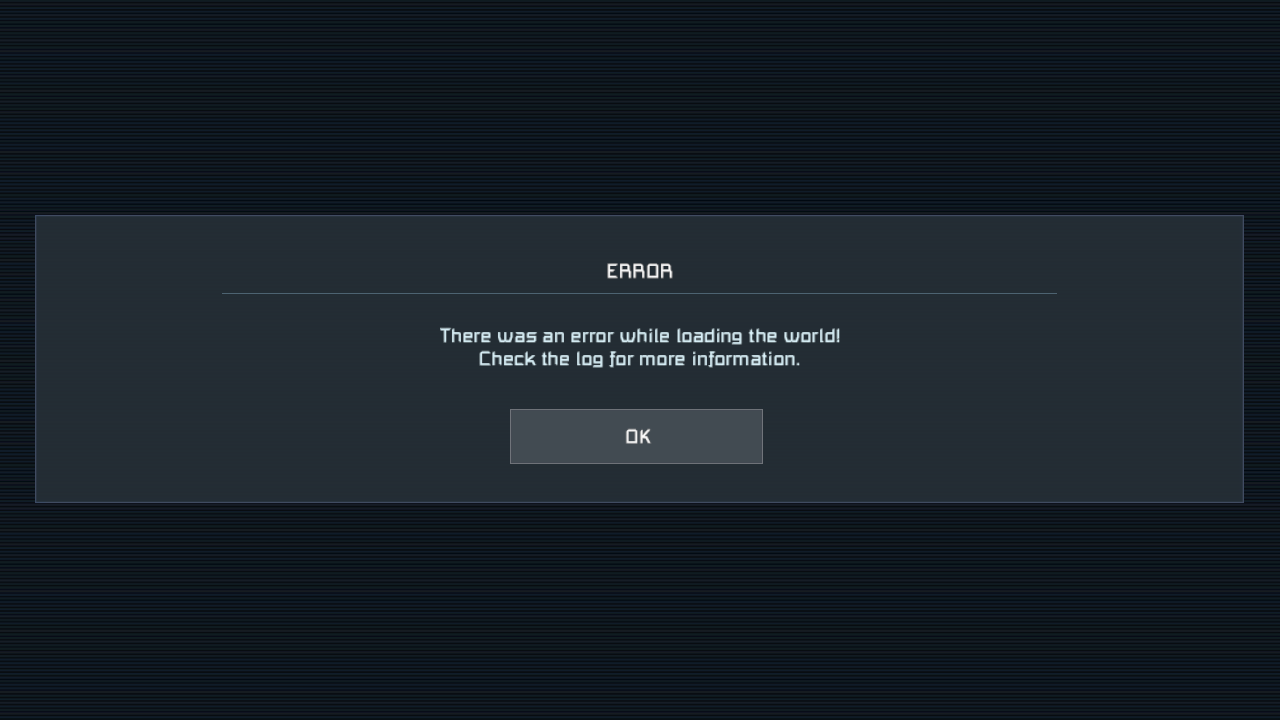
The first step after receiving the error is to close the game and go to your %username%\AppData\Roaming\Space Engineers folder:
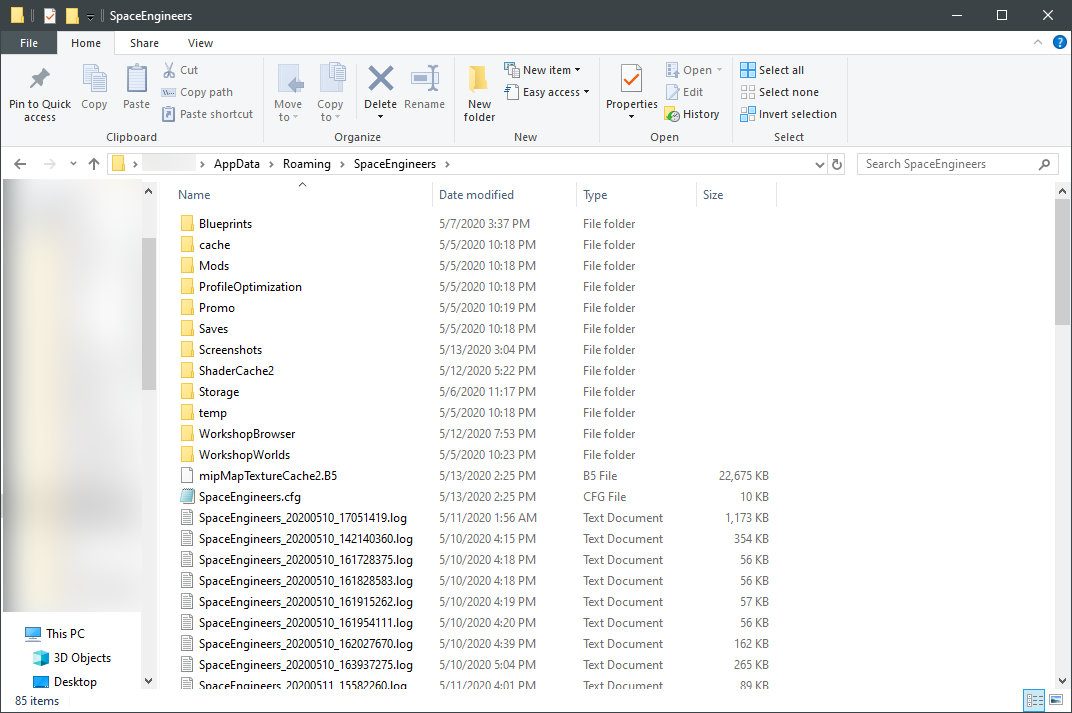
Scroll down until you find the log produced right after the game gave the error (it will be your last log, though it isn’t in my screenshot, unless you loaded another game after the error which I did):
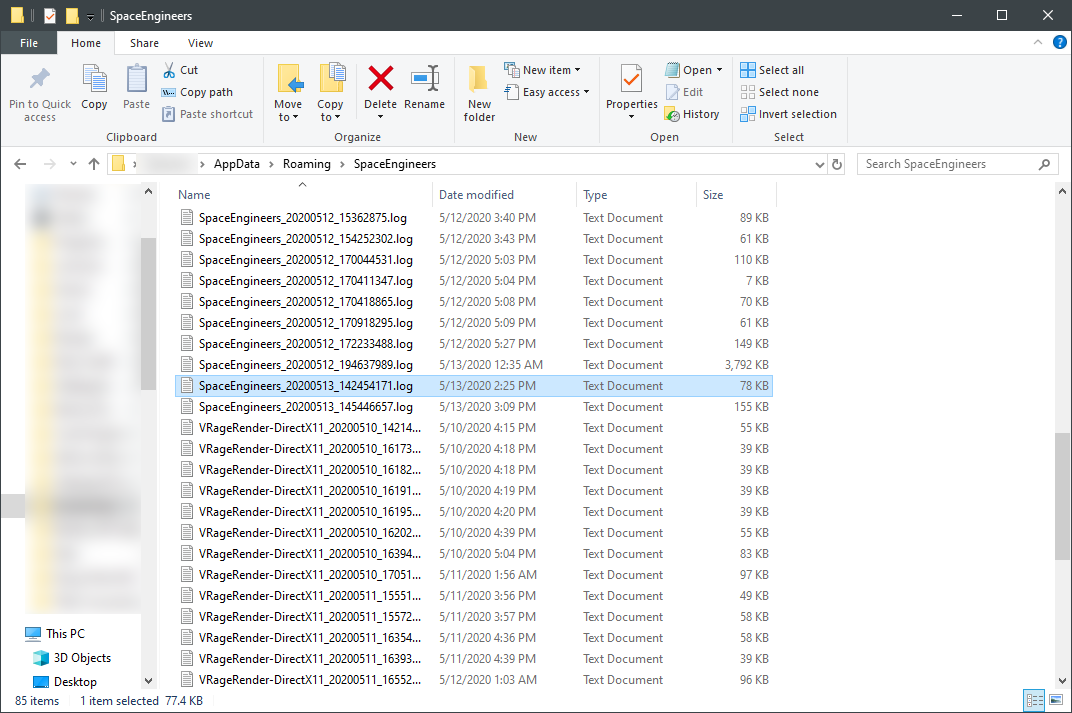
Open the log. Search for “modified“.
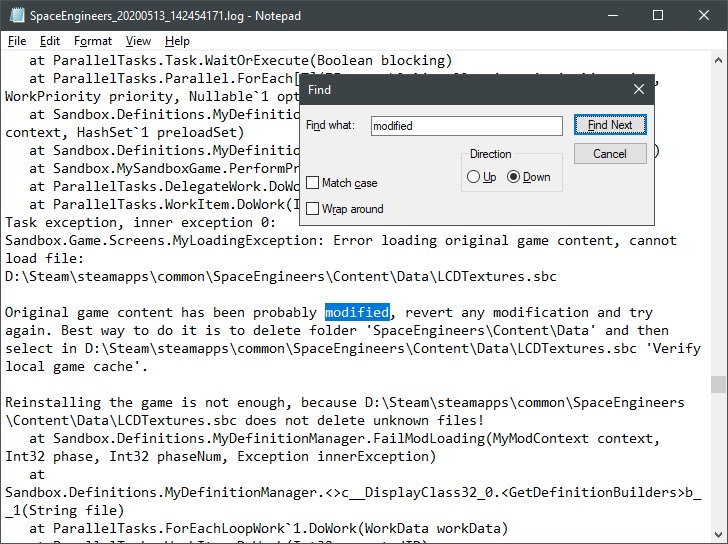
This term is part of an auto-generated message that is apparently added when the game encounters the error that causes the world to fail to load and the error message to appear. The message is:
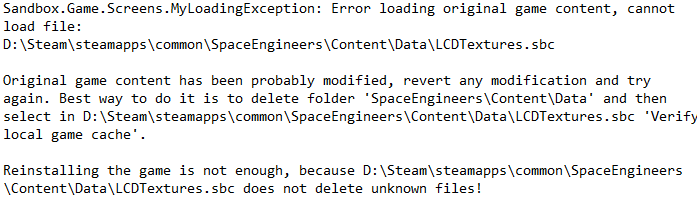
Notice that the message occurs after the game fails to load a file that has been modified. It seems that this usually happens after I download workshop items. Unsubscribing from the item does not solve the problem, nor does reinstalling the game (as some people find), as the message states.
Note the file in reference:
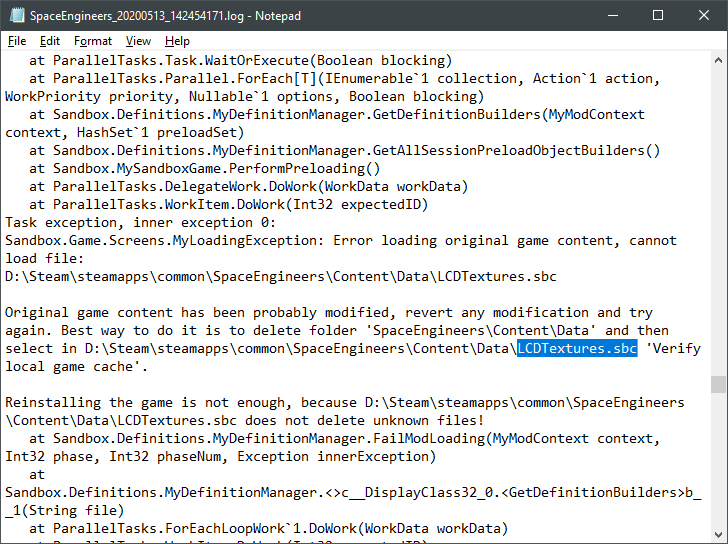
This is the file in question.
2) Finding and deleting the affected file(s)
From there open “Content” (not ContentPC), and then open “Data“:
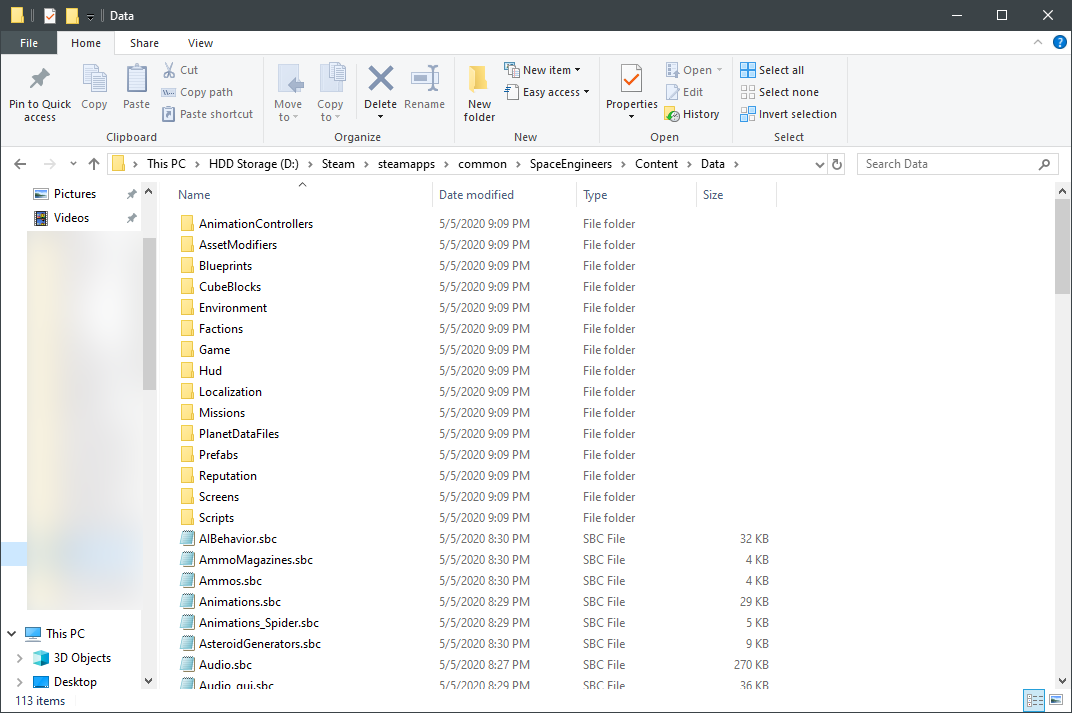
Find the file mentioned in the log file (for me it was LCDTextures.sbc but it will probably be different for you).
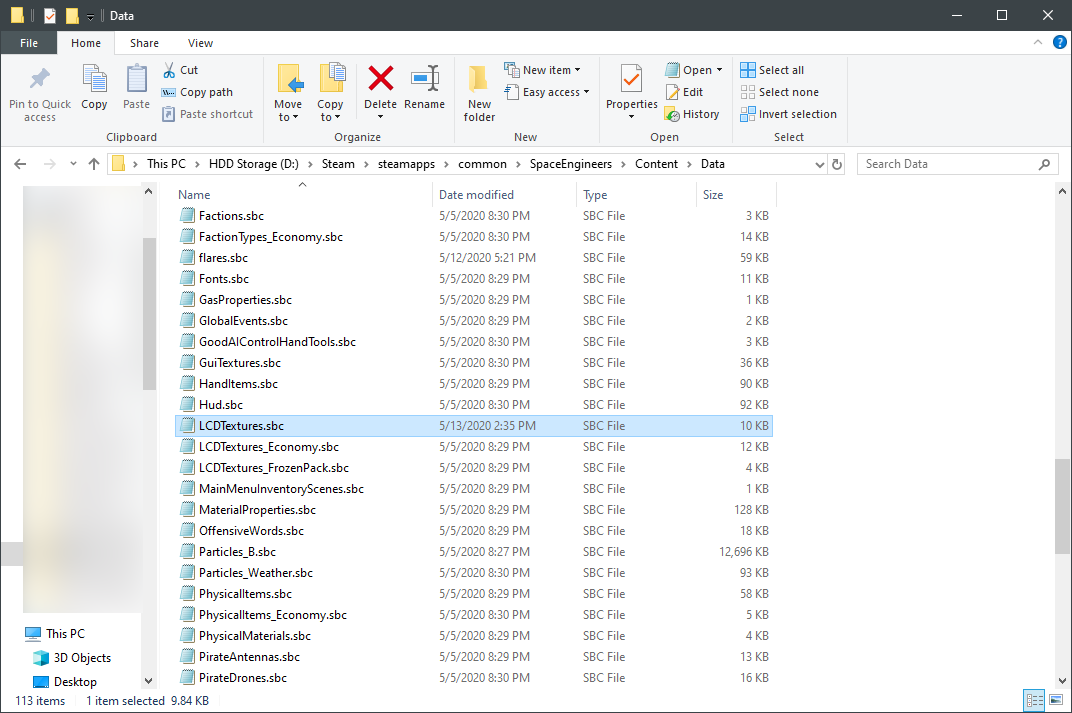
3) Verifying game files and relaunch SE
This method has worked successfully for me every time I have done it, though I’m not a mod enthusiast. If you are playing a heavily modded world or have many workshop items (especially old items), it is possible that you will have to try this method multiple times. There might be multiple corrupted files in which case you will have to perform this method, relaunch, and if the error appears again you will need to go to the new log file and find the other file(s) that need to be deleted and reacquired. Repeat until the world loads. And pray for a stable, future release in which this problem is fixed.
Related Posts:
- Space Engineers: How to fix Steam Error Accessing Service
- Space Engineers: How to Change Gravity
- Space Engineers: Visual Scripting Tool Guide
- Space Engineers: How to Setup my Executor Class Super Star Dreadnought
- Space Engineers: Ore Finder Plus [OFP] Guide 2022


What if “modified” isn’t listed in the log?
Then it’s another issue, mine was related to audio. I had to fix my installation.