Im gonna show you how to fix ifm.dll error in SFM.
It usually happens when you reset your computer or maybe some random reasons. I dont really know the source of this problem. I found this solution on a sfm discord but I saw that people still needs help with it. so Im making this guide rn. ok lets start
all you need to do is going to “C:\Program Files (x86)\Steam\steamapps\common\Steamworks Shared\_CommonRedist\vcredist\2010”
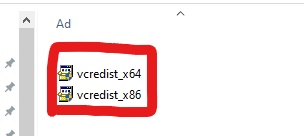
as you can see there are two important things in this file:
– vcredist_x64
– vcredist_x86
to fix this issue you need to run both of them. setup and download them. after you finished the SFM will be fixed. and thats how you solve unable to load ifm.dll error. have a great day
Related Posts:
- Source Filmmaker: How to Fix the VGame Error
- Source Filmmaker: How to Get Gmod Faceposing 2021
- Source Filmmaker: How to Rename Blender Bone Easily (Working 2022)
- Source Filmmaker: Compiled list of Weapon Model Names
- Source Filmmaker: How to Run on Linux or Proton

