This guide will explain how you can fix the VGame directory error when trying to launch SFM.
Environment ErrorThe current mod is from a different directory than your executable.This can be caused by running a tool from one product while the current mod is from a different product.The mod can be set from the SDK.(Path: C:\Program Files (x86)\Steam\steamapps\common\SourceFilmmaker\game)(VGAME: D:\username\Steam\steamapps\common\SourceFilmmaker\game)
Lucky for you, the fix is simple!
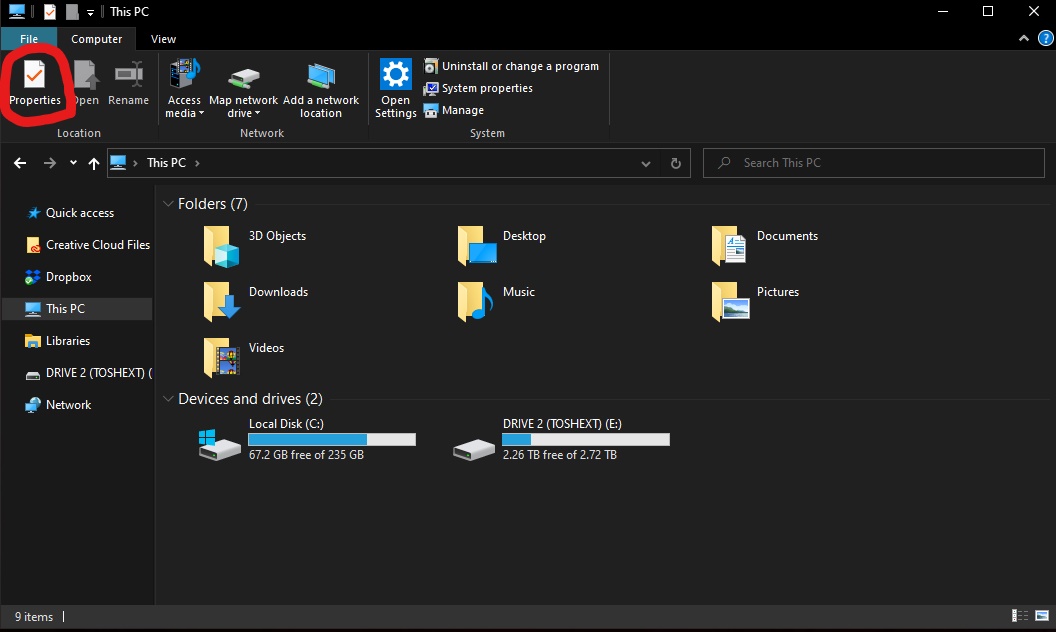
>Head to your system properties which can be found in the header when you go to “This PC” in the Windows Explorer.
>On the left to your properties, there should be a button labeled “Advanced system settings”. Click that.
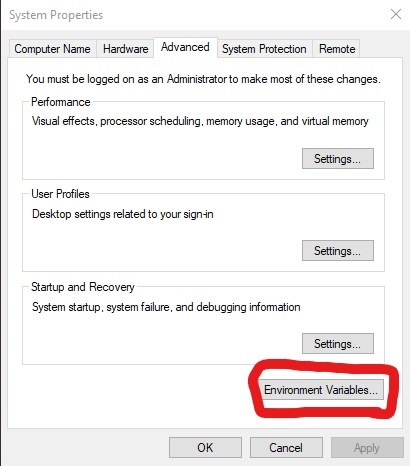
>Look for environment variables. This should be at the bottom of the “Advanced Settings” tab.
>You should get a scary menu with a bunch of directories. Good job, let’s fix the V-type variables.
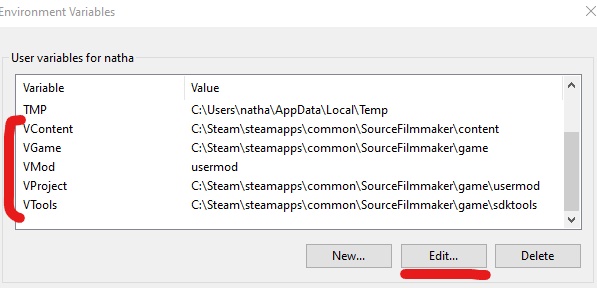
>Now, for each of these V-type vars, you want to click Edit, then change their directories to where the sfm is CURRENTLY installed on your pc.
>Once you fix those directories, save these settings and restart your pc.
Related Posts:
- Source Filmmaker: How to Fix “Unable to Load ifm.dll” Error
- Source Filmmaker: How to Run on Linux or Proton
- Source Filmmaker: How to Get Gmod Faceposing 2021
- Source Filmmaker: How to Rename Blender Bone Easily (Working 2022)
- Source Filmmaker: Compiled list of Weapon Model Names


hola necesito tu ayuda lo que pasa aplicacion sfm no funciona porque me dice
Error de entorno
El mod actual proviene de un directorio diferente al de su ejecutable.
Esto puede deberse a que se ejecuta una herramienta desde un producto mientras el mod actual es de un producto diferente.
El mod se puede configurar desde el SDK.
(Ruta: C:\Archivos de programa (x86)\Steam\steamapps\common\SourceFilmmaker\game)
(VGAME: D:\nombre de usuario\Steam\steamapps\common\SourceFilmmaker\juego)
And Yes you can also add a duplicate Vgmae variable In my case I added: “E:\SourceFilmmaker\game” For VGame, and can now use sfm from an external drive
I should also specify that in order to use sfm from an external drive you also need to modify this file: GameConfig.txt, located in the /bin directory.