In this simple guide, I will show you how to fix stutters and enjoy a smooth gameplay!
Introduction
 I’d like to thank the user fadich for the suggestion
I’d like to thank the user fadich for the suggestionhttps://steamcommunity.com/app/1333200/discussions/0/3940146862826114612/
I’m writing this guide to give clearer directions as it took me some figuring out.
Finding the folder
In your file explorer, please find the following path:
C:\Users\[Your Name]\AppData\Local\SongOfNunu\Saved\Config\Windows
It should be full of .ini files, but “Engine.ini” isn’t there. We’re going to create it.
High+ Quality Graphics
If your computer can handle at least high quality graphic settings:
1. Create a new file and name it “Engine.ini”
2. Open it with a text editor (Notepad will do)
3. Go to this code link [pastes.io] and copy everything (select a little bit then do Ctrl+A)
4. Paste inside the “Engine.ini” file
5. Copy the following code:
1. Create a new file and name it “Engine.ini”
2. Open it with a text editor (Notepad will do)
3. Go to this code link [pastes.io] and copy everything (select a little bit then do Ctrl+A)
4. Paste inside the “Engine.ini” file
5. Copy the following code:
[/script/engine.renderersettings] r.CreateShadersOnLoad=1 niagara.CreateShadersOnLoad=1
6. Go to the end of the file, jump two lines and paste.
7. Save and close. Then right click on it and open properties. You should set the attributes to “Read-only”
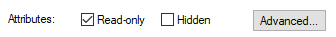
7. Save and close. Then right click on it and open properties. You should set the attributes to “Read-only”
Low Quality Graphics
If your computer can only handle low quality graphic settings:
1. Create a new file and name it “Engine.ini”
2. Open it with a text editor (Notepad will do)
3. Go to this code link [pastes.io] and copy everything (select a little bit then do Ctrl+A)
4. Paste inside the “Engine.ini” file
5. Copy the following code:
1. Create a new file and name it “Engine.ini”
2. Open it with a text editor (Notepad will do)
3. Go to this code link [pastes.io] and copy everything (select a little bit then do Ctrl+A)
4. Paste inside the “Engine.ini” file
5. Copy the following code:
[/script/engine.renderersettings] r.CreateShadersOnLoad=1 niagara.CreateShadersOnLoad=1
6. Go to the end of the file, jump two lines and paste.
7. Save and close. Then right click on it and open properties. You should set the attributes to “Read-only”
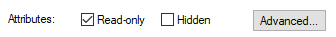
7. Save and close. Then right click on it and open properties. You should set the attributes to “Read-only”
Thanks to RayXorn for his excellent guide; all credit belongs to his effort. If this guide helps you, please support and rate it via Steam Community. Enjoy the game.

