Showcasing my settings to increase fps for low end PC’s / laptops for this game
EZ FPS BOOST
location : – %LOCALAPPDATA%\Shatterline\2961AB5C4C274EAB9B13CCC6A9306D6A\
windows + R > paste the line above > open the file shown below
file :- game_settings_local_publisher.savedata
open & edit in notepad
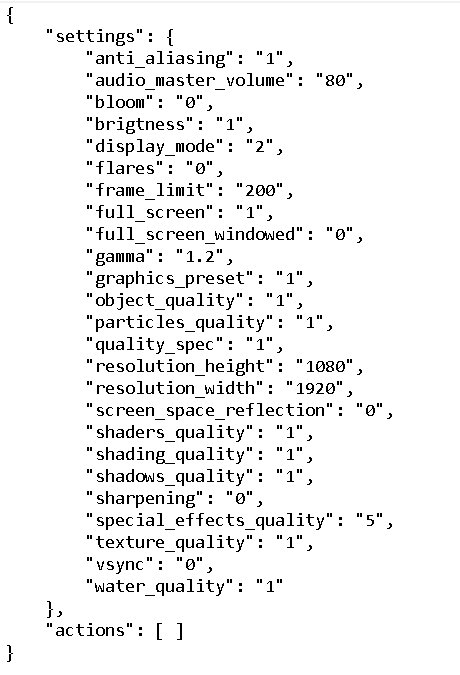
anti-alias / brightness / gamma / resolution > personal preference
other than that do not change anything else
Thanks to robosexual for his great guide, all credit to his effort. you can also read the original guide from Steam Community. enjoy the game.

