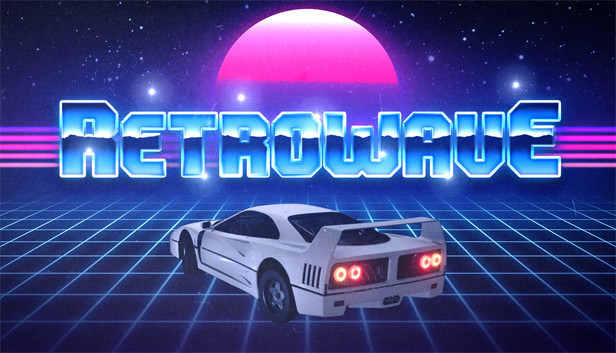Sometimes, for the best view, there is no need to occupy all the icons in the showcase. But Steam did not provide such an option, so it is considered impossible. Is that so?
Console
- Open a browser with console support (F12) and log in
- Go ”Edit Profile”
- Press F12
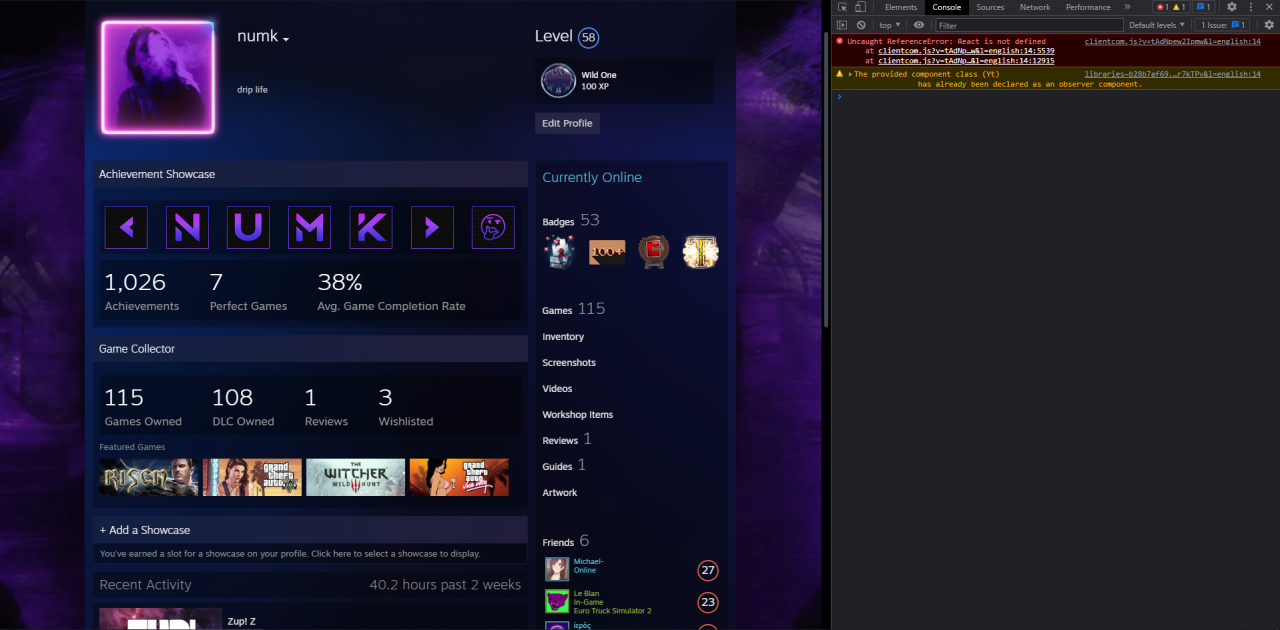
Removing
- FavoriteGameShowcaseOnGameChange(this.parentNode, 17, ‘0’, 1, 0, 0)
The penultimate ”0” is the achievement number (counted from 0)
”1” is the number of the row where the changes will take place
Here’s what happens if you remove the last achievement
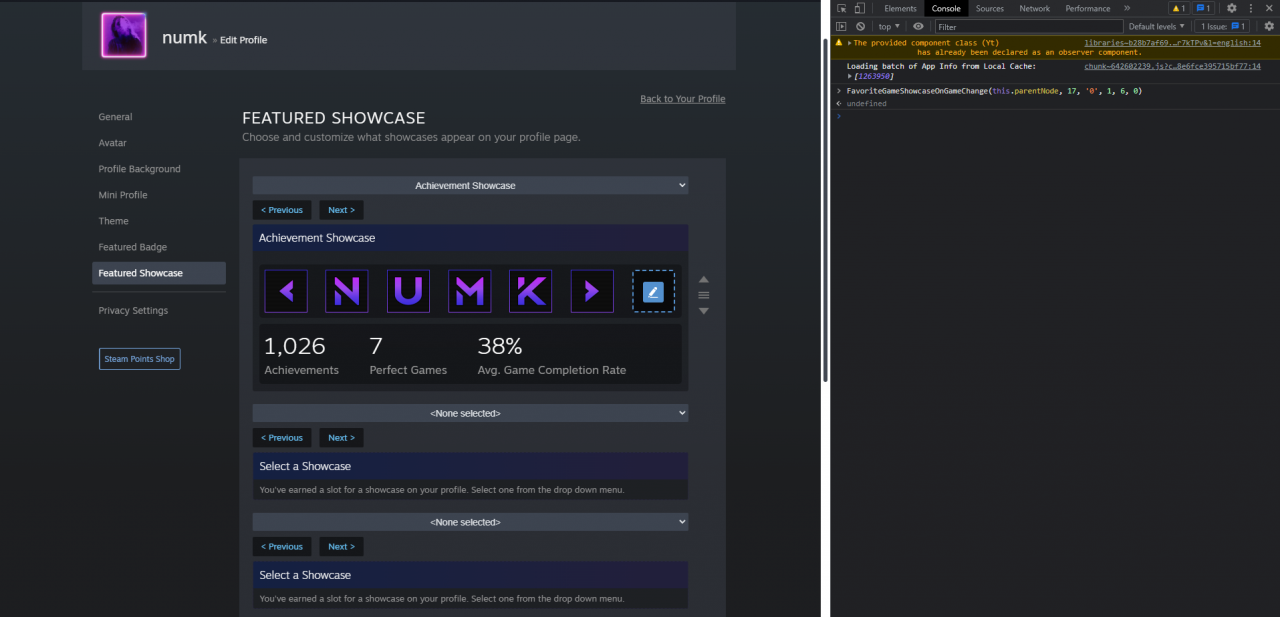
Bonus
To do this, we change the code FavoriteGameShowcaseOnGameChange(this.parentNode, 2, ‘0’, 1, 0, 0)
In this case, ”2” is the showcase id
This is how it will look
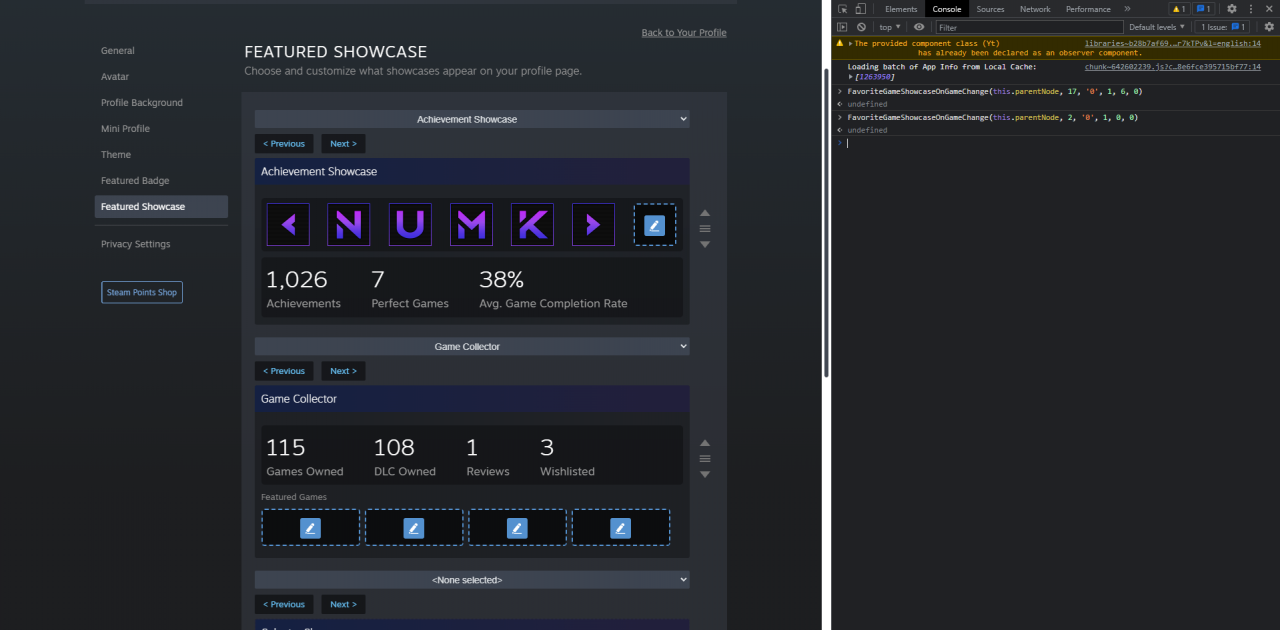
Here are all the id’s of the showcases that will need it:
- id2 – Game Collector
- id3 – Item Showcase
- id4 – Items Up For Trade
- id5 – Badge Collector
- id7 – Screenshot Showcase
- id9 – Favorite Group
- id10 – Review Showcase
- id11 – Workshop Showcase
- id12 – Video Showcase
- id13 – Artworks Showcase
- id15 – Favorite Guide
- id16 – Guide Showcase
- id17 – Achievement Showcase
Thanks to numk for his great guide, all credit to his effort. you can also read the original guide from Steam Community. enjoy the game.