The game regularly sends data out while it’s running. I’m not smart enough to see what exactly it all is, but if it makes you feel better you can simply block some of the traffic.
How to do
To edit the hosts file, you’ll need to open a text editor such as notepad as an administrator, you can do that by right clicking it in your start menu.
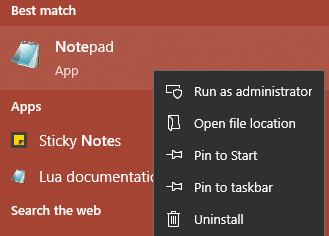
Once it’s open, you’re gonna need to click “File -> Open” from your buttons at the top left, and then navigate to C:\Windows\System32\drivers\etc, change the “text documents” dropdown on the bottom right to “all files”, and open up the hosts file.
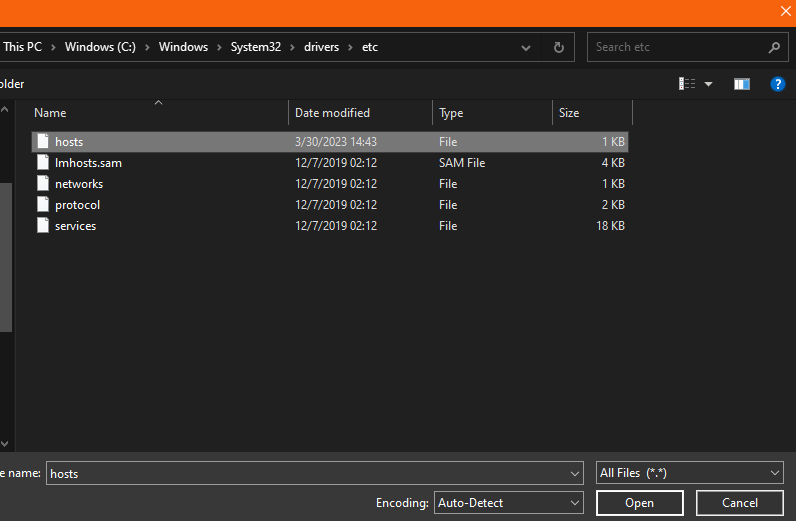
Then simply add the following below the commented examples.
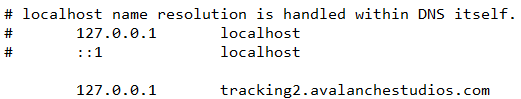
This will redirect the data back to your computer, essentially going nowhere.
Like I mentioned, I don’t really know what data they’re collecting like this, but if it makes you feel better, this is a simple way of blocking it.
Thanks to Saihchotic for his excellent guide, all credits belong to his effort. if this guide helps you, please support and rate it via Steam Community. enjoy the game.

