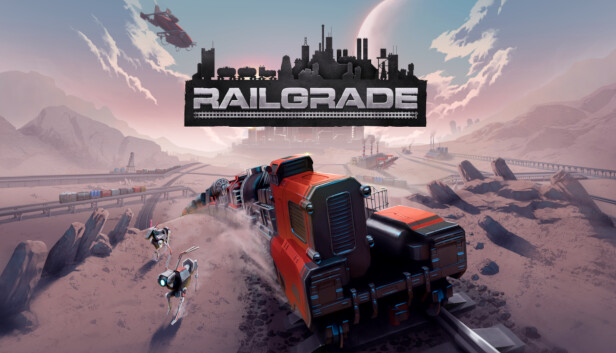ESDF applies the natural home row position.
TL;DR
- Camera tilt and zoom is handled by “Orbit camera” and mouse wheel, so ignore these.
- Move everything one key to the right except for V and T.
- Move all V to A so F/V becomes G/A, a smoother next/previous.
- Move T to Q (or V).
Note: LCtrl assumes it is physically swapped with Caps Lock. If you have a traditional Control key, then assign “Follow train” to V instead (or Q).
Keybinds
Remap Default Move forward E W Move back D S Move left S A Move right F D Tilt camera up L Tilt camera down H Zoom camera in = Zoom camera out - Orbit camera Z LShift Select Space Back Backspace Menu Escape Hotbar 1-7 DETAILS W Q Rotate building T R Rotate train T R Raise G F Lower A V Undo R E Clone Train R E Hire worker G F Fire worker A V Upgrade W Q Add train car Space Remove train car W Q Clear train car C X Buy train R E Previous color A V Next color G F Toggle Engine Details Q T Stop or start train A V Sell train C X Configure train W Q Train camera G F Follow train LCtrl ; Previous camera A V Next camera G F Cycle branch all trains X Z Previous song W Q Next song R E Play song G F Prior Filter A J Next Filter G K Toggle Depth of Field C X Toggle Night W Q Toggle UI X Z Screenshot R E
Alternatives
Feel free to suggest improvements.
The only downside to ESDF compared to WASD is that it is harder for pinky finger to press traditional LCtrl and for the thumb to press Alt. However, this game uses neither of these.
Wouldn’t it be nice if games included presets for keybinds? I reset like three times.
Thanks to xBleacheDxSungasMx for his great guide, all credit to his effort. you can also read the original guide from Steam Community. enjoy the game.