This save file will start you on the night of the 364th day and all you should need to do is sleep then the achievement should be yours. You should also be able to get the Artistic Collection achievement by taking one of the dev art pieces off the wall next to the piano and placing it back down.
Save File
C:\Users\[your username here]\AppData\LocalLow\Redbeet Interactive\Raft\User\User_[your Steam User ID here]\World
Equally you can boot up the game
Click “Load game”
Click “Open path file” and it will take you right to where the save files are kept
Google Drive [drive.google.com]
Make sure to download the one that says “LATEST”
The Developer Paintings will look like this, this is a stock image not of my raft, they will be next to a grand piano upstairs and I believe you should be able to pick one up then place it to get the achievement.
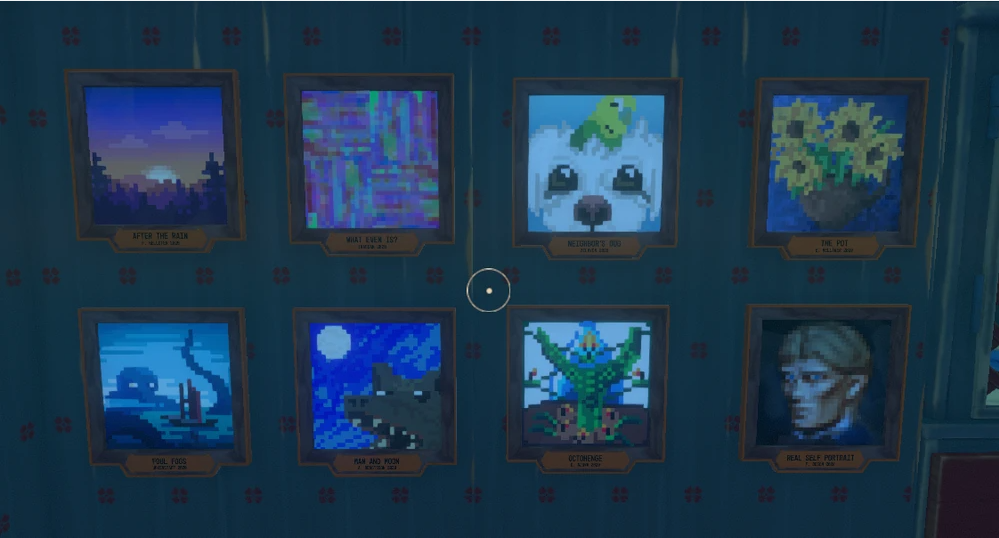
Thanks to GlitchedMech for his excellent guide, all credits belong to his effort. if this guide helps you, please support and rate it via Steam Community. enjoy the game.
Related Posts:
- Raft: New Smoothie Recipes (Version 1.0)
- Raft: Hat, Head and Helmet Guide (June 2022)
- Raft: All Vending Machine Token Locations (31/31)
- Raft: Powered Up! Achievement Guide

