Here’s how you can relieve your curiosity and have a peek at the latest secret featured in Hippospace Download.
Back to the Bunker
Switch your view to the workbench, you will find an arrangement of dominoes. Take note of it.If you already switched the map to Hippospace Download and forgot to take note of the arrangement, hover over the spoiler area below to reveal it:
The Terminal
In the Hippospace Download map, switch your view to the large robot that functions as a duck launcher. Other than the large button that is used to initiate a launch, you will find a terminal (which may be the reason you went ahead and opened this guide, anyway).
The terminal asks for a username.
We will return here later.
Red Dashboard
There is a large tube leading to a dome-shaped area with an arm that obstructs the path to the the large area, so wait until it retracts.
Once it is retracted, switch your view to a duck that is to enter the tube from the entrance (may not be necessary!), enjoy the view, and once the duck enters the dome, switch your view to the large dashboard that is revealed.
On the very right side of the dashboard, you will find a hatch that can be opened with a button. Press the button and the monitor duck will be launched.

Initially it has a duck face, but eventually the screen displays its name. The name is written using the pigpen cipher, decipher it using this diagram by using the shapes surrounding the letters (key by Anomie[commons.wikimedia.org]):
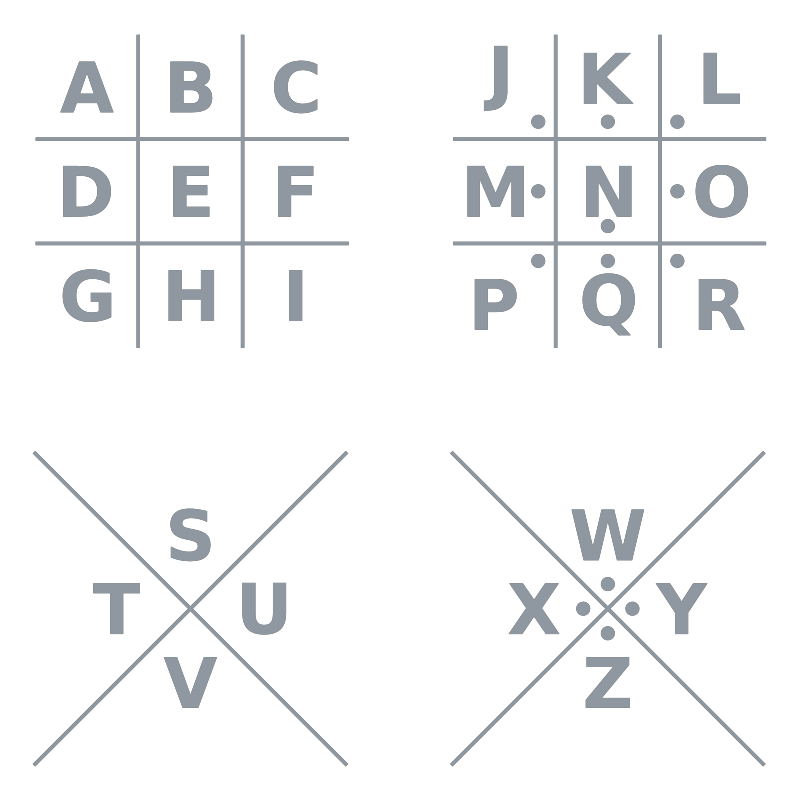
That is the username to enter on the terminal. If you cannot figure it out, it is .
As for the lights, refer to the domino arrangement from earlier, enter the combination (disregard the leftmost piece), and on successful entry, the lower screen on the left will reveal an alphanumeric string. It is the password (note: it is unique for each player).
The Long Code
Go back to the terminal and enter the username and password.
You will be presented with a command line interface. Since there is no help or ? command, refer to the provided manual.
CD Changes the current directory. DIR Displays a list of files and subdirectories in a directory. LS DIR for Unix(-like) nerds, does the same thing. OPEN Displays the contents of a file.
Notes:
- Entering a file name as a command will execute it
- To go up a directory, use cd ..
- Commands are case-insensitive, but file names are not
- Change to a directory to be able to list it (cd first, dir or ls second)
- The path cannot be chained with .. like ../log
If you are having difficulties navigating through the file system, refer to the tree:
. ├── log ├── sounds │ ├── 1.midi │ ├── 2.midi │ └── 3.midi ├── sys ├── forsaken folder └──── Texture.db
If you need additional help, refer to the Getting parts of the code section. If the text is bold, it is the output from the last command.
Your task is to read the contents of all files relevant to the secret.
- List the sounds directory and read the contents of each file, take note
- Try to read the contents of forsaken folder > Texture.db
- Read the contents of the error log that appears in the log directory, take note
- Skip to the Assembling the code section
First, open the sounds directory and check its contents:
cd sounds dir
Each sound file can be played by entering its file name, and (simplified) contents can be read by using the open command:
1.midi 2.midi 3.midi open 1.midi open 2.midi open 3.midi
Note down the contents of the files according to the outputs obtained with the open command.
Then, open forsaken folder > Texture.db:
cd .. cd forsaken folder open Texture.db
It will result with an error.
The file is corrupted!
Go to the log directory and you will find that there is a new log file:
cd .. cd log dir
error.log
Now, read it with the open command (note: it is unique for each player):
open error.log
-error.log- channel: GX...XGY...YGZ...Z###
Now, refer to the contents of MIDI files. Using your preferred way of taking notes, use the position of G notes to fill in the channel string above.
The position refers to the order of notes, ex. in F-A-C-G-A#-F, it is the 4th note, so the number to fill is 4.
1.midi corresponds to X, 2.midi corresponds to Y, 3.midi corresponds to Z. The numbers are 2, 6 and 4, respectively.
Replace each X, Y and Z in this format (note: it is unique for each player):
- Original:
GXXXXGYGZZ847
- New:
G2222G6G44847
Use this alphanumeric string to name your monitor duck.
The Fun Part
Now you are ready to unleash The Secret!
Go back to the terminal. A new file was dropped into the sys directory. Check it out:
cd .. cd sys dir
spawner.exe
Ooh, interesting! Now, execute it:
spawner.exe
What now, you might wonder? Join us in the hunt for mysteries in any of these threads:
Thanks to lightwo for his excellent guide, all credits belong to his effort. if this guide helps you, please support and rate it via Steam Community. enjoy the game.
Related Posts:
- Placid Plastic Duck Simulator: New “Duck Addiction” DLC Achievements Guide
- Placid Plastic Duck Simulator: Halloween Duck Compendium
- Placid Plastic Duck Simulator: 100% Achievement Guide
- Placid Plastic Duck Simulator: Hippospace Download Achievement Guide
- Placid Plastic Duck Simulator: So Many Ducks DLC Achievement Guide


