Are you having problems with the controls? Then this guide is for you.
Step 1: Open Controller configuration
Right-click on your game in the library, click on Manage, and then Controller configuration. You need to have a controller connected, if not, the Manage section might not appear.
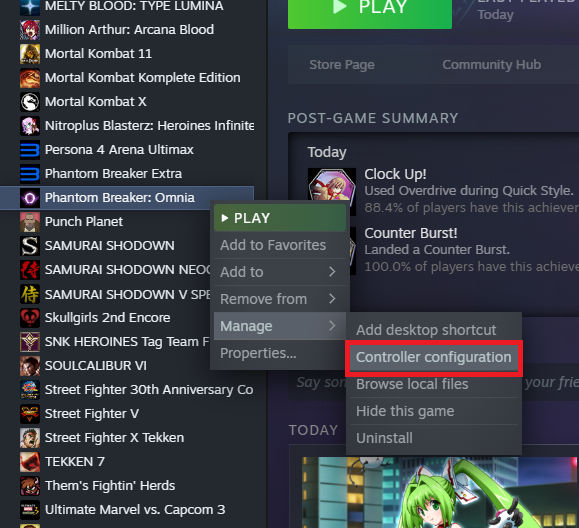
Step 2: Browse configs
Click on the Browse configs button.

Step 3: Import my configuration
Click on Community and search for my configuration called Controller Fix.
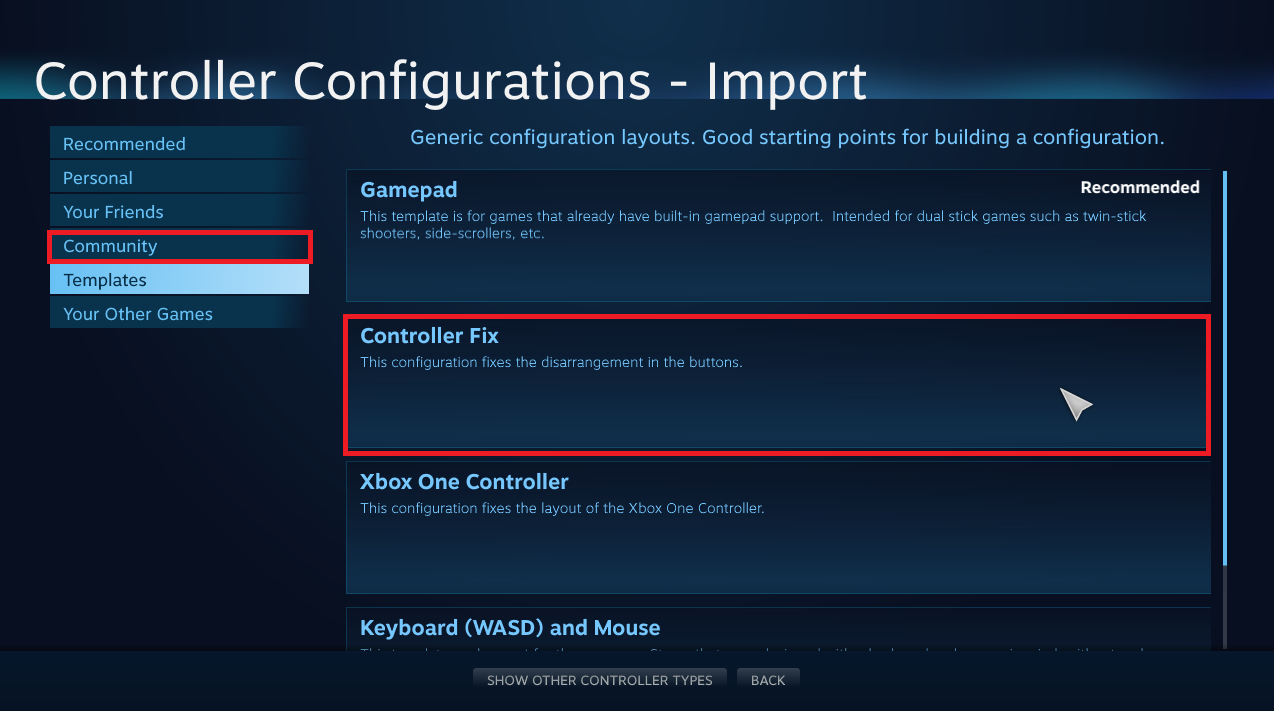
Step 3.5 Edit your own configuration (Optional)
In case you cant find my configuration, then you can do it manually. You need to edit the buttons A, B, X, Select, Start, Left Trigger and Right Trigger.
X -> A
B -> X
A -> B
Select -> Left Stick Click
Start -> Right Stick Click
Left Trigger -> Select
Right Trigger -> Start
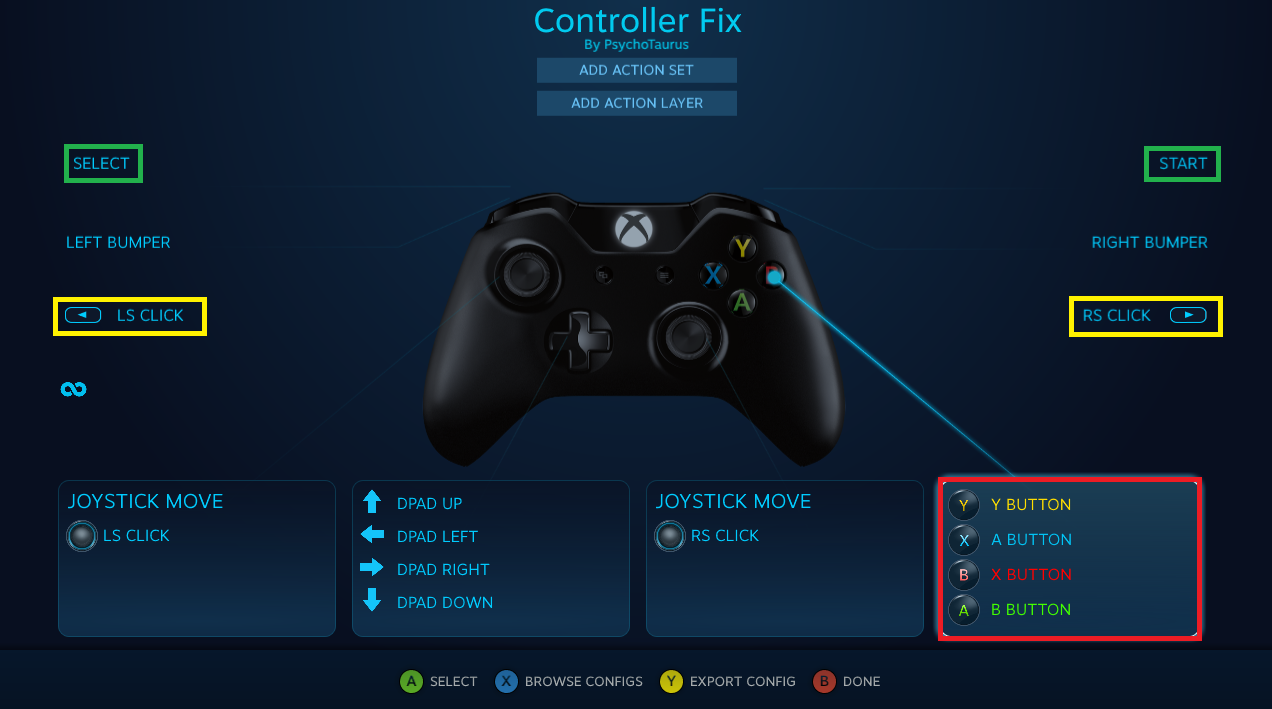
Step 4: Done
Click on Done.

Thanks to PsychoTaurus for his great guide, all credit to his effort. you can also read the original guide from Steam Community. enjoy the game.

