How to change your player ID in PSO NGS.
How to Change Player ID
1. Click on your desired ship.
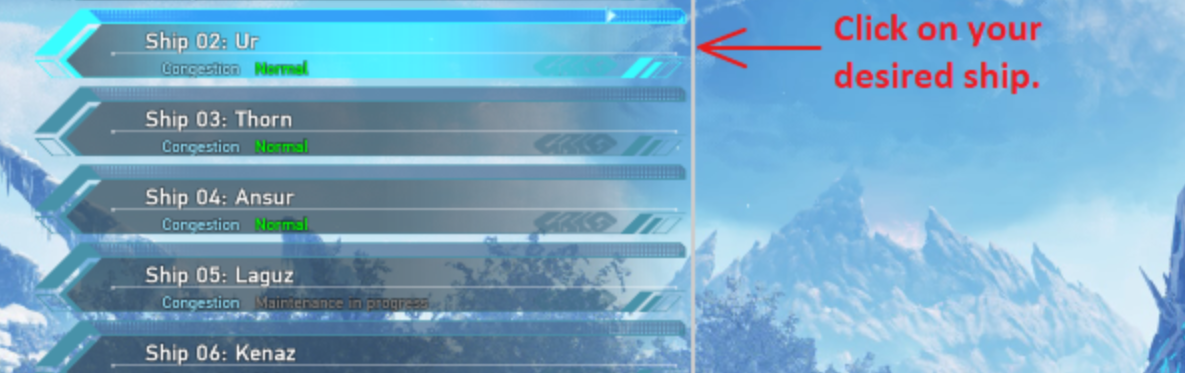
2. Then click the support menu.
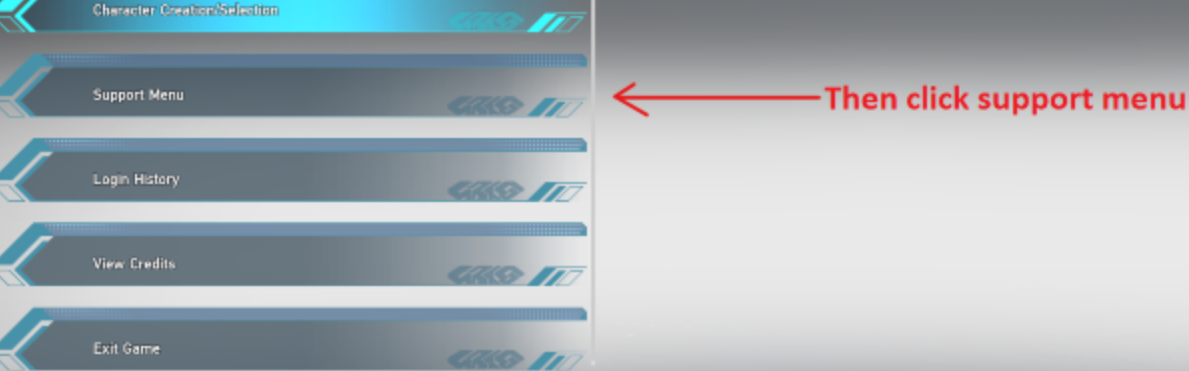
3. Then click “player ID” to change it.
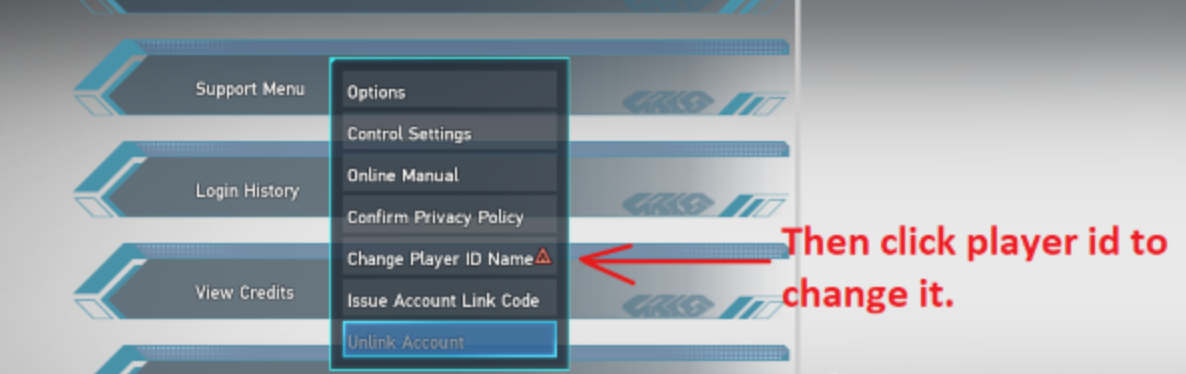
Thanks to Zanza for his great guide on how to change a player’ ID. all credit to his effort. you can also check out the original guide from Steam Community. enjoy the game.
Related Posts:
- Phantasy Star Online 2 New Genesis: Veteran Enemy Spawn Map (All Spawns & Locations)
- Phantasy Star Online 2 New Genesis: Grinding Map For Augments
- Phantasy Star Online 2 New Genesis: All Fixa Augments and Their Levels
- Phantasy Star Online 2 New Genesis: How to Fix “Update for the game file has been detected” Issue
- Phantasy Star Online 2 New Genesis: 4* Armor Enhancement

