Here are some character presets for character customization. It includes some custom beautiful characters and reference characters such as Zoro, Ryze, Squidward, Pico, Shrek, Saitama, Veigo, and Thanos. Hope you like it 🙂
Preset Download Link
Google Drive link: https://drive.google.com/drive/folders/1–FM-69KK6JjFCJ9OepP2nqyI4rM18in?usp=sharing
How to Import Preset
1. Click on the Heroes on top of screen, then select customization.
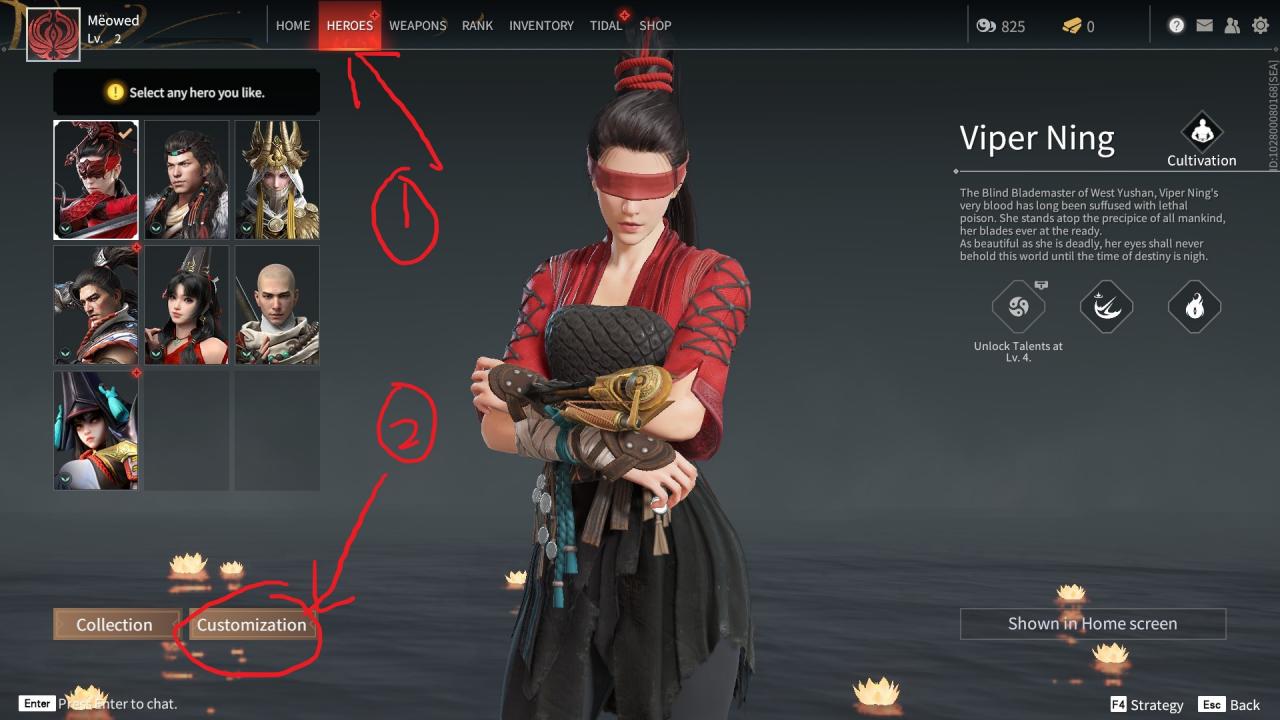
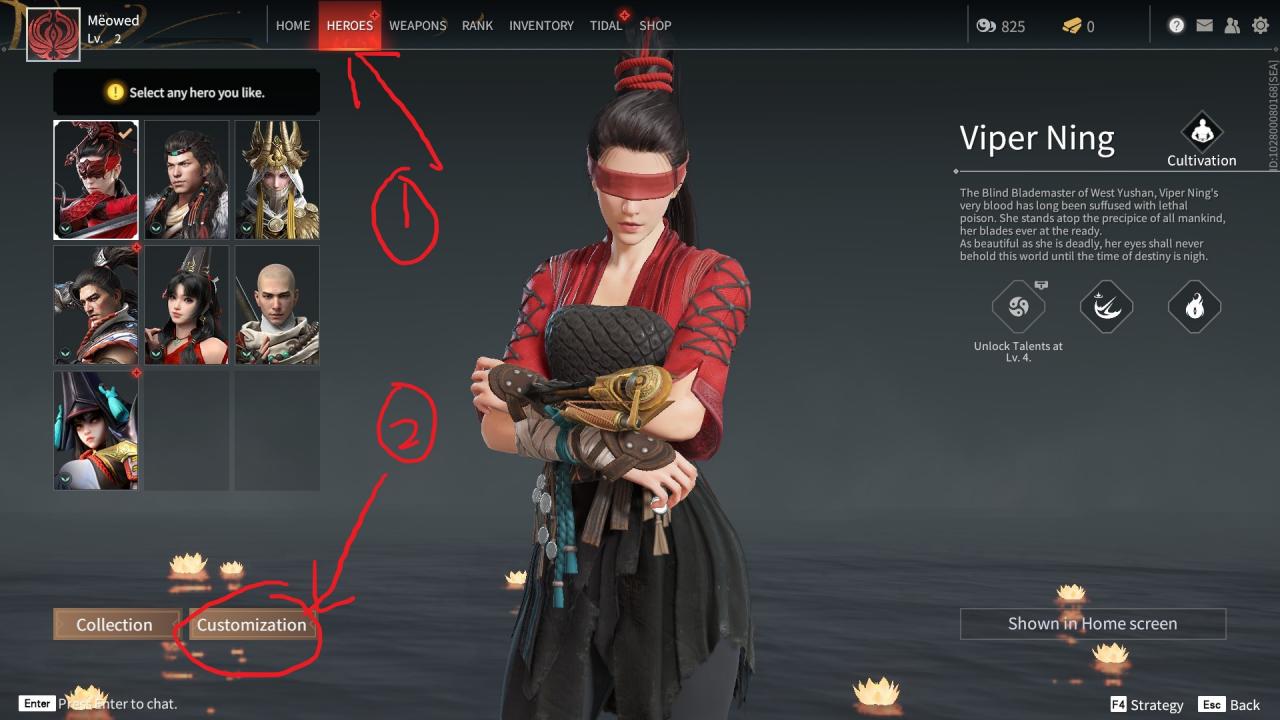
2. Select a slot and click on edit.
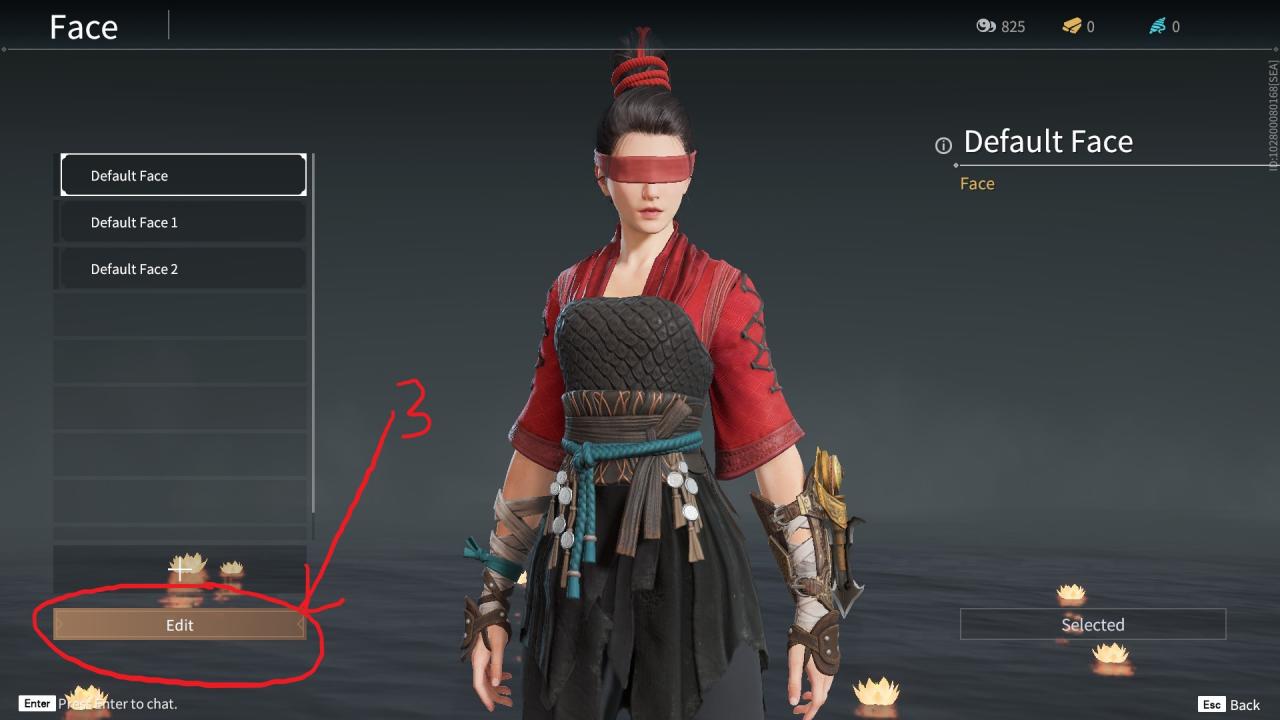
3. Select import on the right hand side of the screen and click on the preset that you want to use from your local files.
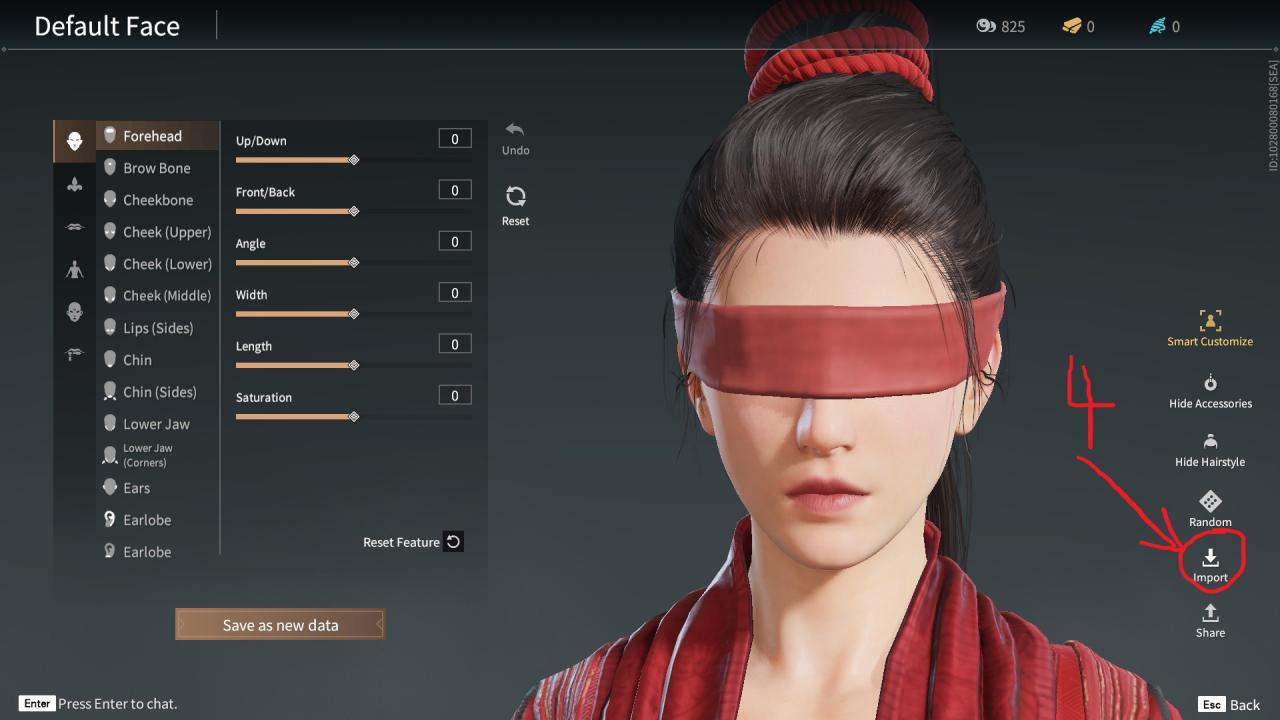
Preset Preview


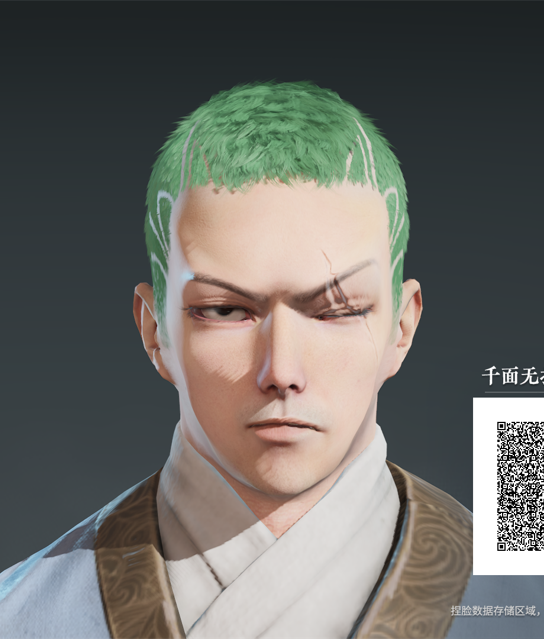
Zoro

Aquaman
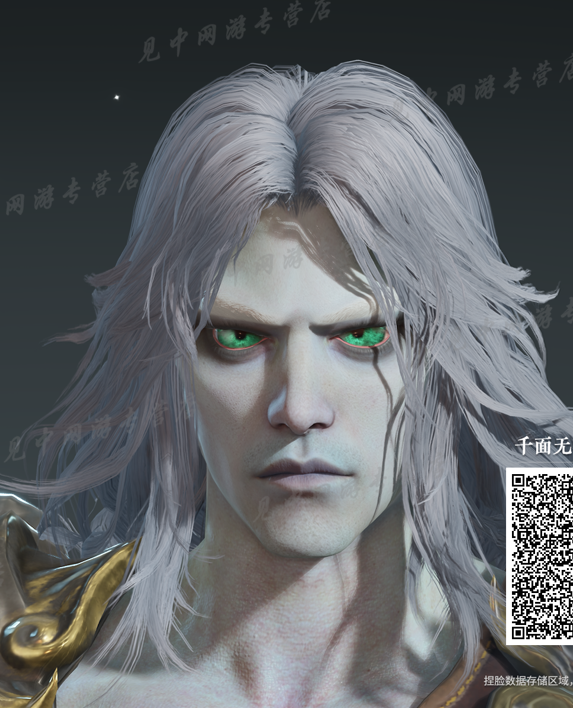
Viego

Thanos

Pico
Thanks to Mëowed for his great guide, all credit to his effort. you can also read the original guide from Steam Community. enjoy the game.
Related Posts:
- NARAKA BLADEPOINT: How to Use Torchbearer Code for Free Items
- NARAKA BLADEPOINT: Quests & Emblems
- NARAKA BLADEPOINT: General Melee Guide

