Quick and easy guide to access Local Multiplayer since some people seem confused.
How To Play Local Multiplayer
On the Main Menu, DON’T click the Custom Game button, click the big golden PLAY button like you normally would for all other modes.
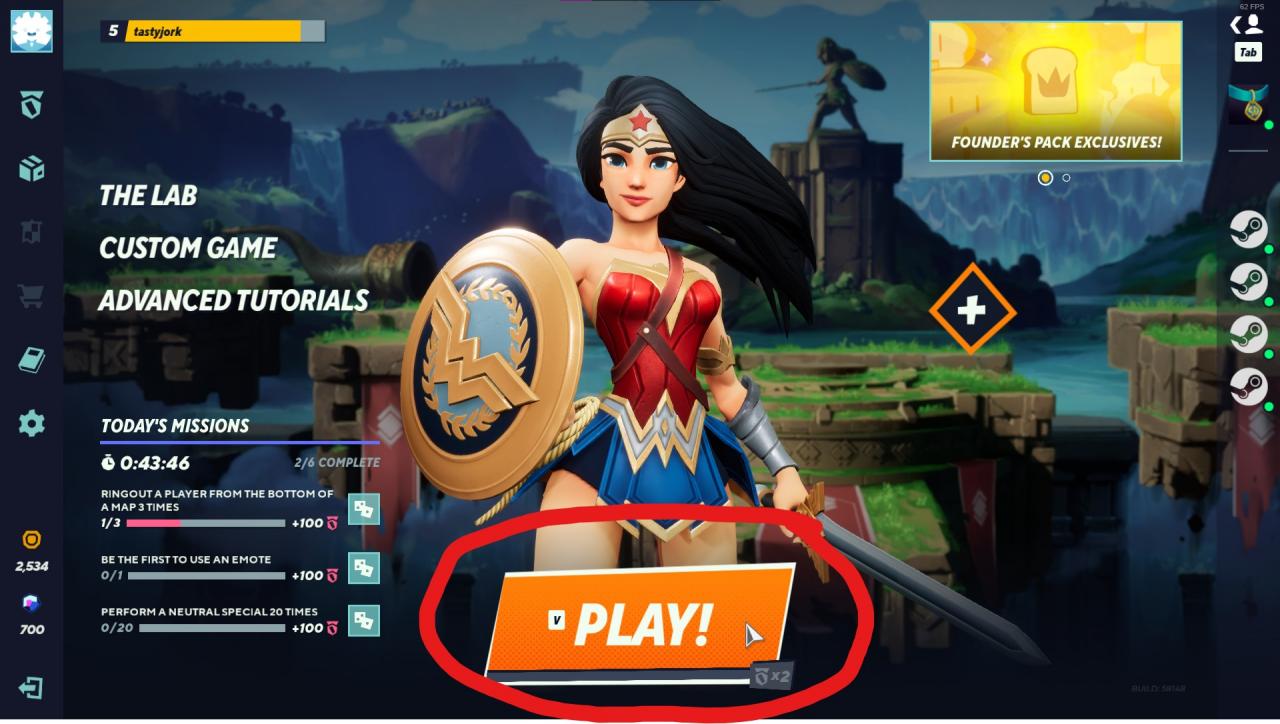
Once you click that, click the THIRD TAB at the very top of the screen. That will then give you the option for LOCAL PLAY.
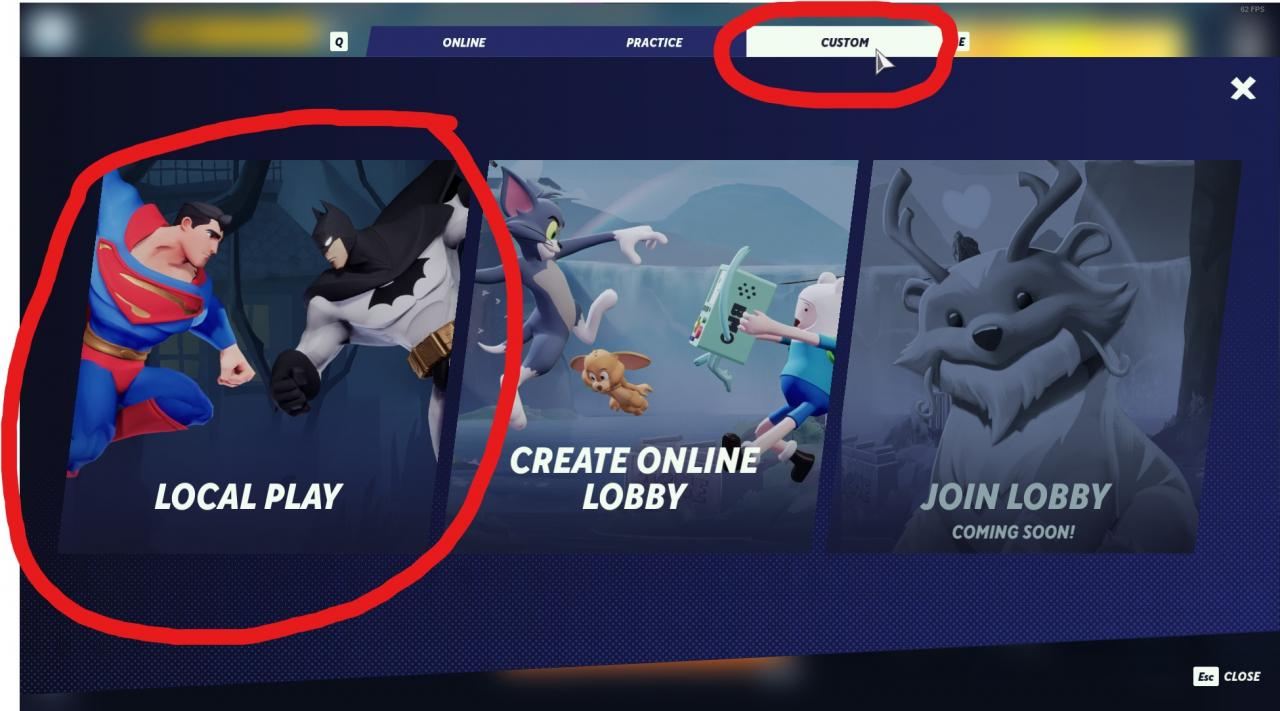
Once you do that, you should find yourself on the screen below. All characters and perks are unlocked for Local Play. Hope this helps someone else. Enjoy!
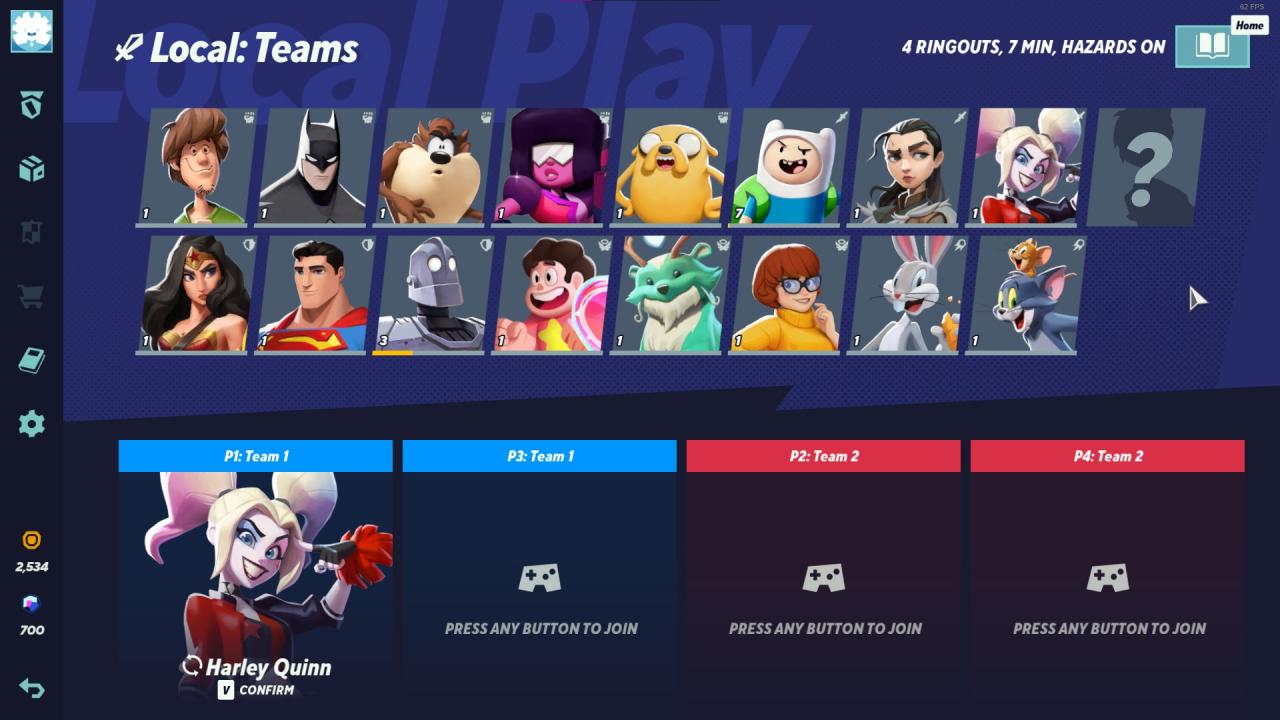
F.A.Q.
Fortunately all characters and perks are fully unlocked for local multiplayer, so have a blast!
Check the top right of the screen and click the Book icon. That should allow you to change match details.
At the moment, it seems as though you cannot add bots in to your local multiplayer matches.
Thanks to tastyjerk for his great guide, all credit to his effort. you can also read the original guide from Steam Community. enjoy the game.

