Here is a save files to allow you to get 100% clear and unlock in Miss Neko 3.
How to Download and Install
1. Win+R enters “appdata” (without quotation marks). In the opened directory (user name\appdata), enter LocalLow\Double W\Miss Neko 3, and you will find a mn3.es3 file (if you haven’t cleared the first level, it won’t be there)
2. Download https://drive.google.com/file/d/1GMya–4D-o78hbd9PEXJwotWAyofmOfg/view?usp=share_link, and replace the original file.
2. Download https://drive.google.com/file/d/1GMya–4D-o78hbd9PEXJwotWAyofmOfg/view?usp=share_link, and replace the original file.
Attention
Won’t unlock achievements
Preview


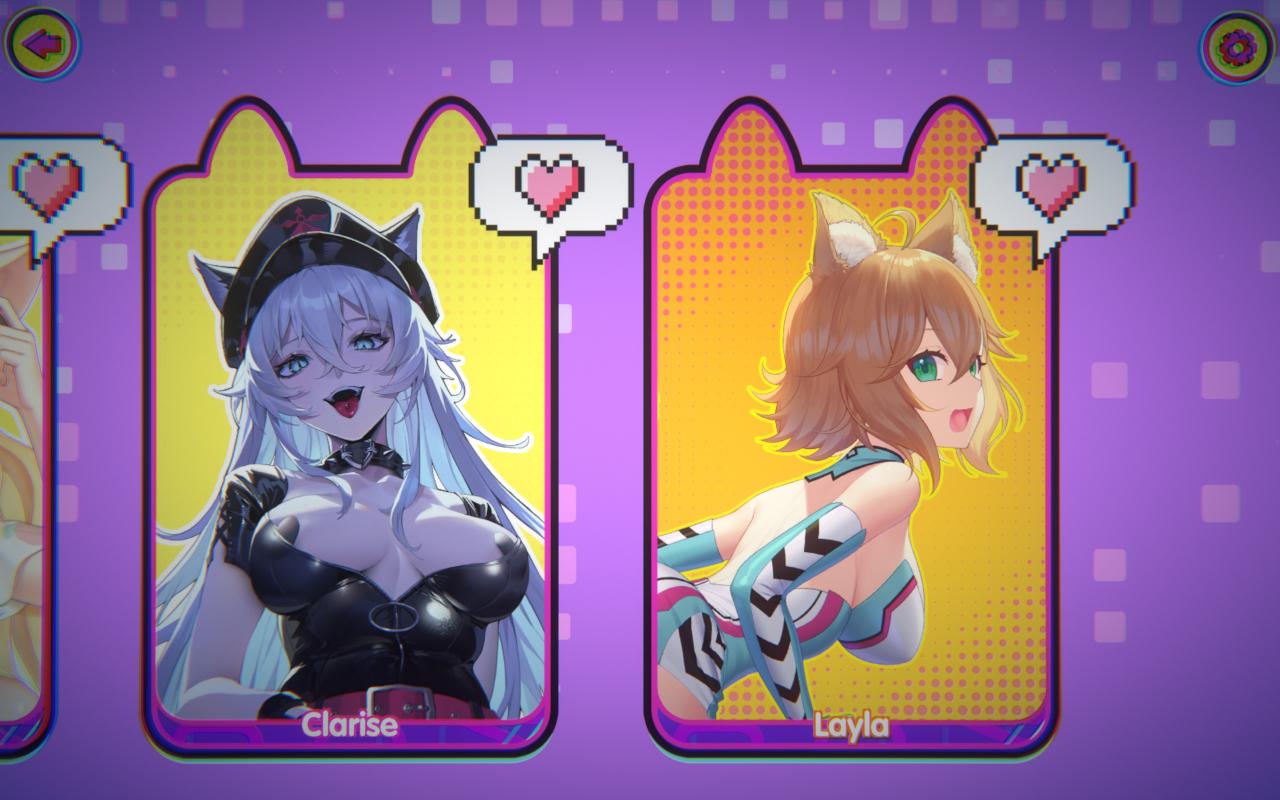
Thanks to 泉戸ましろ for his great guide, all credit to his effort. you can also read the original guide from Steam Community. enjoy the game.

