This is just the visual indicators that Unofficial Code Patch (UCP) is installed. It shows that at least the main binaries and the mod is installed and active.

The main menu screen has at the top right the versioning information for the Master of Orion game. This will include the UCP versioning information.
In the above screen shot it indicates that the game is using the last official build and has the GOG Windows UCP 6.2a installed, “UCP-G.0.6.2a”.
The letter after the dash indicates the platform you are running. This MUST match the actual platform you are running or you will encounter issues.
G = GOG Windows
O = GOG OSX
S = Steam Windows
L = Steam Linux
X = Steam OSX
W = Wargaming Windows
C = Common to All
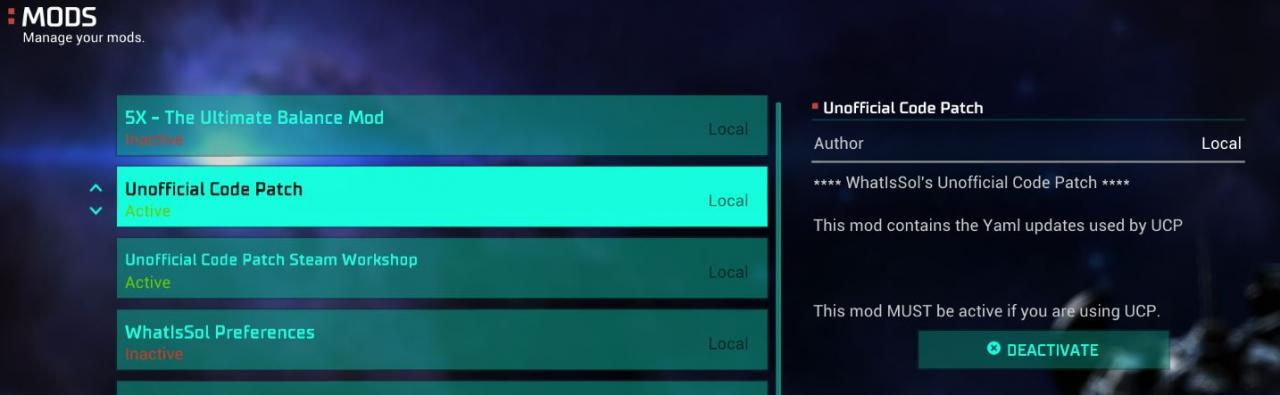
This is the game’s MODS screen. The “Unofficial Code Patch” must be active or you will encounter issues. Note this mod is not subscribed to via Steam Workshop. It will be installed when you install the Unofficial Code Patch mod.
“Unofficial Code Patch Steam Workshop” is optional but recommended that it be active as well if your platform is Steam.
The order of “Unofficial Code Patch” and “Unofficial Code Patch Steam Workshop” does not matter.

Unofficial Code Patch (UCP) changes the date indicator from the game’s default “A.D.” to “U.C.P”.
In case anyone is curious U.C.P. in this context means:
Universal
Clock
Protocol
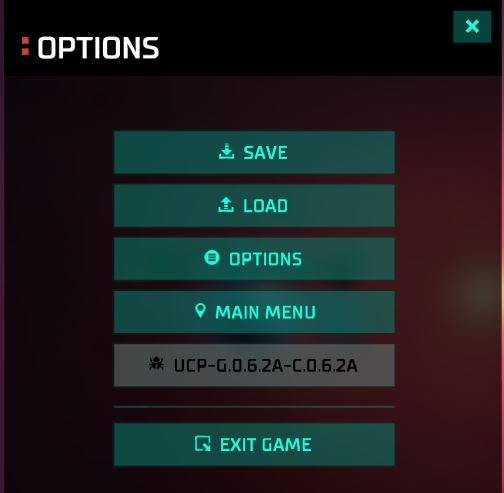
Finally, the options screen shows both the version of the main UCP installed and the version of the mod “Unofficial Code Patch”. These version numbers should match. If they do not you will encounter issues.

