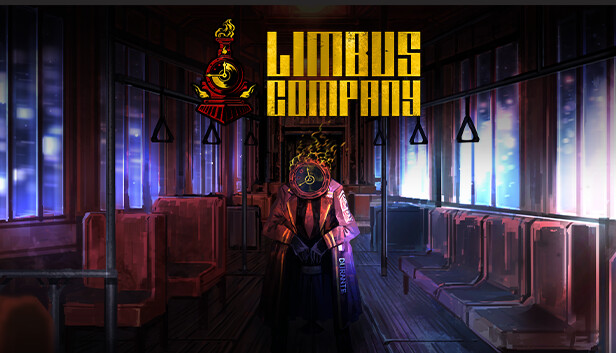Did you know that there was a support mechanic in this game? I sure didn’t. And I don’t see people talking about it, so here is a guide.
How to get it done

You can redact your profile in here but what we looking for is this:
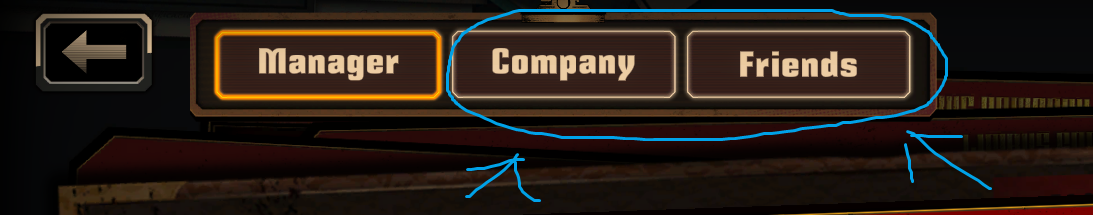
In the company tab you can choose the supports that your friends can use.
In the friends tab you can see your friend and add new ones.
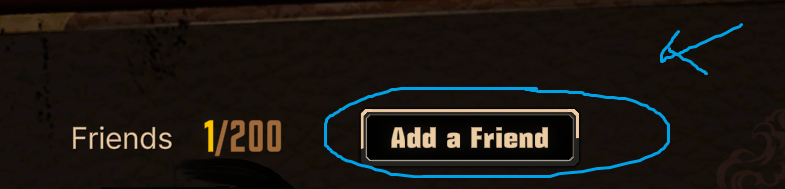
You don’t actually need to have friends in life the game will give you a choice between some randoms.
If you want to find a specific account you have to type in it’s code that is shown above level on the fist picture. (the keyboard on pc doesn’t seem to work right now, I used my phone with an integrated account)
The request will appear here:
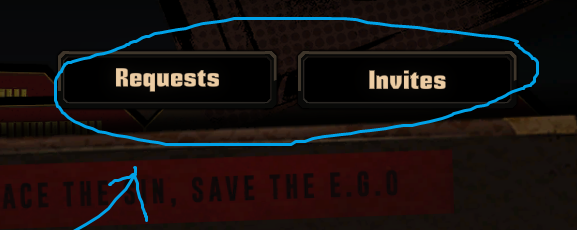
After you got yourself a friend you can use all of the characters that they have in company tab.
And here comes the tricky part.
To actually select those characters you need to select them from team editor which happens just before battle, NOT THE TEAM EDITOR FROM THE MAIN MENU.
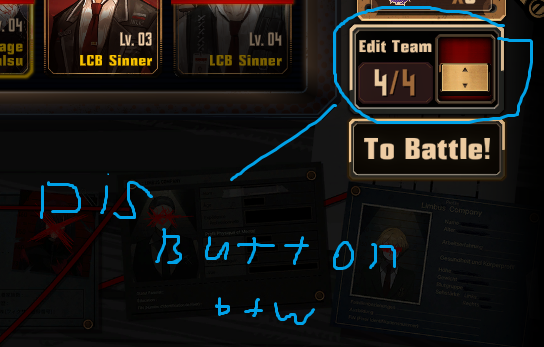
after that choose the support tab above and enjoy your max level 000 Identety.
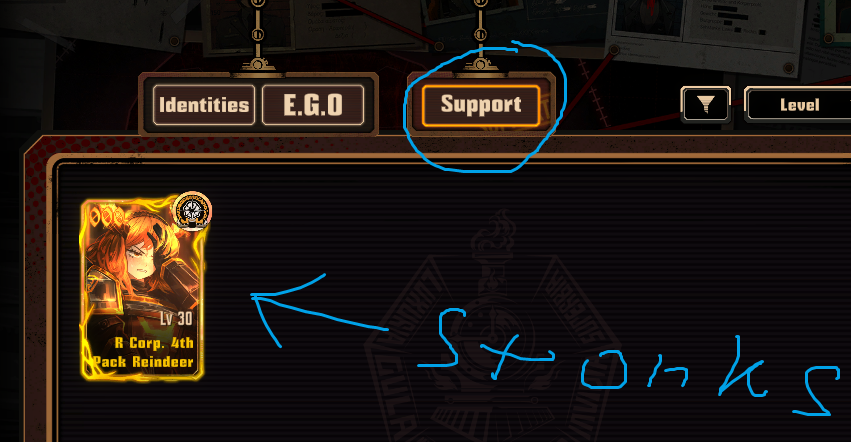
Thanks to Vinoretto for his great guide, all credit to his effort. you can also read the original guide from Steam Community. enjoy the game.
Related Posts:
- Limbus Company: How to Reroll on PC using Android Emulation or a Phone
- Limbus Company: Tactics, Teambuilding, and Mechanics Guide
- Limbus Company: How to Build Your Mirror Dungeon Team with Randomized EGO Gift
- Limbus Company: Combat Guide for Aspiring Clockfaces to Stop Being Murdered by Mariachis
- Limbus Company: How to Move your Game Files from AppData