In this guide, I’ll show you a method to bet on the Chicken Race without suffering.
(No need to press the same buttons multiple times in a row).
Settings
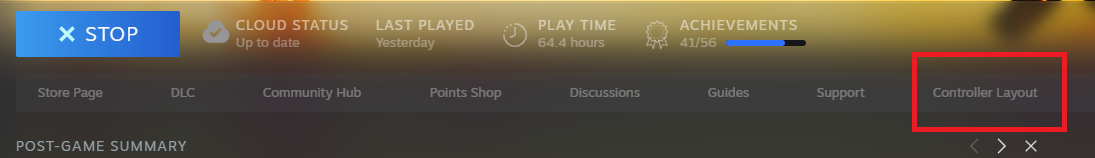
Edit Layout
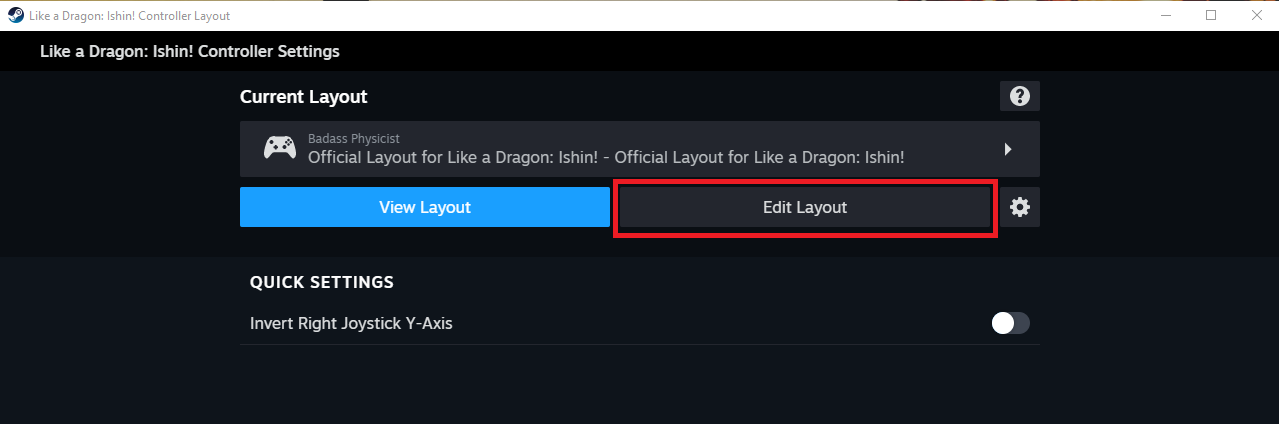
Pick a button
Choose one of your controller buttons to start the betting action
My example:
Selection button> Add command> Dpad Down.
Add>Sub command> A button.
Add>Sub command> Dpad Left.
Add>Sub command> A button.
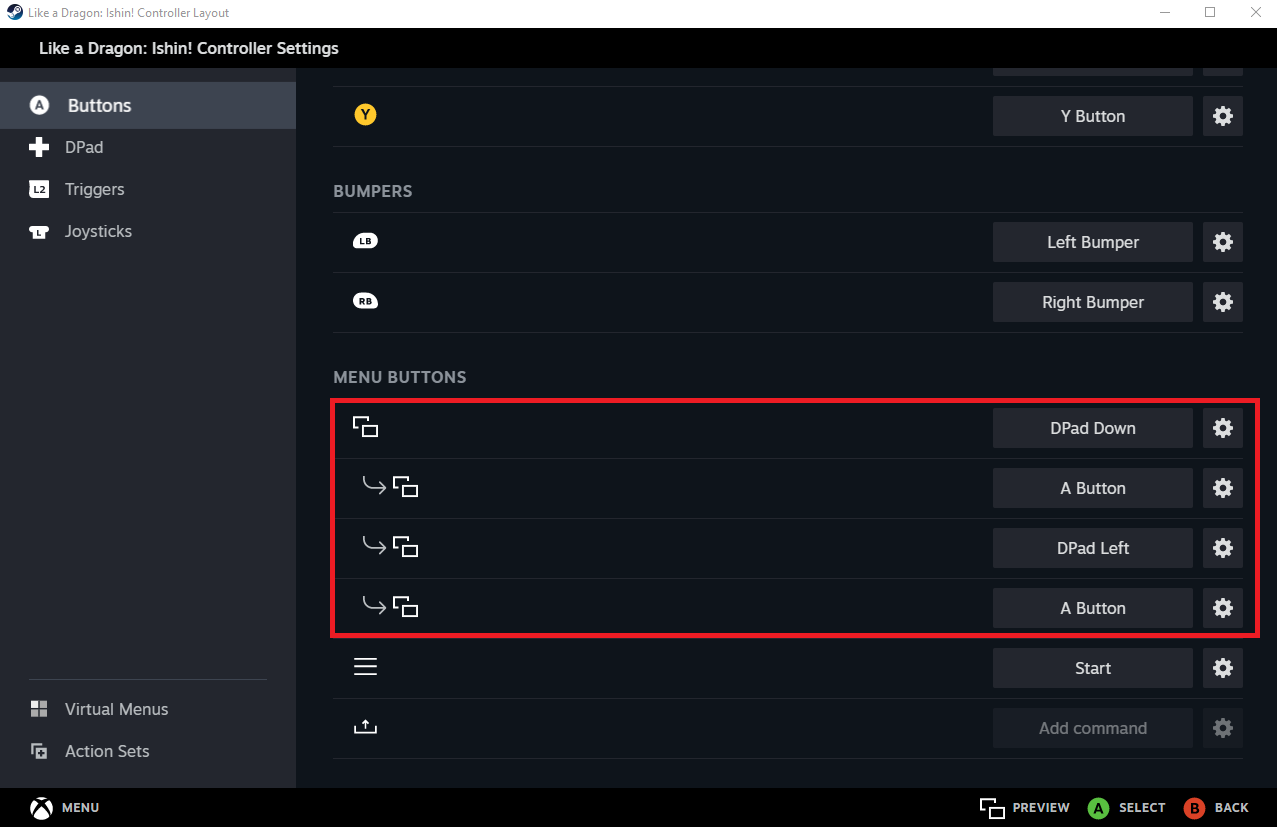
(Why not “A>DL>A>DD” ?)
The Commands conflict and don’t fully work on the first table.
Click on the button settings
Copy those settings for the betting button.
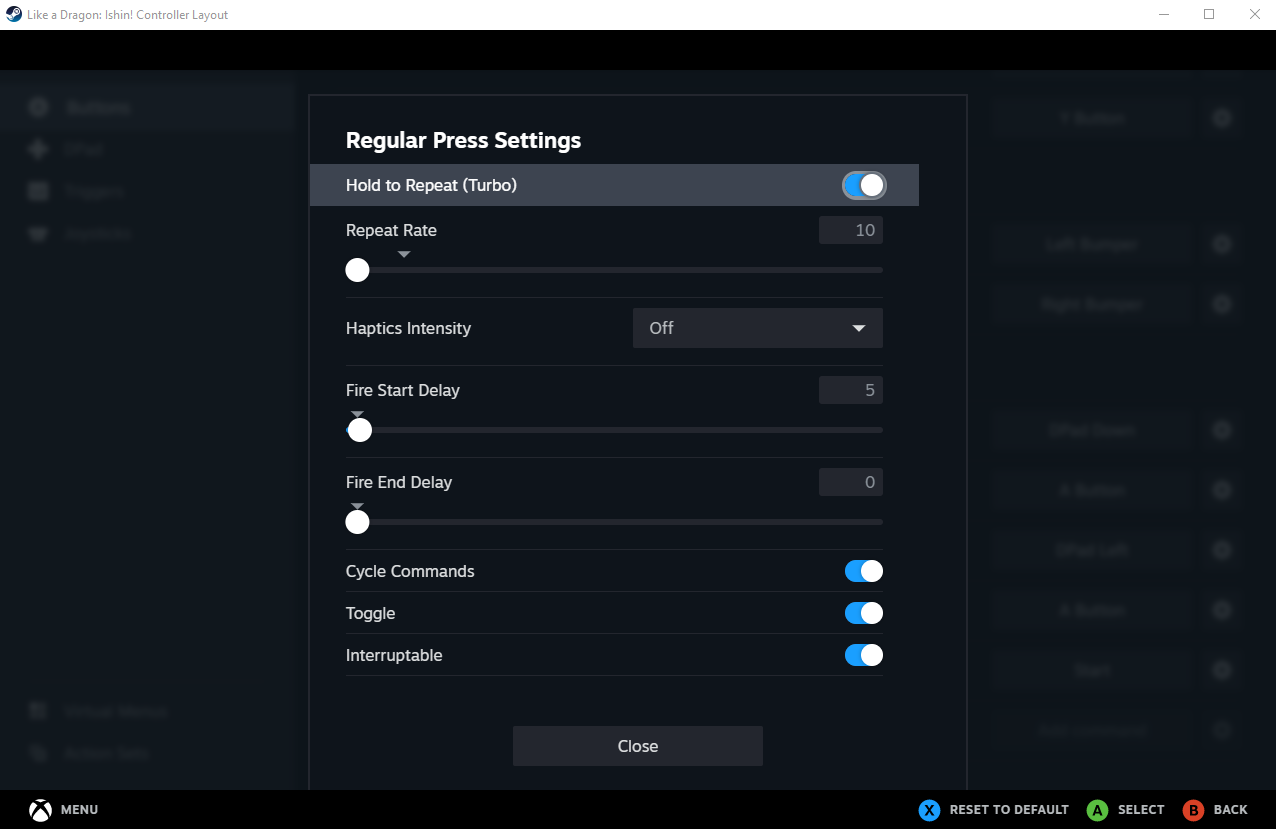
Start Betting!
Go to the Dividend List and to the Triple/Quintuple Exacta Tab
Be sure to Bet on the first option of the table
Keep it selected and press your betting button.
Sit and watch the magic happening.
Press it again to stop the betting action when reaching the end of the list.

Thanks to Badass Physicist for his excellent guide, all credits belong to his effort. if this guide helps you, please support and rate it via Steam Community. enjoy the game.
Related Posts:
- Like a Dragon Ishin: How to Make Infinite Money Using Chickens
- Like a Dragon Ishin: How to Get DualShock / DualSense / Playstation Button prompts
- Like a Dragon Ishin: Blacksmith Rank Upgrade Guide
- Like a Dragon Ishin: Ultrawide Support Fixed (21:9 / 32:9)
- Like a Dragon Ishin: 50% Completion, All Substories and Achievement Save Files

