Hints for puzzle solving
General information
Difficulty difference
The puzzle’s solving process varies depending on the chosen difficulty. In easy mode, the pieces do not rotate, requiring the player only to position them correctly. Additionally, in easy mode, players can preview how the entire picture should appear, a feature not available in the normal mode.
Hints
Upon closer inspection of the puzzle pieces, it becomes evident that the snake’s image is against a uniform background of the same color as the snake itself. Identifying them is easy – the snake’s body has spots, while the background does not. There are precisely 16 of these spots, indicating that we can isolate all the edge pieces.

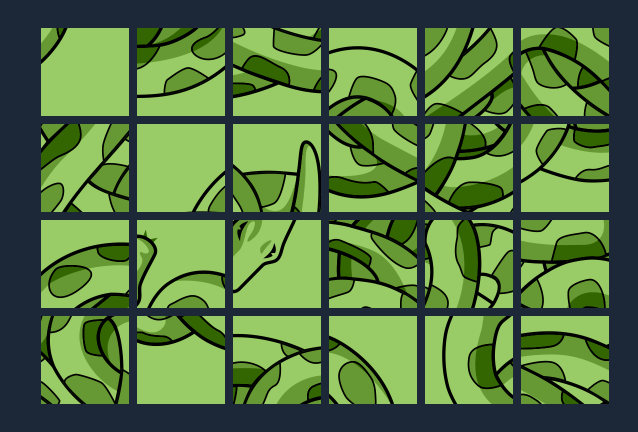
Among all the pieces, one stands out – the one with the snake’s head. Additionally, it is an edge piece, as we identified earlier. The other parts can be aligned relative to it.
Let’s pay attention to the light falling on the head. It helps us determine the overall lighting direction in the entire image. Depending on how we position the piece with the head, aligning the other pieces becomes much simpler (in easy mode, the piece doesn’t rotate and will initially indicate the correct light and shadows).
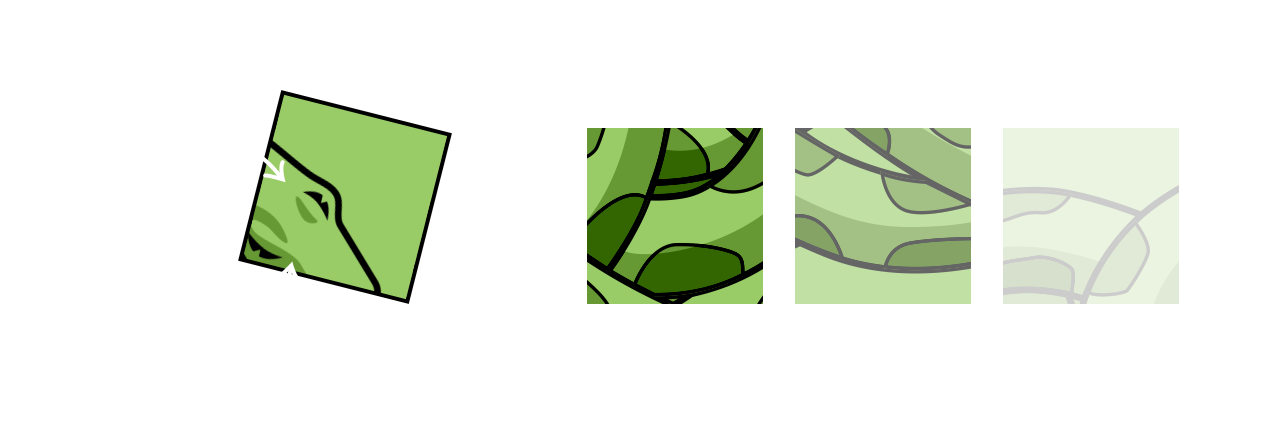
If the puzzle is complete upside down, it will still be counted
Once the edge pieces are assembled, only 8 pieces will remain inside. This task appears easier than dealing with the initial quantity of 24.
If nothing helps
Here you can find the puzzle picture (hover to display):

Bonus puzzles
Thanks to ArtRow Games for his great guide, all credit to his effort. you can also read the original guide from Steam Community. enjoy the game.

