A little guide on how to remove the launcher. Will allow you to remove the launcher and continue to have full functionality.
Note: This workaround seems not to work currently. we recommend you read the alternative solution from the Reddit or Steam Discussion. (Thanks to Thaurane for his reminding)
Removing the launcher
If you just updated KSP today, you might have realized that they added a bloatware launcher that takes up to 200mb. There is literally no reason for this especially with a game this old.
STEP ONE:
Find these two folders in your game directory and delete them.
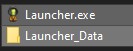
If you look you can see how much size they really use.
DO NOT REMOVE THE PDLauncher folder!
Now we are going to add a fake executable so that steam does not auto-validate the app causing the launcher to be reinstalled.
Go into the PDLauncher folder.
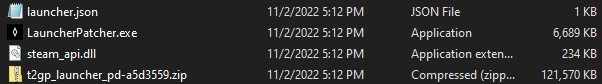
If you are in the right place, you should see what I see. Delete everything inside of the folder and create a text file. Rename it to LauncherPatcher.exe
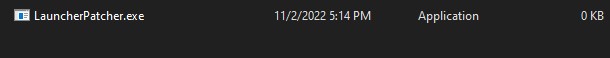
If it isnt an application and is still a text file, make sure file name extensions is enabled in the view menu of file explorer. This needs to be an application file.
STEP TWO:
This is a little more difficult. You will want to find your game directory. For me, I use the E: drive for ksp.
![]()
You will want to change your launch options. This will be under properties when you right click your game.
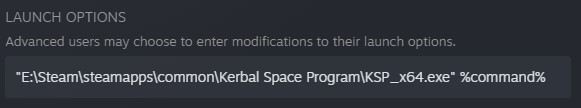
Insert the command below into your launch options. This will make sure the game launches the main executable rather than the launcher.
Depending on where the game executable is for you, you will want to change the directory in the command.
Boom. Just like that you saved 200mb worth of space, and you can launch and play the game normally like you always have.
Thanks to Nick R for his excellent guide, all credit to his effort. if this guide helps you, please support and rate it via Steam Community. enjoy the game.
Related Posts:
- Kerbal Space Program: How to Add Custom Flags
- Kerbal Space Program: Secret Launch Points
- Kerbal Space Program: How to Land on the Mun
- Kerbal Space Program: Asteroids Guide
- Kerbal Space Program: All Planets & Moons Guide


Doesn’t even work anymore. Upon launching it automatically re-installs the launcher files. I just rolled back the game version to 12.3