How to fix the resolution on Widescreen and make your eyes stop hurting.
Widescreen and Ultra Widescreen Fix
If you want to play on your fancy monitor all you need to do is manually change the resolution in the settings file.
First of all close the game.
KSP 2 like many other games have a file to save your settings. For KSP 2 it is the “Settings.json” file and it can be found in:
Windows:
C:\Users\%USERNAME%\AppData\LocalLow\Intercept Games\Kerbal Space Program 2\Global
On Linux (Thanks to Cornelius V. Osmond)
<whereversteamdata>/steamapps/compatdata/954850/pfx/drive_c/users/steamuser/AppData/LocalLow/Intercept Games/Kerbal Space Program 2/Global/
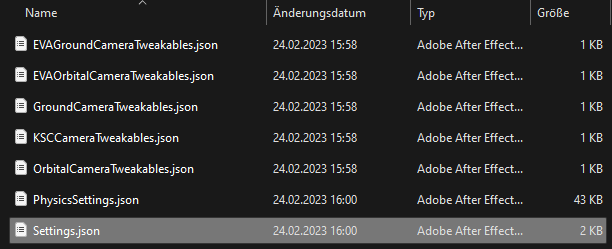
You can press [WINDOWS] + [R] to open “run” and paste the path above.
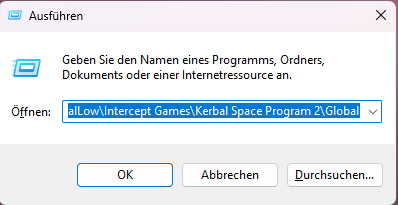
Now open the “Settings.json” (right klick and select “open with …”) with the Windows editor or Notepad++
and change the line “ScreenResolution” to your resolution of your monitor.
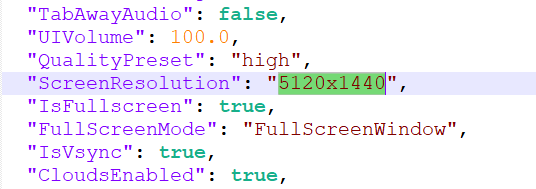
Only edit the value of that line so whatever is between the “” eg: “1920×1080” to “5120×1440” or whatever your monitor supports.
Now save the file and run the game. Enjoy! 🙂
Thanks to Gater for his excellent guide, all credits belong to his effort. if this guide helps you, please support and rate it via Steam Community. enjoy the game.
Related Posts:
- Kerbal Space Program 2: How to Move Your Blueprints Between Campaign Save File
- Kerbal Space Program 2: How to Bypass the Launcher
- Kerbal Space Program 2: How to Run the Game on Windows 7
- Kerbal Space Program 2: All New Parts (Overview and Tutorial)

