This is a guide to direct players who are having to much difficulty in the game to allowing the game to become more easy by modifying the files of the game to disable certain aspects of the game, like disabling hull integrity, trust, etc.
Getting to the files
A small window should open up on your screen, type this into it
%USERPROFILE%\AppData\LocalLow\BulwarkStudios\Ixion\Saves
You should than be directed to something that looks like this
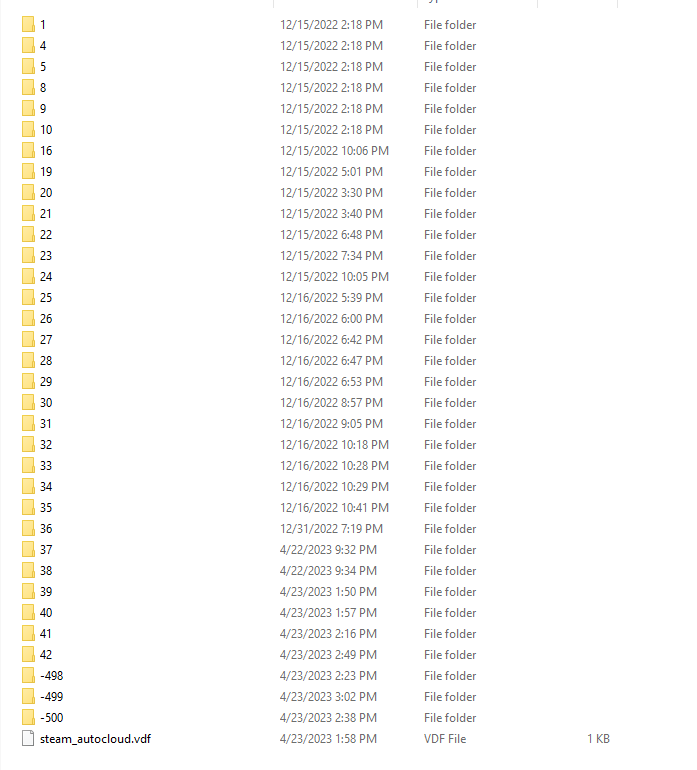
The numbers without a negative symbol in front of them are manual saves of a game
The numbers with a negative symbol in front of them are autosaves
Autosaves cannot be edited, so ignore the ones with negative numbers, You will need the manual save you want to edit (the positive numbers). You can tell which save it is by the date it was saved
(If you edit the save and play the game, and save the game again, it will still contain the edited file, so you don’t need to do this every time you open up your game with a different save)
Once you have identified the save game you want to edit, open it
Editing the files
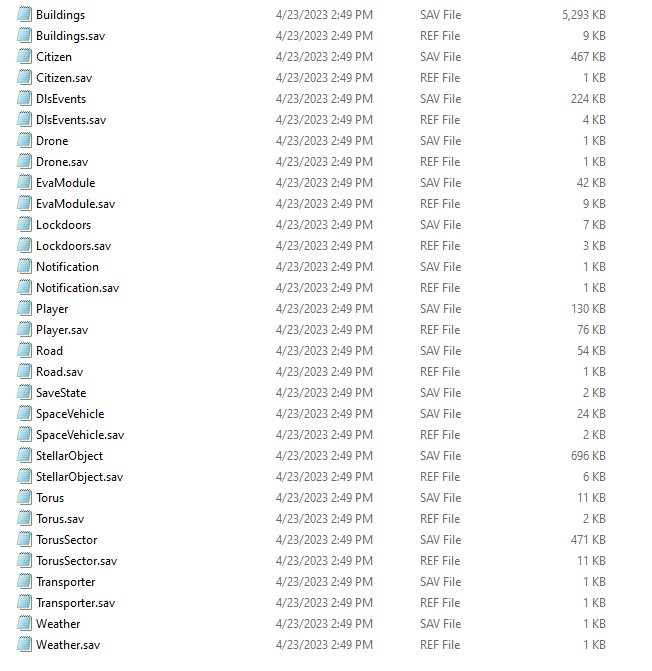
Click on the “Player” file, this is the file we need to edit.
Once you have opened the file, you should see this
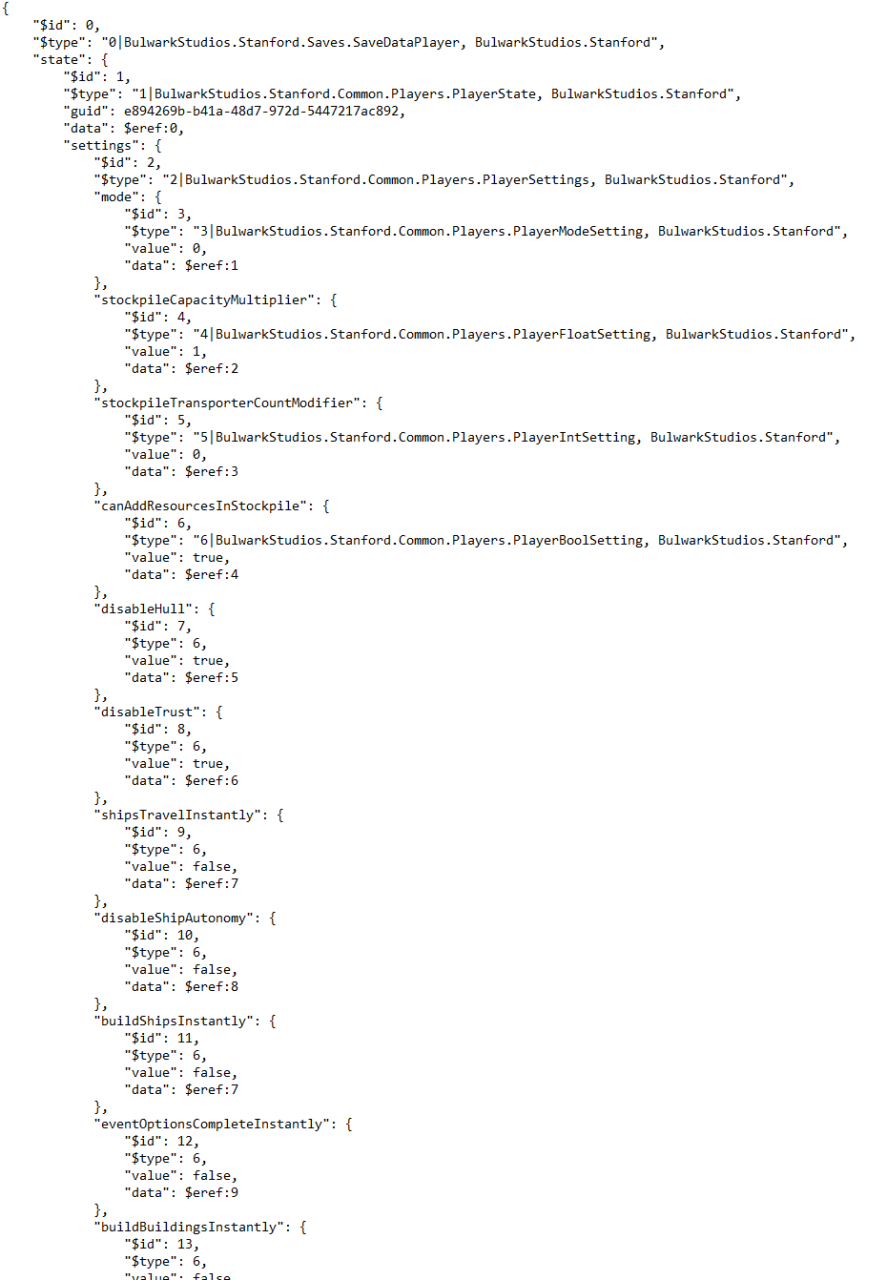
Ignore the top and scroll down to this section
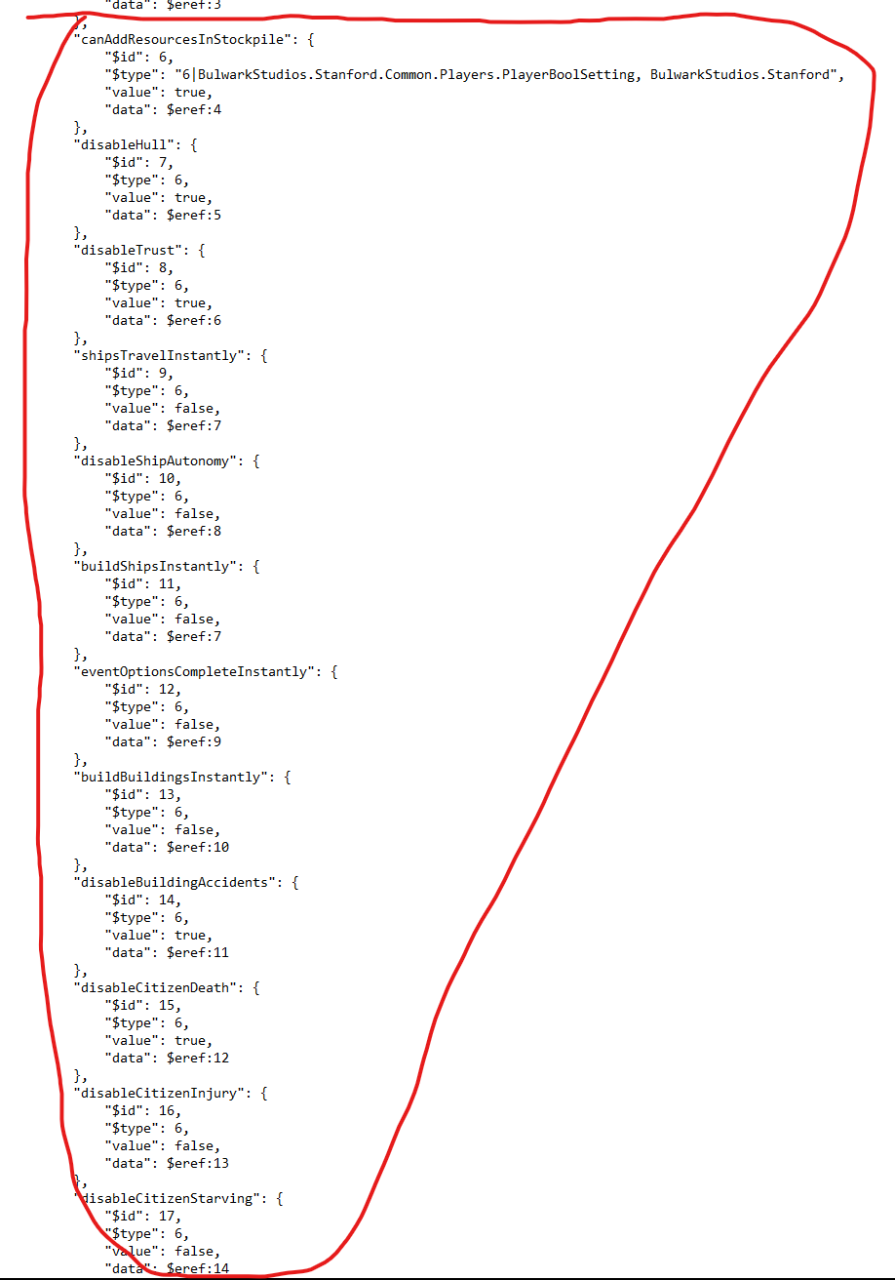
Im going to give an explaination of the ones that I know
canAddResourcesInStockpile – allows you to add resources to whatever stockpile you want, when enabled, a “+” sign should appear at the top of a stockpile when you select what it holds, this can be done with any resource that is held in a stockpile (When you add cryopods, it adds citizen cyropods, not worker oness)
disableHull – Makes it so your hull doesnt take damage, no matter the conditions
disableTrust – Locks your current trust so it doesnt go up or down (this means that it doesnt go up even if your stability is really high)
shipsTravelInstantly – Makes your ships travel instantly to other locations, no matter the distance
disableShipAutonomy – Makes it so your ships dont need to come back for maintenance
buildShipsInstantly – Ships will be built instantly once materials have been delivered
eventOptionsCompleteInstantly – Makes events resolve instantly (Events on planets or inside the Tiqqun)
buildBuildingsInstantly – Makes is so buildings are built instantly when resources are delivered
disableBuildingAccidents – Prevents your buildings from catching on fire or having a workplace accident
disableCitizenDeath – Makes it so citizens cant die
disableCitizenInjury – Makes it so your crew cant be injured
disableCitizenStarving – Makes it so your crew doesnt require food
If you want to enable any of these change the “value” from false to true
Thanks to SC_Eclipse for his great guide, all credit to his effort. you can also read the original guide from Steam Community. enjoy the game.
Related Posts:
- IXION: Sector Specialization Requirements & Bonuses
- IXION: Hard Mode Guide (I Give You the Stars)
- IXION: Resource Management Guide (How to Move Your Resources)
- IXION: All Expedition Choices (V1.0.1.4)
- IXION: Hidden Achievements Guide (17/17)

