How to move your Office to another house you Already own ingame in case you’re facing the game crashing or freezing when trying to load/continue to your current office. Please do not attempt this if you are not comfortable or familiar with editing files on notepad++ [which you’ll need btw]
IMPORTANT Note: This involves modifying Game Files, it is NOT recommended by the devs and many other people, i would Not advise anyone who doesn’t trust themselves to handle moving and replacing or editing the game files on their own, or if one doesn’t have the files backed up specially the personal savefile.
Pleeeease for the love of god back up your profile first just in case you think you broke the game in any way, then you can verify the integrity of the files and place your save back in -there are guides for that if one needs it-
I am not responsible for anyone breaking anything ‘kay this is purely for information sake and to be used as a last resort type of thing and those who may wanna attempt to fix by themselves knowing the risk messing around with the game files involve xD
First things first
Backup your save, make sure you have notepad++ or something similar, and that you have tried virtually Everything else to fix the issue without having to edit the files, this is a last resort type of thing and i’m only posting here to help out a few people who can’t enter specifically the house “garden after building the house” which is having some issues loading/crashing afer the last update, but this may help someone else so… here it is how i did it haha
also, you Need to have another house bought ingame aside the buggy office, idk how to fix it otherwise …i don’t really know what i’m doing, basically AHHAHHAHA
Last warning: i do not recommend editing game files if you have never done it before♡
sorry, i Need to put these warnings, or people would eat me alive otherwise :v ]
How to
we are gonna go to AppData\LocalLow\Empyrean\House Flipper Game\Profiles\Profile X [the profie number you are having the issue with the office not loading]
then we’ll be editing both PlayerProgress.dat and PlayerProgress.dat.backup the same way
open this file with notepad++ and search for “currentoffice” that’s the line we’ll replace
then open the folder usersaves and choose a house that is not your office and open it on notepad++ as well
search for “houseinfo” copy the whole segment [basically you’ll only need the “baseScene” and “exteriorScene” but it’s just quicker to copy everything and delete in between when pasting]
go back to PlayerProgress and paste the ”houseinfo” replacing the basescene and exterior scene from the new house, but leaving the info from ‘current office house’ and ‘id’ as it was in playerprogress [the img explains better]
so it’ll be like
“currentOfficeHouse”: {
“$id”: “XXX”, [mine is 102 idk if everyone’s the same, both of these were already in the player progress]
“baseScene”: “[info of the house you chose to be your new office]”,
“exteriorScene”: “[info of the house you chose to be your new office]”,
“interiorScene”: null [↑ this 2 above you copied from the new house to replace current office]
},
save
then just repeat this ‘search for currentoffice’ and paste the new house ‘base/exterior scene’ in the playerprogress.dat.backup aswell
and that’s it
next time you click continue ingame it’ll load you in the new chosen house with the laptop in-hand not the previous unloadable house, then you just place the laptop somewhere just like the game already does whenever you move your office somewhere through the ingame menu option.
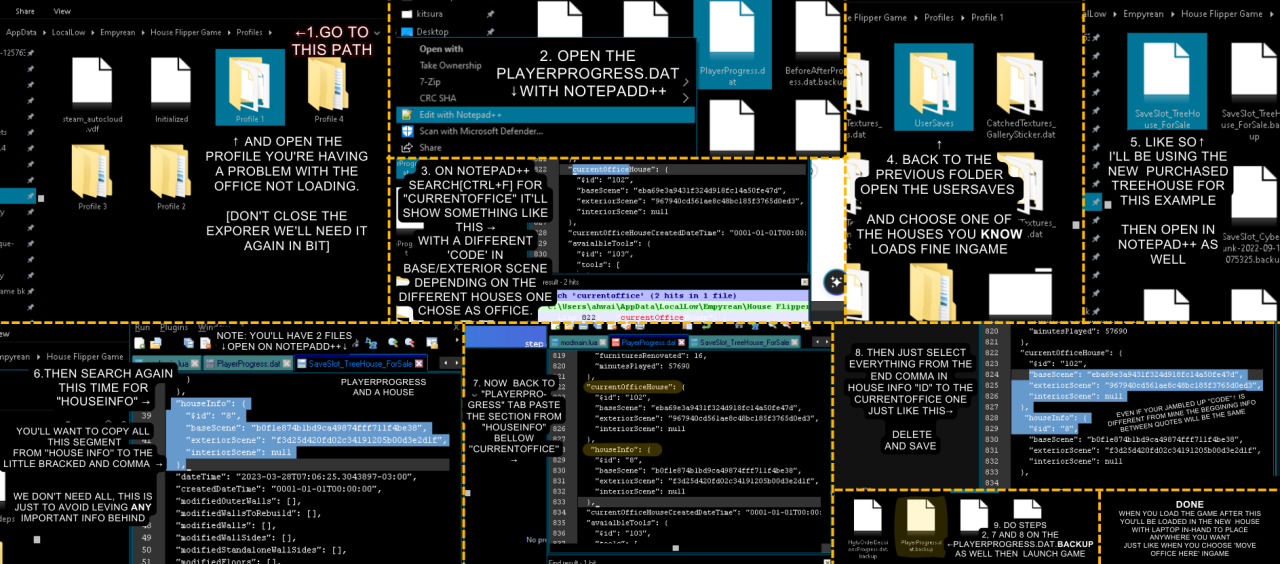
That’s it, hope it helps someone♡
and also, try to keep the office not that ‘over-furnished’ specially custom content from workshop, i was having a problem like this with the first office because i built an entiiiire complex around in the garden area with custom build house, maaany plants, a huge back garden, all around the tiny main office/house so the game was struggling to load every time i started the game and clicked continue, because it tried to load me into a veeeery massivelly furnished area.
so nowadays i keep the office cute but simple for loading sake ahhaha and flip the other houses hahaah
Thanks to jennyhk for his excellent guide, all credits belong to his effort. if this guide helps you, please support and rate it via Steam Community. enjoy the game.
Related Posts:
- House Flipper: How to Restore a Savegame Backup
- House Flipper: How to Backup Your Savegames
- House Flipper: 100% Achievement Guide (New Luxury DLC)
- House Flipper: Japanese Garden Guide
- House Flipper: 100% Achievement Guide for Pet DLC

