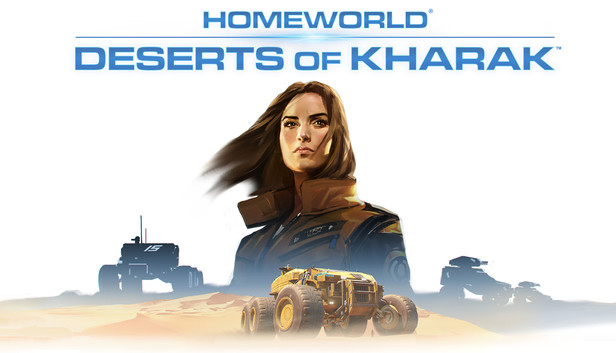Play the game without installing the Epic Game Store.
Overview
Option 1
It doesn’t have the Epic Game Store requirements at all. No idea if you need GoG Galaxy for multiplayer, or if it’s cross-compatible with Steam players – please let me know in the comments.
Option 2
For context, the very first time you run any game on Steam, it goes through a first time installation script. For most games this is things like Visual C++ runtimes, DirectX updates etc. If you start Deserts of Kharak, it will try to install Epic Online Services and Epic Game Store – you know, the two things we’re actively trying to avoid!
If you’re running Windows, go into Add or Remove Programs and make sure you have nothing Epic related installed. If you have no results in the search bar like the example screenshot below, go to the next step.
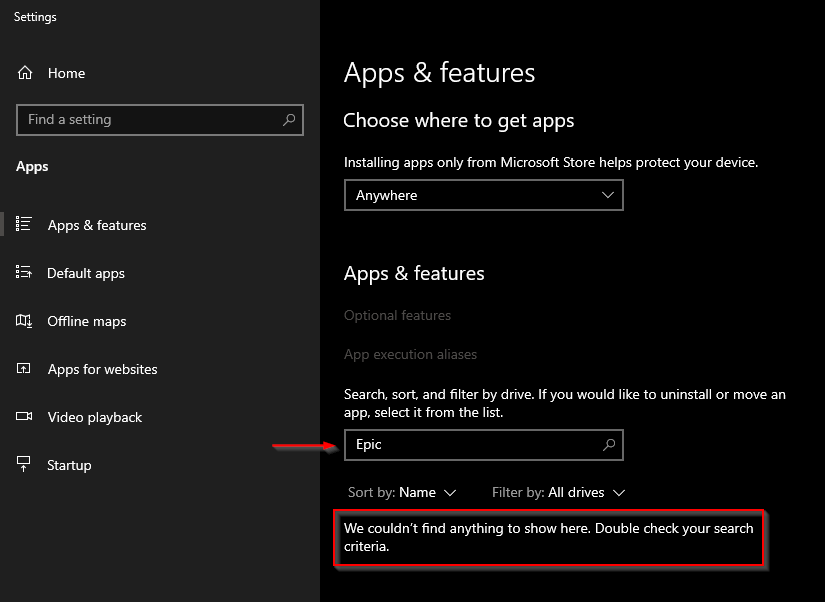
Go into your Deserts of Kharak installation folder and delete the EpicOnlineServices folder shown below.
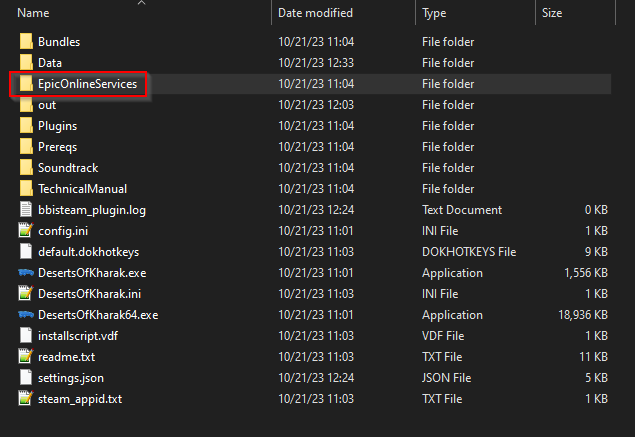
Lastly, make sure (Optional) Epic Sign In is unchecked in the multiplayer menu (if you intend to play it).

Additional / FAQ
No idea, haven’t tested it. If anyone has please let me know in the comments and I’ll update the guide accordingly.
Anytime the game is updated, (re)installed or you use the Verify Files function in Steam, it will re-download the installer folder. Again, the GoG version[www.gog.com] doesn’t have this problem, so I strongly recommend buying it from there instead and saving yourself all this trouble.
Great! Put it in the comments, I’d love to hear it.
Thanks for reading.
Thanks to Mr Elusive for his excellent guide; all credit belongs to his effort. If this guide helps you, please support and rate it via Steam Community. Enjoy the game.