How to disable the Bethesda/Tango Logo intro when booting up the game
Files to delete
First, open the local files for the game
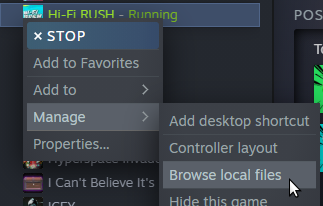
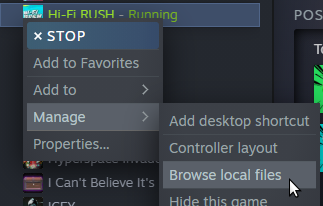
Next, navigate to Hibiki/Content/Movies, and delete the two “Bethesda” files
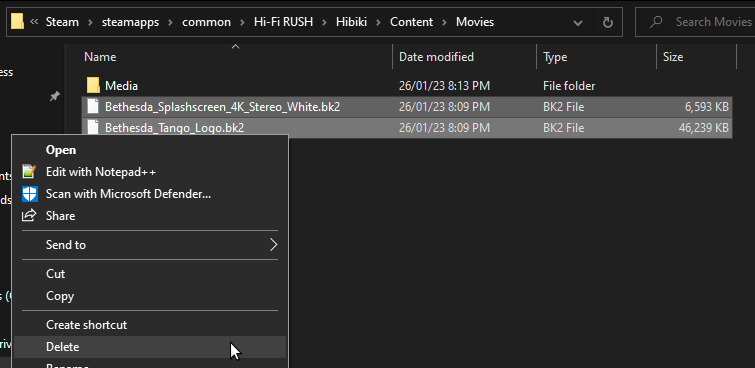
I believe the photosensitivity warning and the Unreal splash screen are baked into the game, so they might not be able to be removed, but will look into those later
Thanks to SupDos for his great guide, all credit to his effort. you can also read the original guide from Steam Community. enjoy the game.
Related Posts:
- Hi-Fi RUSH: Arcade Update Achievements Guide
- Hi-Fi RUSH: 100% Achievements Guide
- Hi-Fi RUSH: All SPECTRA Door Locations
- Hi-Fi RUSH: All Numbered Door Locations

