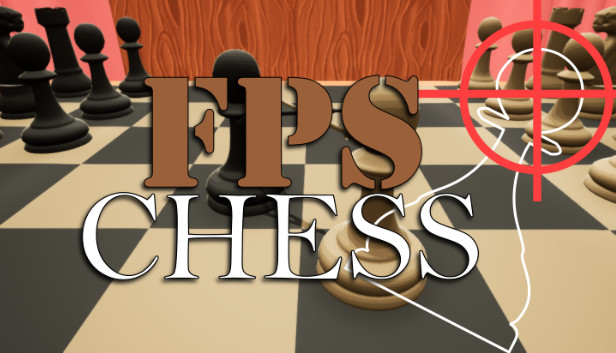simple fps optimization guide to allow the game to run properly on lower end systems.
Where are my settings?
To do so simply navigate to your config file, which should be found in this folder:
C:\Users\User\AppData\Local\FPSChess\Saved\Config\WindowsNoEditor
And look for a file called GameUserSettings.ini ,open it with the editor of your choice eg. Notepad. (right click > open with > notepad)
Adjust the settings in the ScalabilityGroups to your likening, for example this is what I’m using to run this game at a stable 60fps on SteamDeck:
[ScalabilityGroups] sg.ResolutionQuality=49.859200 sg.ViewDistanceQuality=1 sg.AntiAliasingQuality=0 sg.ShadowQuality=0 sg.PostProcessQuality=0 sg.TextureQuality=1 sg.EffectsQuality=1 sg.FoliageQuality=1 sg.ShadingQuality=0
(default Value for everything but the Resolution Quality is 3)
Then save the file and restart your game.
Thanks to T3DPool for his excellent guide, all credits belong to his effort. if this guide helps you, please support and rate it via Steam Community. enjoy the game.