Here is a simple guide on how to boost your FPS in Farming Simulator 22.
Note: Farming Simulator 22 will release on November 22nd for PC, Mac, PS5, Xbox Series X/S, PS4, Xbox One and Stadia. Pre-order now to receive the CLAAS XERION SADDLE TRAC Pack for free!
How to Boost Your FPS
Main
- Folow C:\Users\*NAME*\Documents\My Games\FarmingSimulator2022
- Open “game.xml” in notepad
- Find:
”<development>
<controls>false</controls>” - Replace it to:
”<development>
<controls>true</controls>”
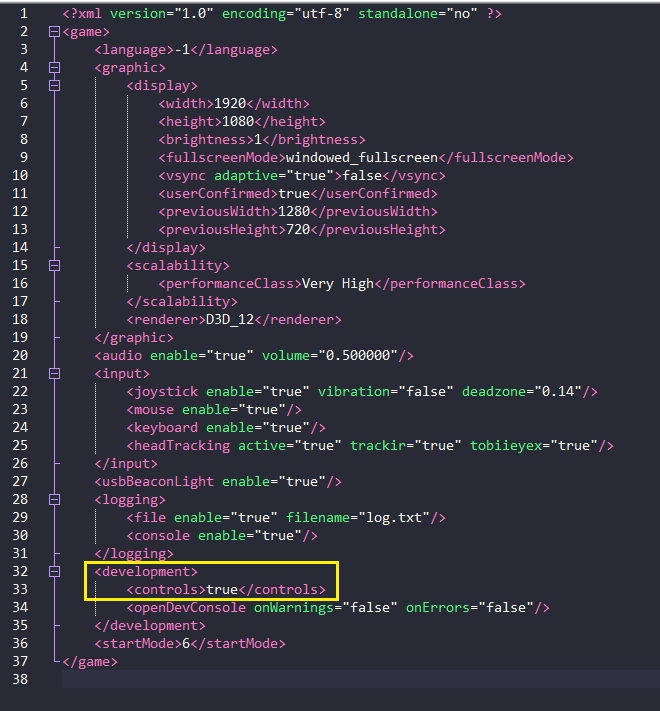
- Save file.
- Launch game.
Way 1
- Press ~ twice on your keyboard
- Type “enableFramerateLimit false”
Way 2
- Press ”F3” in main menu.
Thanks to Sined for his great guide on how to increase your FPS, all credit to his effort. you can also read the original guide from Steam Community. enjoy the game.
Related Posts:
- Farming Simulator 22: How to Cheat Money (Saves Editing)
- Farming Simulator 22: Build-in Cheats Guide (How to Use & Console Commands)
- Farming Simulator 22: How to Adjust the Production Values
- Farming Simulator 22: All Collectibles Locations
- Farming Simulator 22: How to Accelerate Steering Wheel Return

