Describes the basics of modding the game through tuning packs, for now at least.
In the future I plan on listing more advanced techniques as I gain experience as well as adding sections for map making and also game modes.
How to access the Essence Editor and it’s limits
The problem however is that unlike the CoH2 modding tools, it’s not listed under the Tools section of Steam. Instead it can be located in the game’s files which you can access by right clicking on Company of Heroes 3 in your Steam library, then going to Manage and clicking on Local Files like so –
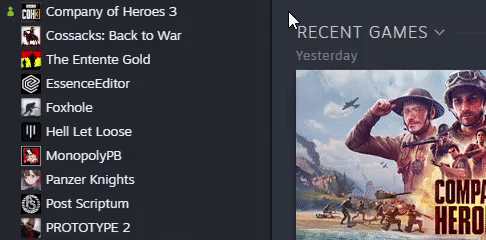
After which you will land here and find the EE –
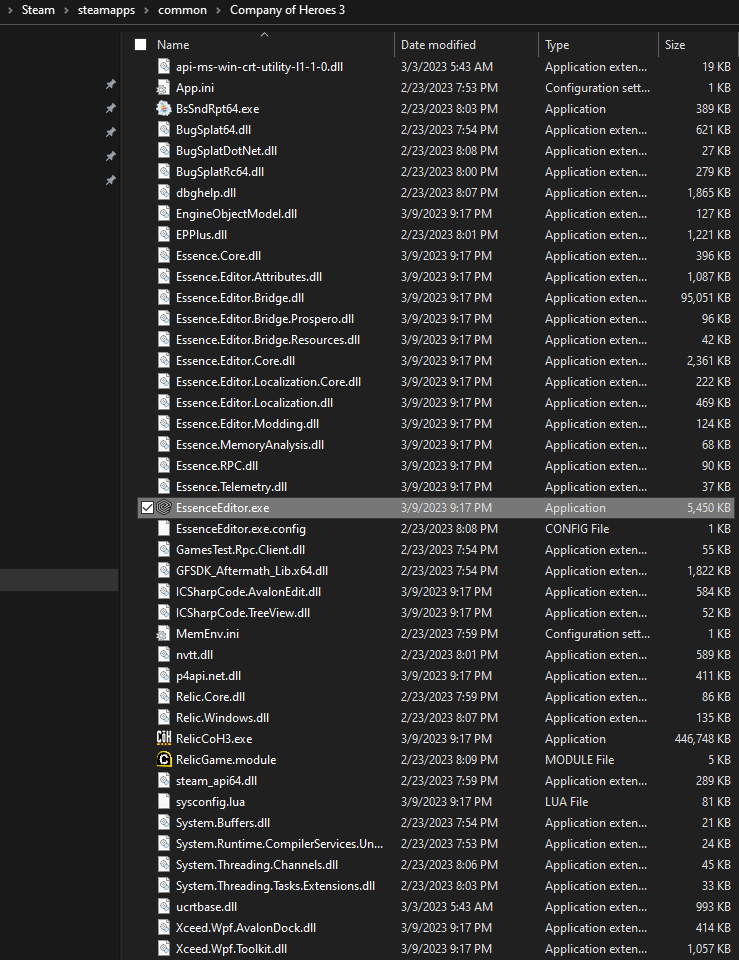
I also made an attempt at an extra bit of convenience for myself where I tried adding the EE through Steam’s non-Steam game option here but it might be a bit dodgy at times for some reason –
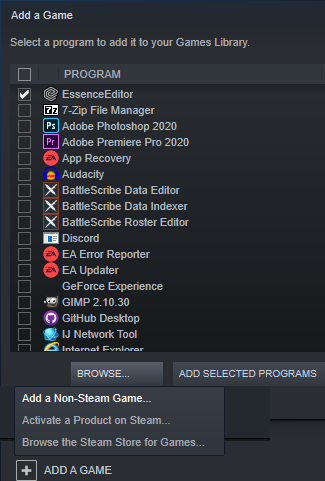
After you open the EE you will need to load the Attributes from the option, after it’s done loading you will most likely end up in the ebps section where we will start this guide off from as well.
A word beforehand however, modding so far in this game is very limited at the moment, something which I hope and wish for Relic to amend in the near future because if I have to be quite honest this game is mechanically the best in the series and also has a lot of potential to grow and for future mods.
And what I mean by limited is that we cannot create anything new, only clone existing things, edit them and then we need to again reference the game’s default files, hence why I use the vanilla files as examples instead of my modified ones as to not confuse people. We also cannot edit the campaign unfortunately, something which is truly saddening given our newly found Total War-like dynamic campaign which is ripe for expanding and modifying.
More information on what we can currently can and can’t edit can be found here –
What is ebps and what can you do with it
The ebps section of the EE handles the entity side of things, meaning for example the population and manpower cost of each individual entity in a squad, what weapon an entity has plus other things which should be explored in your own time because listing every single little thing here would take days and I doubt anybody would read it anyway. Most importantly, here is where you edit your structures, meaning about the production buildings and emplacements/defenses.
The first example of what you can do with the ebps will be for the production buildings –
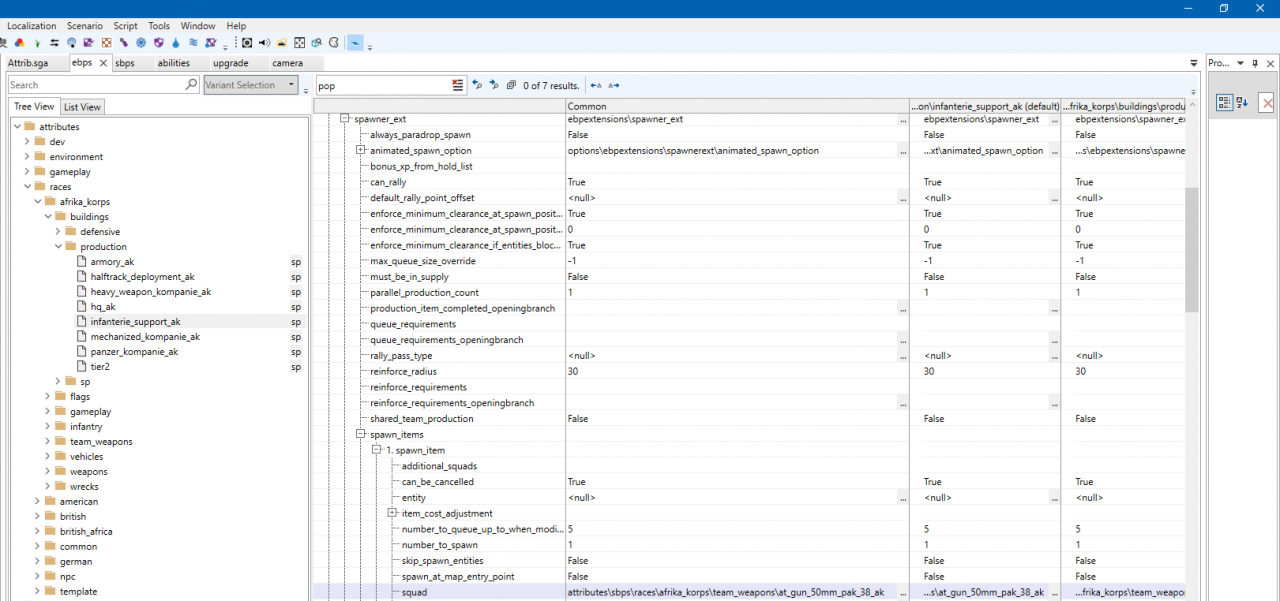
This is the most basic of things, the spawner, or in other words the section where units are listed for production within the building. A quick note that the “reinforce_radius=30” part of the code is what enables an entity to reinforce as well, in case that you want to give the ability to let’s say the 250 Halftrack to reinforce.
Here is also a handy little picture guide of the column and row numbers so it’s easier for you to imagine what will go where, keep in mind that buildings often have the rally point set at column 4 row 2 while as is the case with structures the back button is located at column 4 row 3 –
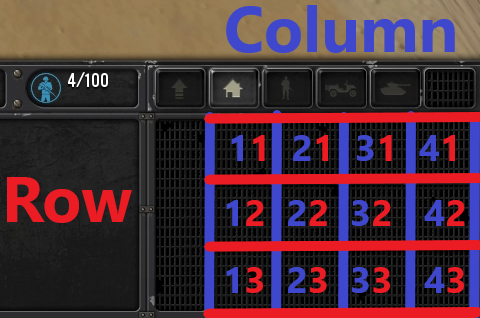
I apologize in advance for those with OCD like me but this is the best I could do in paint. Anyway, the coordinates mapped out like this become simple, with the number in blue indicating the column position while the number in red indicates the row position. So for example if you put a unit or a building or an ability at column 3 row 3 you will now have a bit more of an idea where it will actually go. I would also advise the use of excel spreadsheets to further ease mapping of ability, unit and building menus for larger mods.
Another thing which entities and more specifically again in this case, production building have are abilities. I’m pointing this out because this plays a somewhat big role in this game compared to previous titles in the franchise –
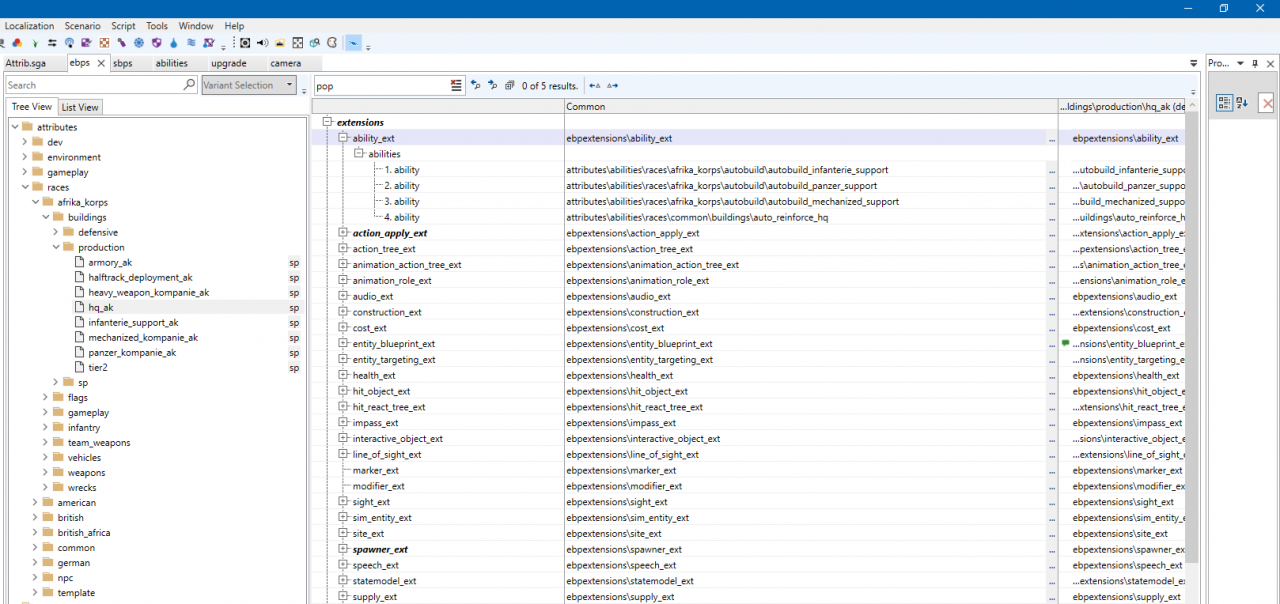 `
`
As you can see these are the abilities of the DAK HQ building, what all HQs have in common is the auto-reinforce ability as well as the auto-build ones for their respective factions.
Some however have additional ones, such as the Wehrmacht Infanterie Quarters having the conversation for the Grenadiers to either Panzergrenadiers or Jägers –
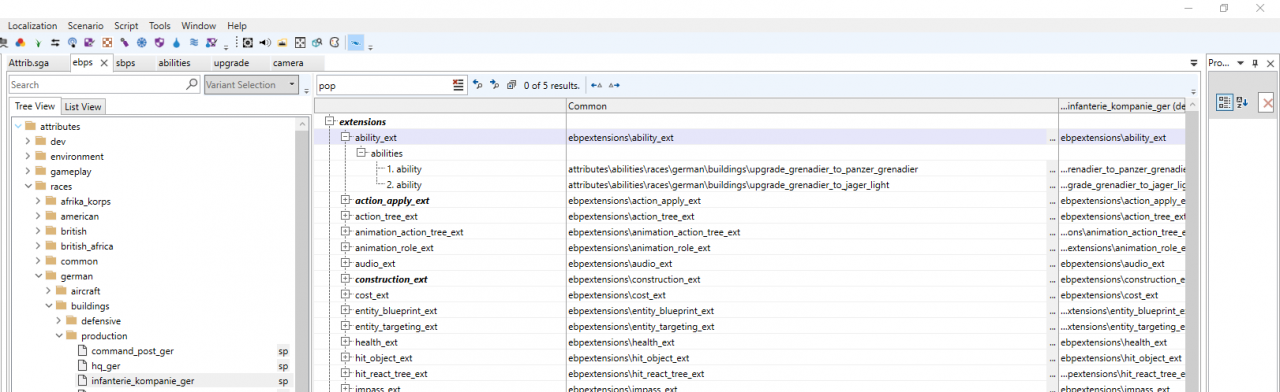
Or the British with their vehicle withdraw in the Company Command post –
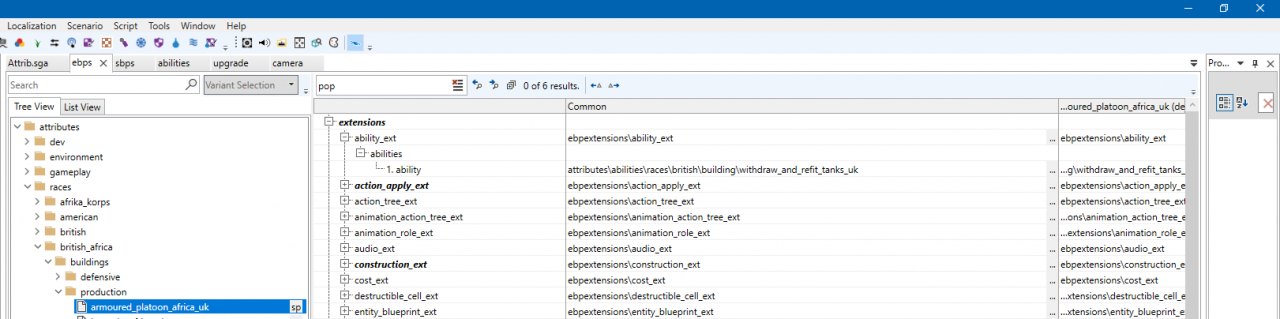
A couple of things I would like to note here, first off is that the British in the normal matches use the British_Africa ebps and sbps sections, the normal British ones are ONLY for the campaign so don’t waste your time trying to change the regular brit files. The other thing is that building, units, abilities and upgrades often have different names in the files compared to what you see in the game so keep that in mind that what you’re looking for to change might not be named as you may imagine it.
Moving on, back to the DAK’s Light Support Kompanie building ebps we have the upgrades list –
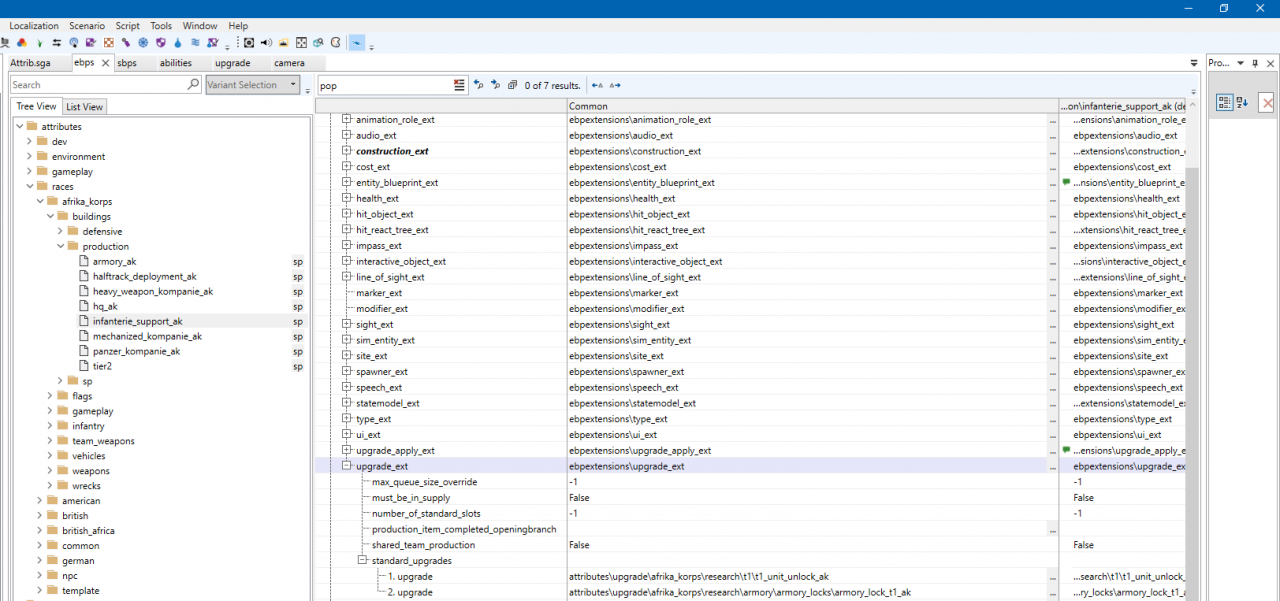
This is where all building and defensive structures/emplacement upgrades are dictated from.
Speaking of which, moving on to said defensive structures and emplacements, we have the entity_blueprint which is the actual model that you see in the game –
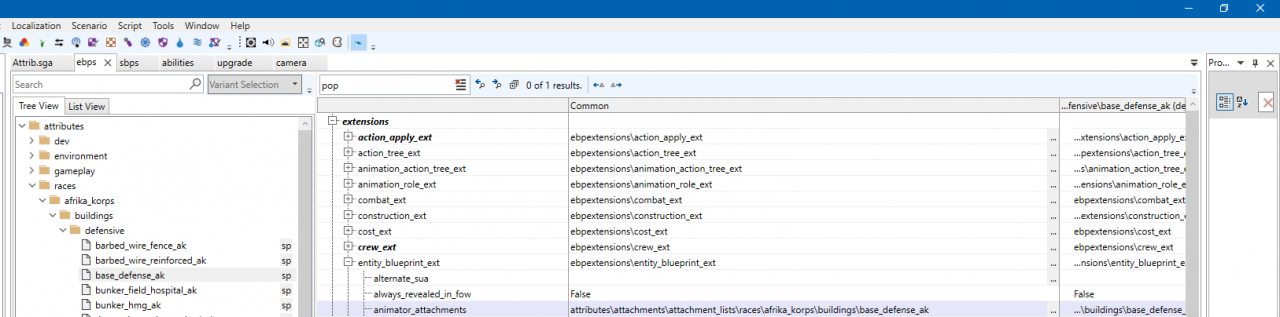
This is an example of the DAK Base defense MG bunker, note that it’s a different entity compared to the one which is enabled by the Italian Infantry battlegroup so it can have it’s own price and requirements. Entities of moving units also have the alternative_sua listed here as well which links their respective file in the Art.sga which is where all of the game’s models are located in.
These are the basics of ebps modding, a final word here will be a repeat of what I wrote before for the actual process of said modding. Currently the tools are extremely limited in what they allow us to do, if you want to read more about that you can help yourself here – https://knowledge-center.community.companyofheroes.com/article/Tuning_Packs/Tuning_Packs/Capabilities_and_Limitations
But basically summed up in a few words, we cannot create anything new, only clone and change already existing things, doesn’t matter if they’re ebps, sbps, abilities or upgrades. Meaning that if you want to change something you need to reference the vanilla game file and not your mod’s one. This is important because otherwise no changes will take effect as the game will not read your mod’s files. Also keep in mind that the common and default sections are what you want to edit in whatever file you’re changing, the sp one does nothing as it’s for the single player campaign which we can’t access, at least currently.
What is sbps and what can you do with it
We will begin with looking at loadouts in the sbps section of a squad which dictates what entities there are in said squad –
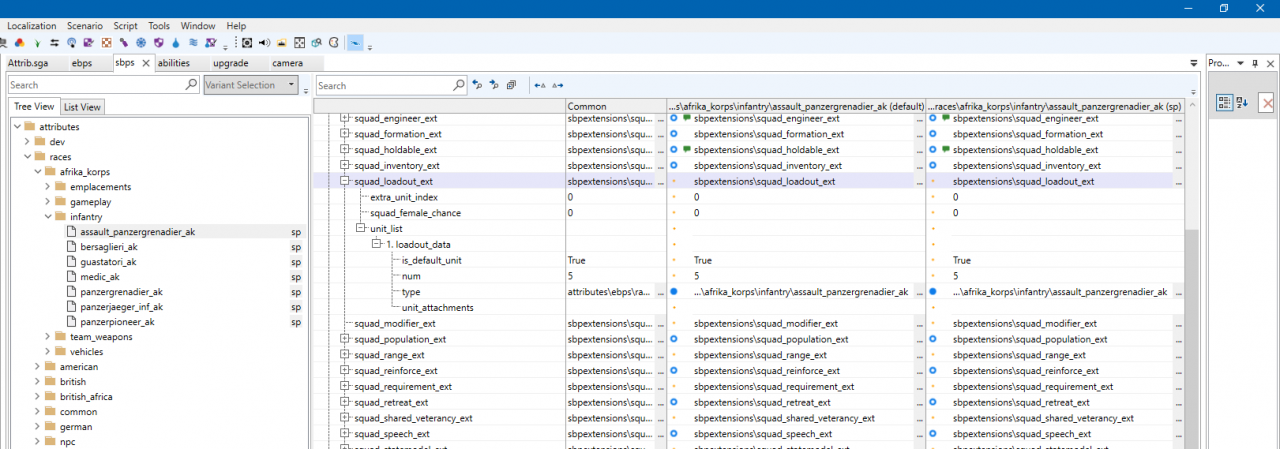
As you can see here listed in the DAK’s assault grenadiers’ squad’s sbps we have the unit_list which contains 5 of the assault grenadier ebps entities.
By comparison, the US Riflemen also have a squad leader/officer entity with a different weapon listed here as well –
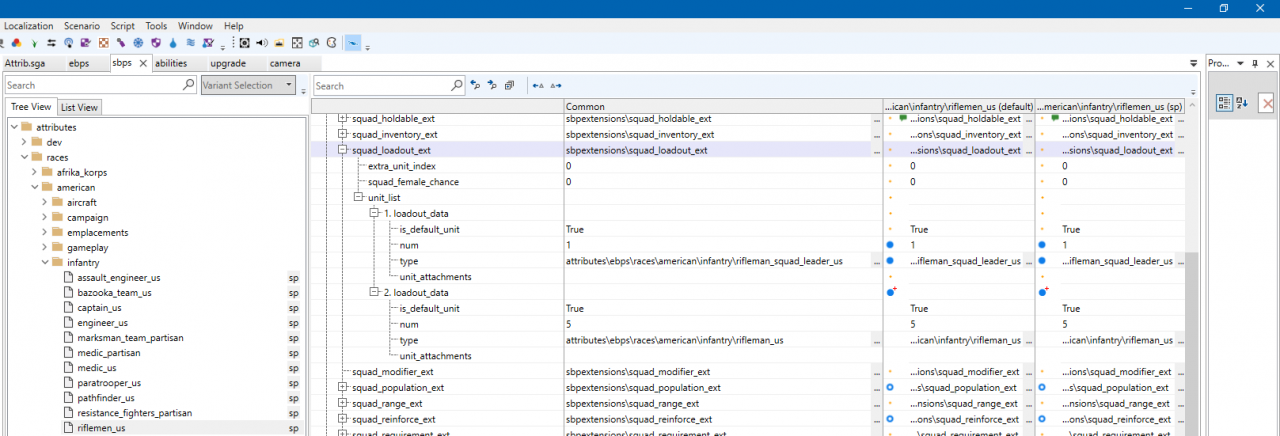
So you can have different entities, all in the same squad. Just again, make sure that after whatever changes you do to said entities, the sbps is referencing the default game’s ebps, not your mod’s ones. Also for those that are wondering what the female chance thing is, it’s a random number generator (RNG) for the possibility of spawning female entities within a squad which is left over code from Company of Heroes 2 where there was a chance for a female Soviet sniper team to spawn instead of a male one, so just a quick note there.
The abilities and upgrades sections here are the same as in the ebps so I will not mention them again, however something more unique is the structures they can build list, called the squad_engineer –
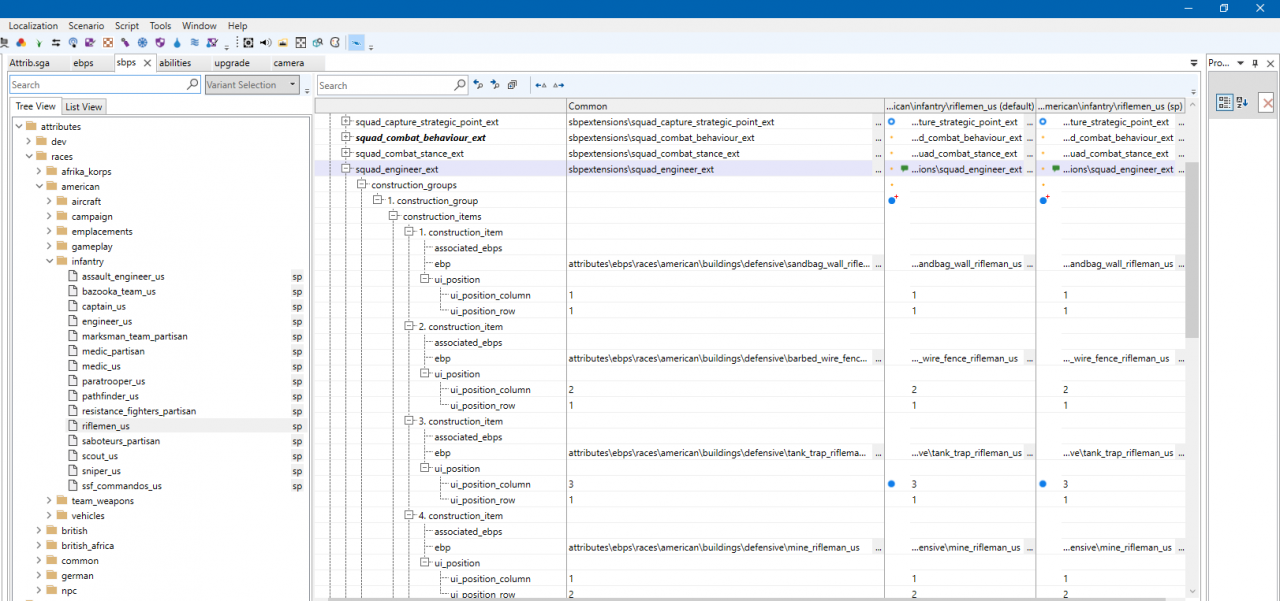
Previously in the 2 other games there were 2 types of construction groups, for the engineer units at least. One was for base buildings while the other was, as is the sole case here, defenses/emplacements. I’m just mentioning it here for those with prior modding experience from either CoH and/or CoH2 to bring you up to speed. Take note that defenses such as sandbags, barbed wire and mines have different versions for both the engineer and mainline infantry units with different requirements. Those for the regular infantry are often locked behind tech requirements, just keep that in mind if they’re not showing up.
squad_formation as the name suggests deals with the squad’s formation, some units such as the Wehrmacht Stormtroopers for instance have this unique 4 man diamond one which might cause issues with infinite loading times in matches, something which I will address in it’s own section later, if you give them a 5th squad member –
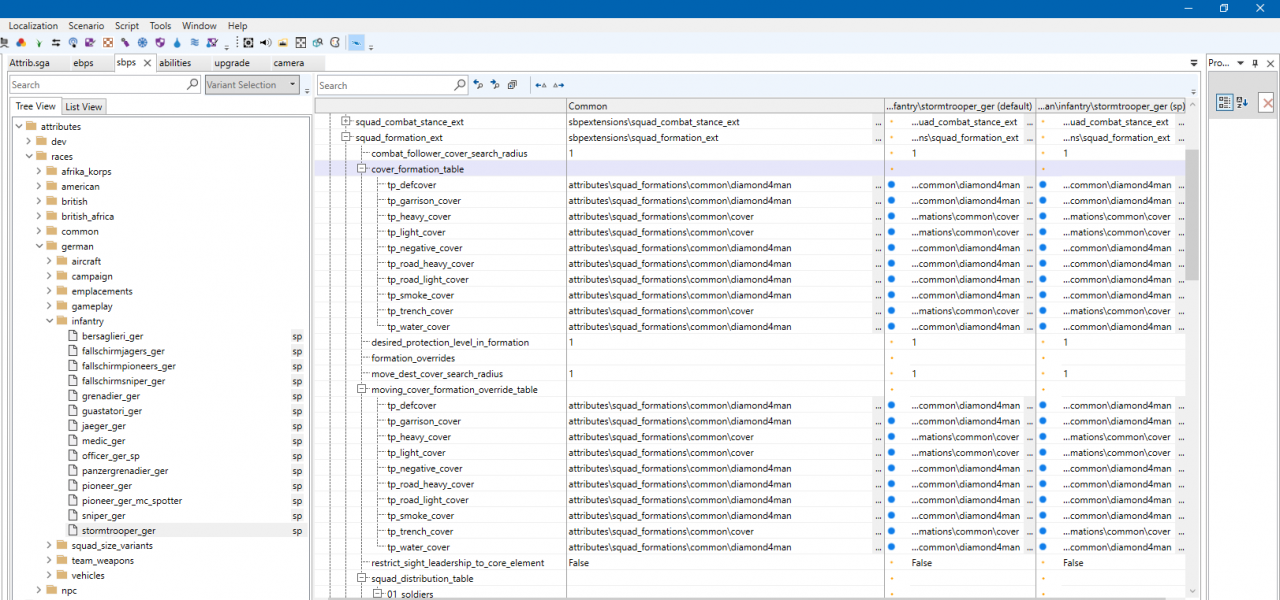
The simple fix is to just copy and paste a bigger squad’s formation, like the Grenadiers’ one for example. Credits go to Achronos on the CoH discord server mentioning it because I stumbled upon the same exact problem when I tried to edit the pioneeers –
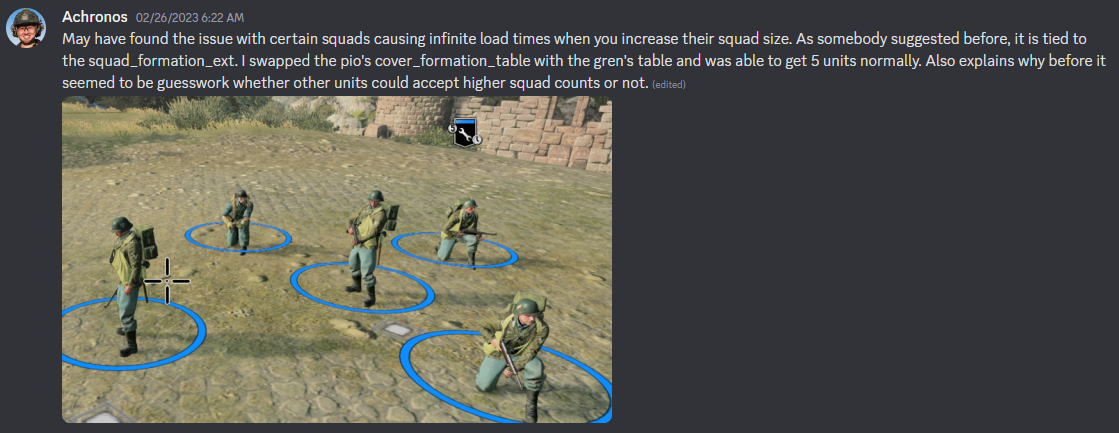
Next up in the spbs we have squad_requirement section which lists the requirements in order to produce said unit. We’ll take the British Guards here as an example of what something like that looks like –
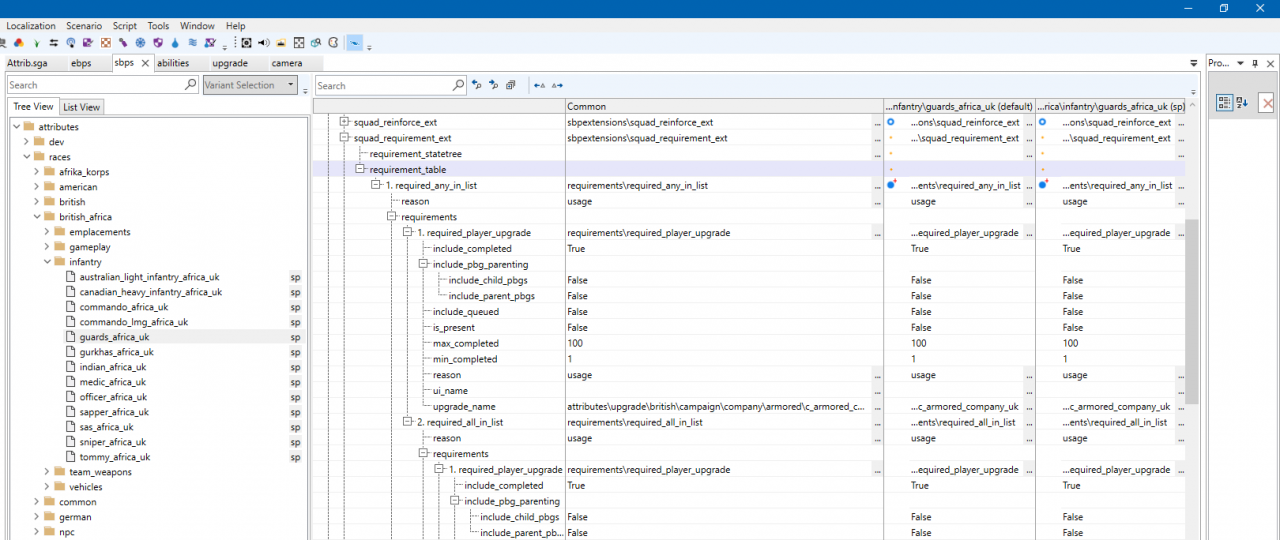
There are different types of requirements, the most simple one is required_player_upgrade. Another one is require_any or require_all in list, the names speak for themselves I believe. In order not to break the AI I’ve used require_any with my own edited tech locks as well as the ones the game uses. How effective that is exactly is not entirely known to me because I’ve noticed that the AI does random things most of the time but so far I haven’t seen it producing heavy tanks for example and we sadly cannot edit the AI from tuning packs as far as I’m aware, only through game modes, at least currently. Another type of requirement is the required_squad which limits a unit to a certain amount, more on that later.
squad_speech is obviously what the game assigns as voice files for units, I’m just pointing it out because I’ve noticed that certain ones don’t have any speech although the code is listed like for the DAK mortar team, Wehrmacht Officer and a few of the British units as well such as their own Officer, Sniper and SAS Commandos.
Lastly, we come to the squad_ui which much like the ebps ui_ext section contains all of the ui information for said squad, or again entity in the case of the ebps –
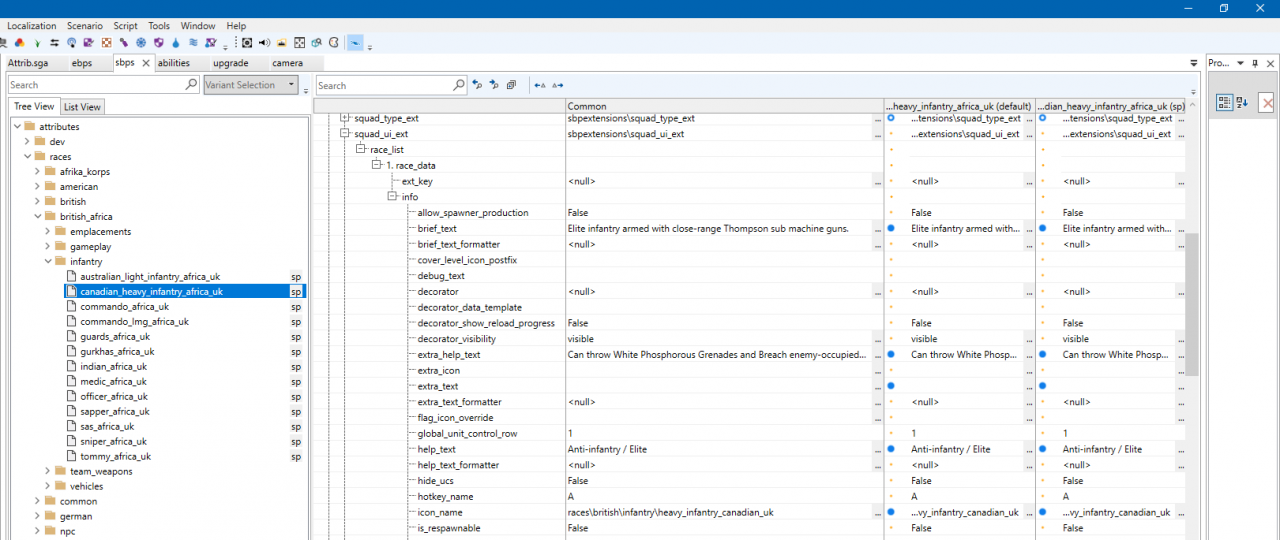
As it’s evident in the Canadian infantry section’s case you can see where the description and icon lines are at. Further down that are not visible on the picture are the portrait and screen_name lines which dictate the portrait picture and name of the unit in the game respectively.
What are abilities and upgrades and what you can do with them
I will not go much further as they are mostly tied to SCAR (Scripting At Relic) so their functions are a bit unknown to me at present, basically I’m trying to say is that in order to edit abilities you need to be a bit more experience in knowing of the game’s code. Plus we can’t really make any new abilities right now either way.
However I will mention the unit caps which are mostly tied to the battlegroup call-ins within the game currently, namely for the Tigers and Churchill Black Prince –
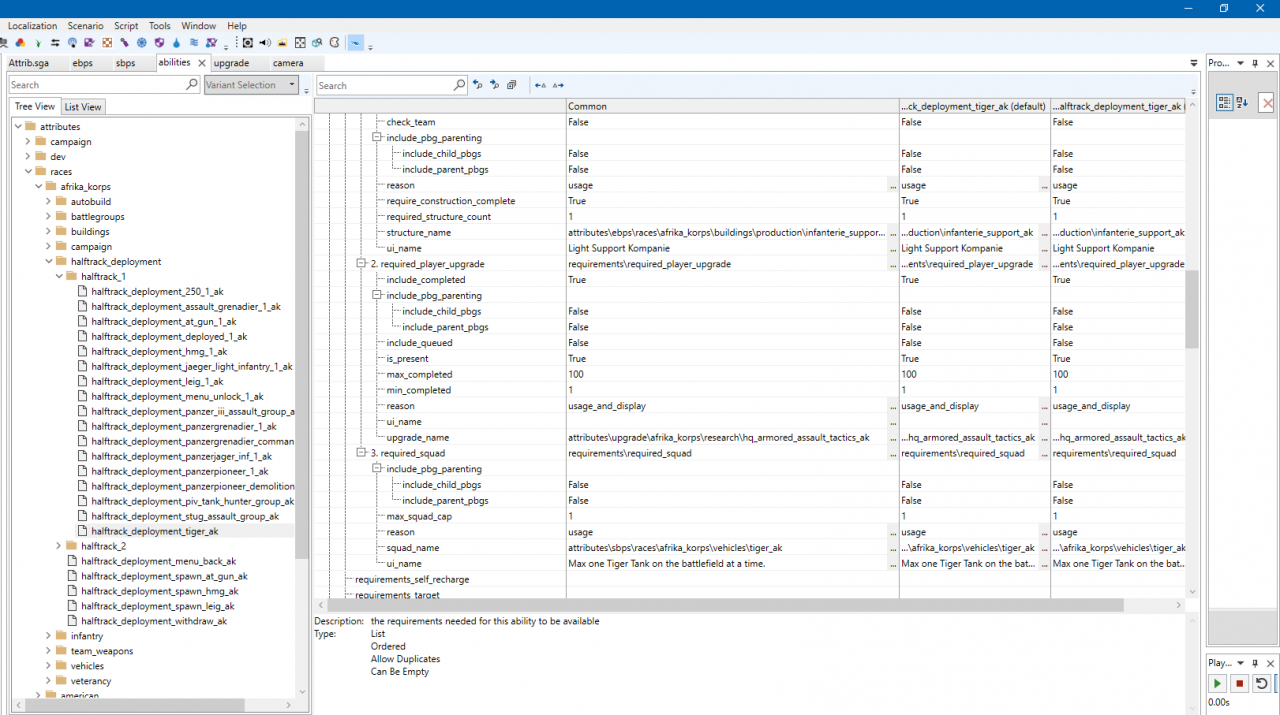
As you can see in the picture besides the tech requirements you also have the required_squad line which I mentioned previously in the sbps section with the max_squad_cap indicating the amount that you can produce of a certain unit.
The same goes for upgrades, which are also pretty straight forward given their name, they also have their requirements, costs, ui, ui position but what I want to note is that they also have this special little line called ui_production_group which indicates whether or not this upgrade is listed in the upgrade panel of a unit or building or the production one, as an example I will show one of the DAK Armory upgrades which occupies such a unit production spot in it’s menu –
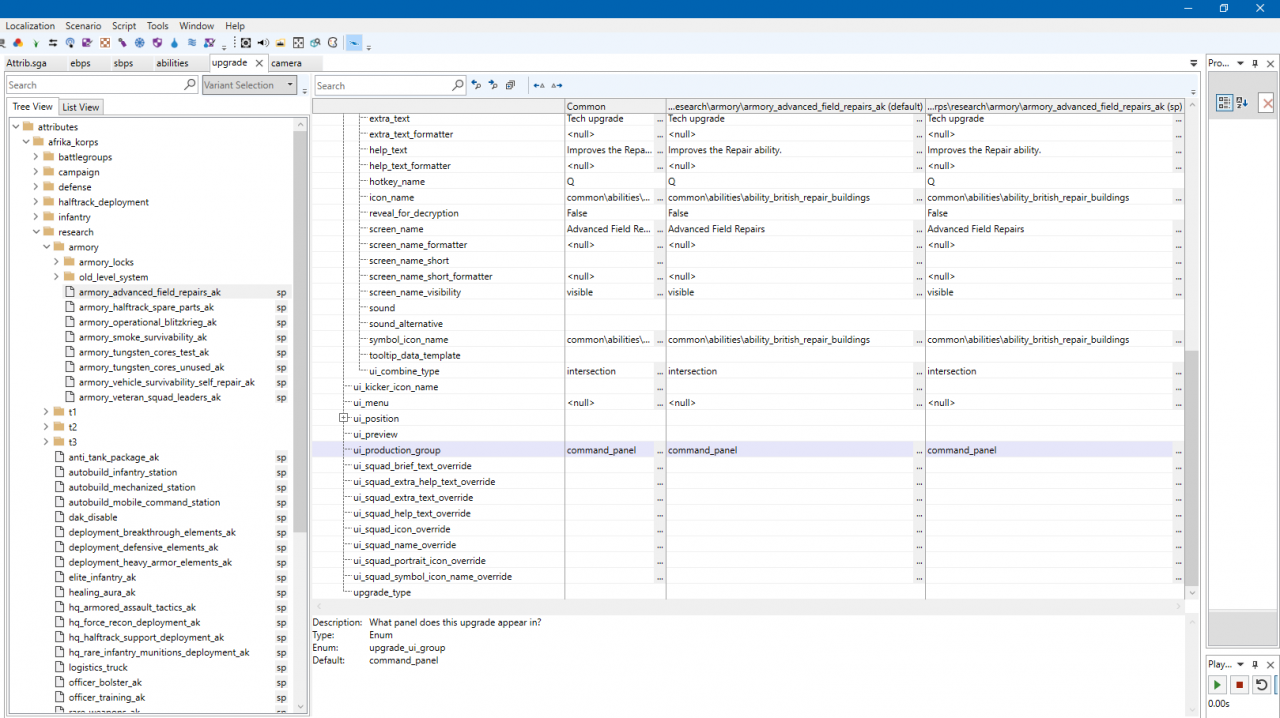
As you can see highlighted is the line of code which does exactly that. I’m mentioning it here because I found it rather useful to free up some space for more production of units given our limited circumstances of the tools not allowing us to edit the HQ building or add new ones.
Enabling higher and lower camera zoom
In order to change the amount that you can zoom in or out with the camera you need to edit the distance_max and distance_min values in the cam_module_isometric within the default, default_camera and default_multiplayer in the camera attributes like shown here –
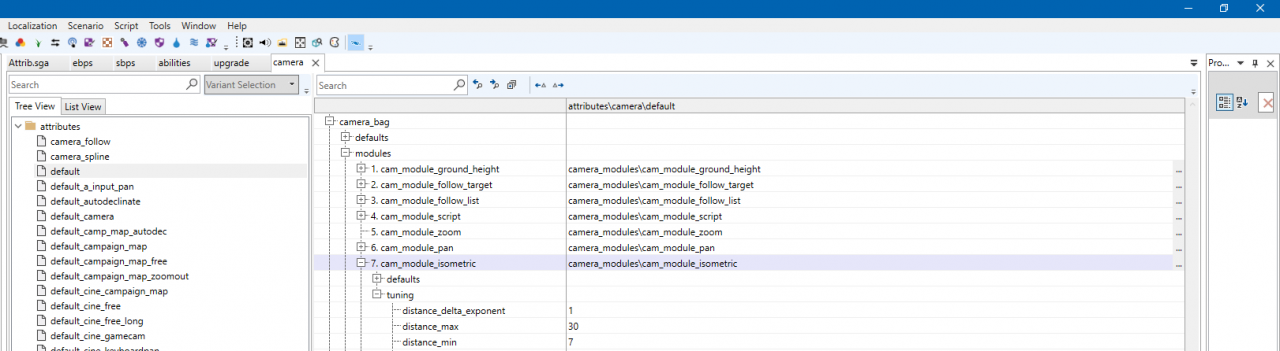
I also believe this is mentioned in the official modding documentation on the CoH website as well.
Enabling forward barracks in ambient buildings
CoH2 had a commander ability for this while in the original CoH it was something that every ambient building gave you as an option to do for the US, Wehrmacht and Panzer Elite. Either way, here is how you actually do it –
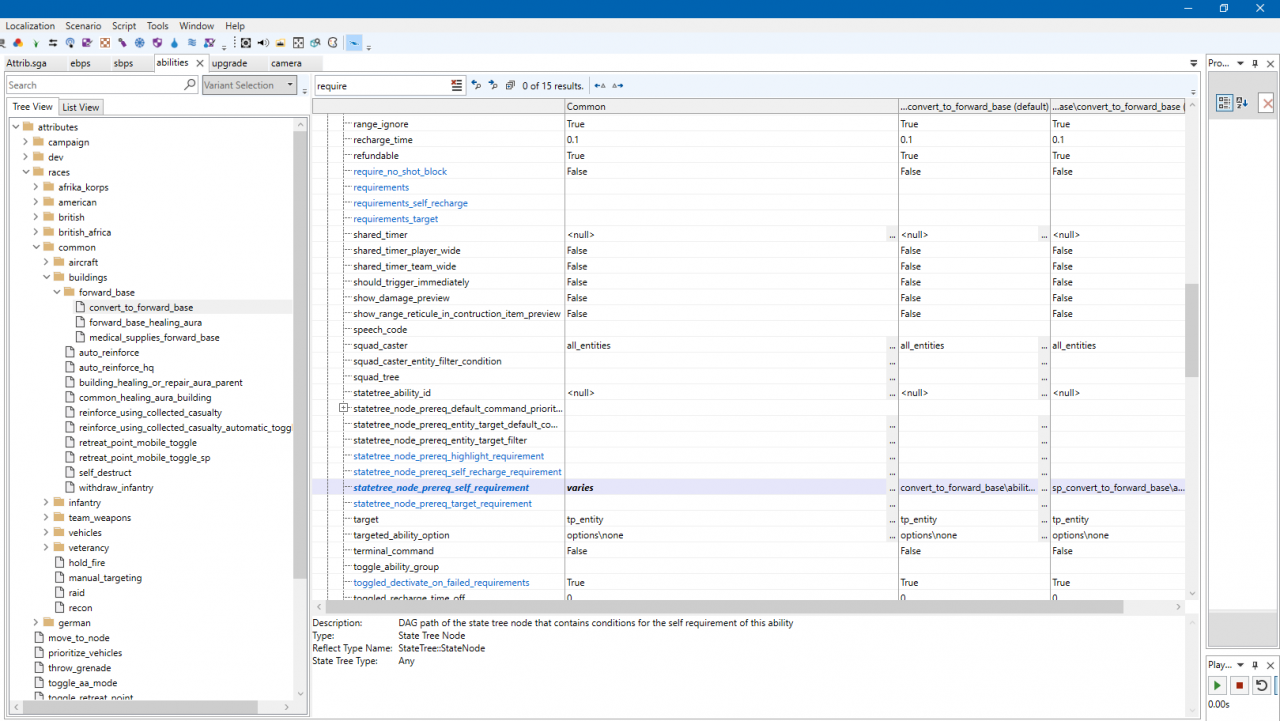
Because as you can see in the picture there are no normal requirements I used the search function to look for other possible such code lines and found this so I removed the common value which says “varies” in the highlighted “statetree_node_prereq_self_requirement” code line in order to re-enable you to convert neutral ambient buildings into forward headquarters/barracks.
There is however another such requirement code line found in the casting_options section as you can see here –
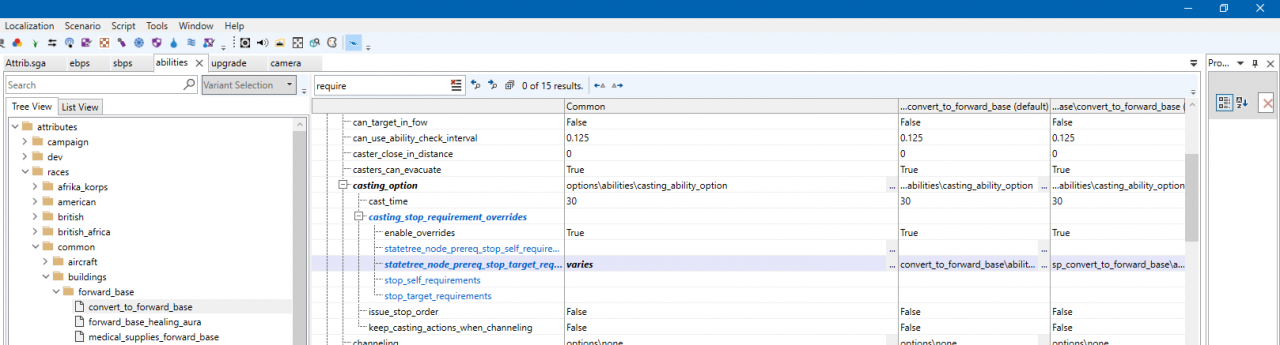
I’m not entirely sure what it does for now at least but I’m just happy that I could enable this which was actually in the game during the pre-alpha preview and also of course in the original game, being one of my favorite functions there. Customizing the build menu for unit production continues to elude me however, only the US and British have forward barracks listed in the ebps section but editing them does nothing from what I’ve noticed. I just gave the friendly territory requirement to the ability for now as to prevent abuse but this will require further investigation on how to edit exactly.
Further more it appears that it depends what buildings you’re trying to convert as well. Safehouses will give the US and British Partisan safe houses from the campaign with their respective upgrades sand partisan units, while the Wehrmacht and DAK get nothing. I also tried to edit said ebps of the safe houses but I got nothing so I think it’s really interesting how they made it and how it works exactly, seems like some voodoo magic right now.
Giving units the ability to follow other units

The highlighted line in the captain’s sbps is the ability. This was also a function from the original CoH that I sorely missed in CoH2 which the British Cromwell Command Tank had in order to follow the Sherman Fireflies around so they could shoot a bit more often than just every 5 minutes.
Where to dig through the files for art
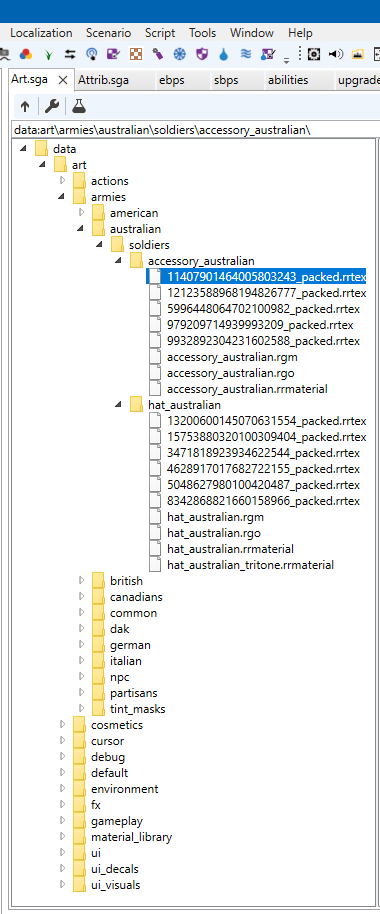
You just click on File, Open and then go to here for the game’s Art.sga which contains all of the 3D models –
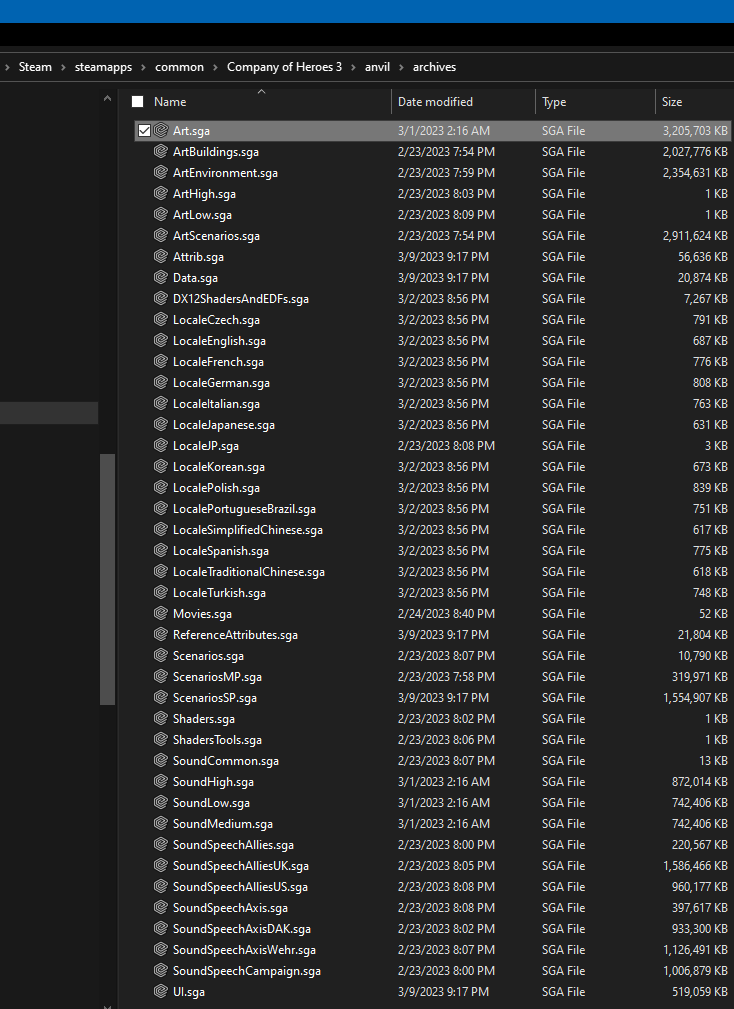
The same place also contains the UI.sga, which has all of the game’s 2D art –
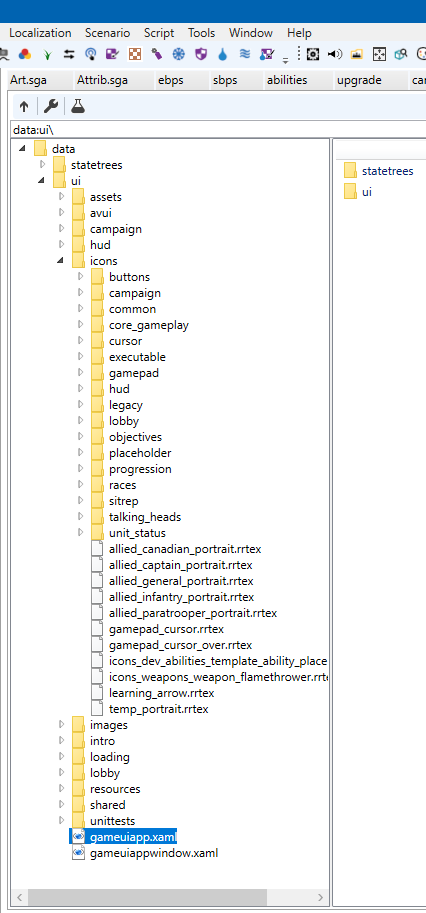
A shoutout to KingDarBoja from the CoH website and discord server, I actually met him on there in the modding channel when I posted the video about the Obice 210, cool guy –
https://www.coh2.org/topic/111233/coh-3-how-to-setup-workshop-thumbnail
“Call the image “mod.png” & put it in your mod folder named “assets”, same place as the mod.rdo & _default.burnproj files. The dimensions must be divisible by 4 e.x 1024×1024″.
Thanks to Tiger Baron for his excellent guide, all credits belong to his effort. if this guide helps you, please support and rate it via Steam Community. enjoy the game.
Related Posts:
- Company of Heroes 3: Factions Guide (Introduction and Tips)
- Company of Heroes 3: US Support Center Detailed List
- Company of Heroes 3: “The Cover-up” Achievement Guide
- Company of Heroes 3: Sweet Victory Achievement Guide
- Company of Heroes 3: How to Access the Essence Editor

