This guide will allow to to change how much of an item how have, so you can give yourself like 20 of each land vehicle or 20 of each air vehicle, etc
MAKE A BACKUP OF YOUR SAVE FILE BEFORE DOING THIS
Finding your save file
So what you want to do is get to your save file, first you want to go to appdata or do windows key+r it will open a run prompt, type %appdata% in the search box, then once your there you want to go to roaming and find carrier command 2 open it up and you’ll see save_games you want to open that and find the save file your the world you want to load, next open the save.xml. PLEASE MAKE A BACKUP!!
Changing the value of items in your carrier’s inventory
Next do CTRL+F which will open a find menu and type in <item_quantities> into the find menu, next click find next and you should see a menu as the image below, if you see one with all 0’s in all of them then your at the wrong one so click find next again. Once you find it you can look at the image below for reference of which items there is, if you change the value and your done click file then save then go in game and load the game that you changed the values for. You do not need to write the land 1, land 2 that is for reference and will be remove when you save in game
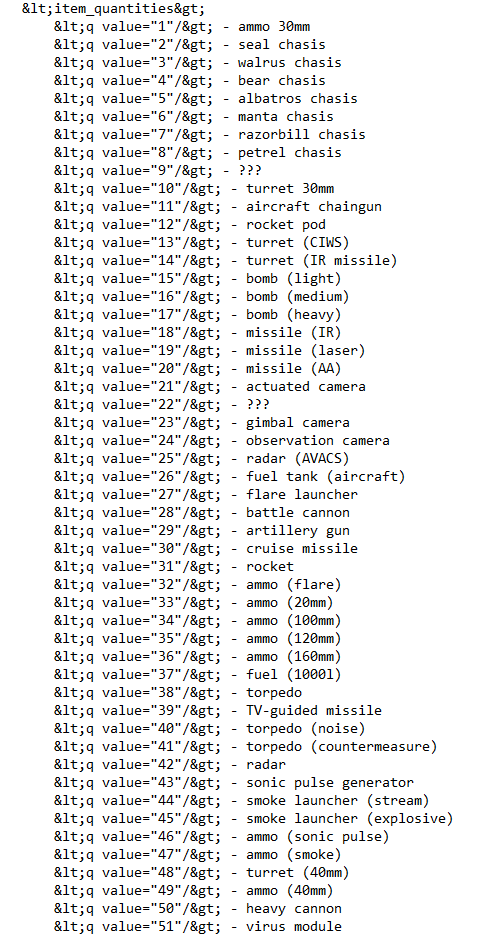
Changing the amount of currency you have
like how you could change the values of items you had you can also change how much money you have! go in game and look how much money you have if you have under 100 it’ll be harder to find, so open the find menu by pressing CTRL+F and type in the amount of moeny in game you have into the find menu and click find and it should look like the image below, IF it doesn’t look like the image below click find next again until you find something that looks like the image below.
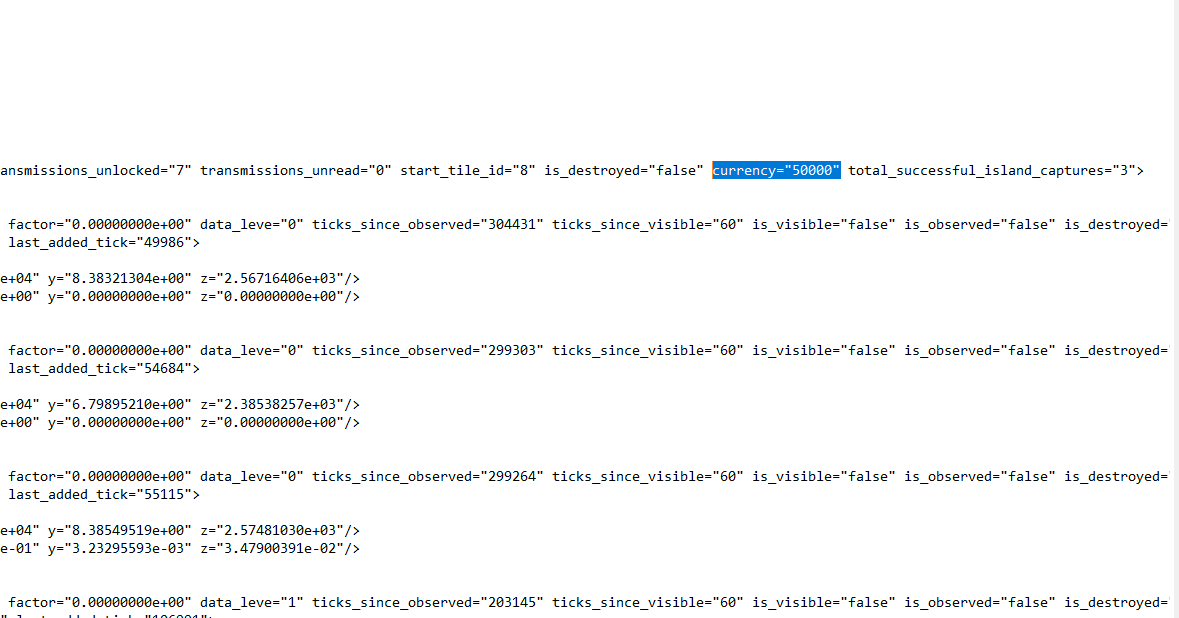
HAVE FUN AND ENJOY
Have fun and enjoy, yes this will break the fun of the game, yes changing other things will break the game, PLEASE MAKE A BACKUP!!
Thanks to CoMinder for his great guide, all credit to his effort. you can also read the original guide from Steam Community. enjoy the game.
Related Posts:
- Carrier Command 2: How to Create a Map with Only Level-one Islands
- Carrier Command 2: How to Change your Team’s Vehicle Color
- Carrier Command 2: Multiple Carriers Guide (Save Editing)
- Carrier Command 2: Basic Guide (Weapons, Defences and Logi)
- Carrier Command 2: Beginners’ Guide (Update 1.2)

