This guide will show you how to Colour Match anything. If you are trying to colour match a door or a hood or a trunk or even parts then follow these simple steps.
Colour Matching Parts
Firstly you want to move the car to the paint shop. If you are wanting to colour match a part, take the part off so it’s in your inventory and walk over to the paint shop.

What colour is it?
Once you are at the paint shop, walk over the paint desk. Choose to paint car if you have the car in the paint booth or choose to paint a part if you want to colour match a part.

Click on the livery set tab ( last option at the top with the lines.)
You will want to take note of the Hue, Saturation and Brightness numbers.

Paint the Part!
Now that we have our colour matched we can paint the part. If you have a car in the paint booth, move the car back to the garage and then walk back to the paint booth. At the paint desk, choose to paint the part and set your Hue, Saturation & Brightness to match.
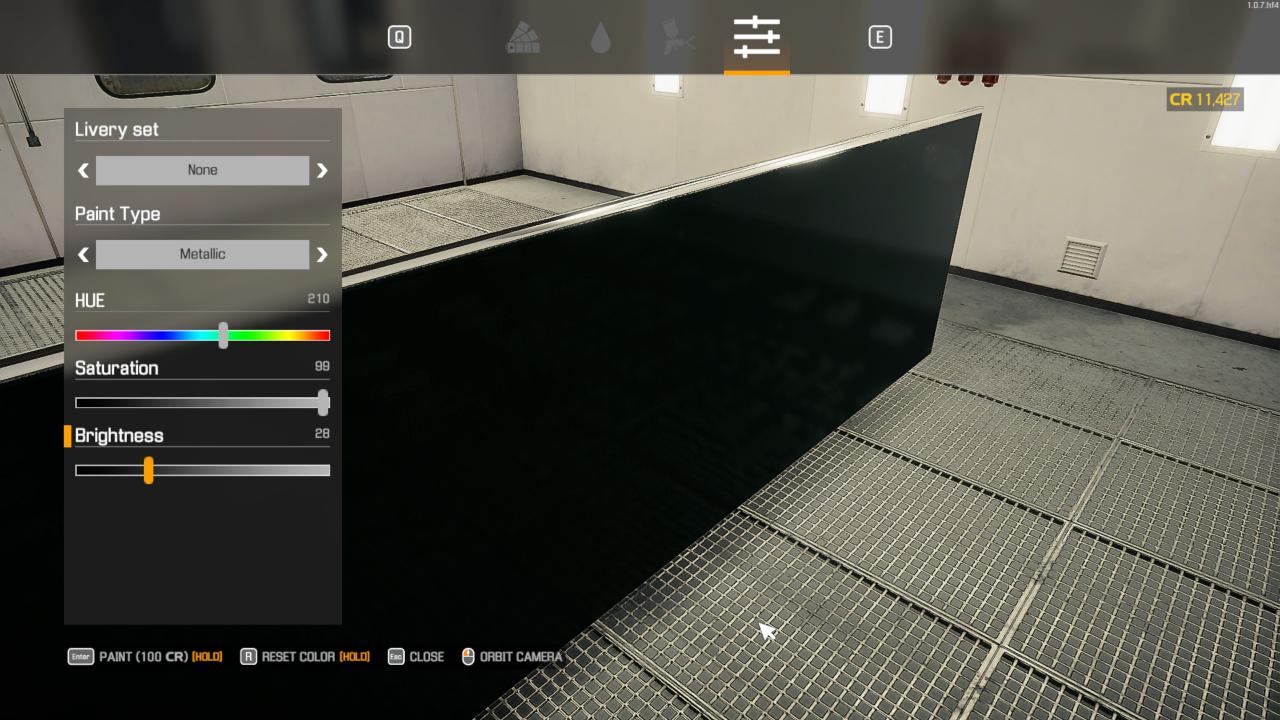
The finished Product.
Go back to the garage and assemble your parts and you have now successfully colour matched your parts.

Thanks to PJTV for his great guide, all credit to his effort. you can also read the original guide from Steam Community. enjoy the game.
Related Posts:
- Car Mechanic Simulator 2021: How to Add Music to the Games Radio
- Car Mechanic Simulator 2021: Parts Shopping Lists for All Engines
- Car Mechanic Simulator 2021: How to Farm Cases Quickly
- Car Mechanic Simulator 2021: How to Add All Cars (Junkyard & Salon)
- Car Mechanic Simulator 2021: How to Access Crushdump & Player.log & Save Files

