This is a guide that will teach you how you can increase your fps on Black Mesa
Editing autoexec.cfg file
go to SteamLibrary\steamapps\common\Black Mesa\bms\cfg
and open the autoexec.cfg
you can use notepad+ to edit the file
then put these commands:
and open the autoexec.cfg
you can use notepad+ to edit the file
then put these commands:
- exec config.cfg
- //exec threading.cfg
- r_farz -1
- mat_dxlevel 95
- mat_fullbright 0
- mat_hdr_level 2
- fps_max 25
- r_lod 8
- mat_picmip 4
- r_shadows 1
- muzzleflash_light 0
- r_dynamic 0
- r_dynamiclighting 0
- r_maxdlights 0
- mat_fullbright
Warming depends what pc you are using,the game can crash
type in the launch option this
-mat_antialias 0 -mat_aaquality 0 -oldgameui +cl_csm_Enabled 0 +nr_shadow_active 0 +nr_shadow_quality 0 +np_active 0 +np_quality 0
Editing Game Configuration settings
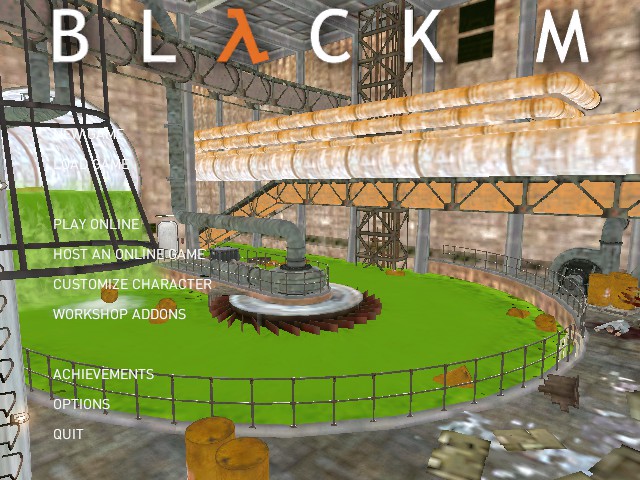 go to the game options then on the video press advance.and put it on the lowest graphics.
go to the game options then on the video press advance.and put it on the lowest graphics.then press apply and accept.
you can also enable the console and type exec autoexec if the game didn’t load the commands.
What do these commands do?
fps_max 25 it limits your fps to 25
r_lod 8 the models quality looks like a crap
mat_picmip 4 the texture looks blurry
r_shadows 1 this disable the shaddows
muzzleflash_light 0 this disable muzzle flash light every time you shoot
r_dynamic 0
r_dynamiclighting 0
r_maxdlights 0 this disable all lighting but maybe it looks kinda dark so you can also add mat_fullbright 1
r_lod 8 the models quality looks like a crap
mat_picmip 4 the texture looks blurry
r_shadows 1 this disable the shaddows
muzzleflash_light 0 this disable muzzle flash light every time you shoot
r_dynamic 0
r_dynamiclighting 0
r_maxdlights 0 this disable all lighting but maybe it looks kinda dark so you can also add mat_fullbright 1
This is how the Game looks now:
The Menu
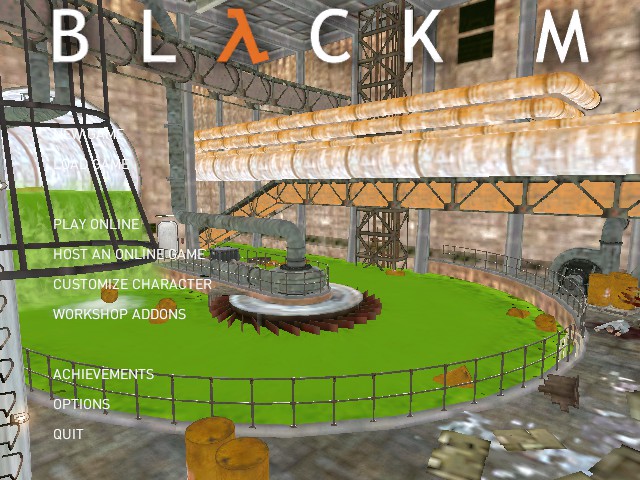
Lens Flare

The NCP
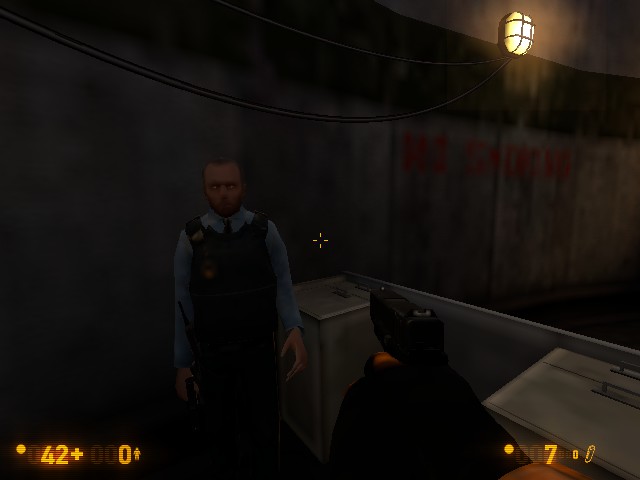
The Door
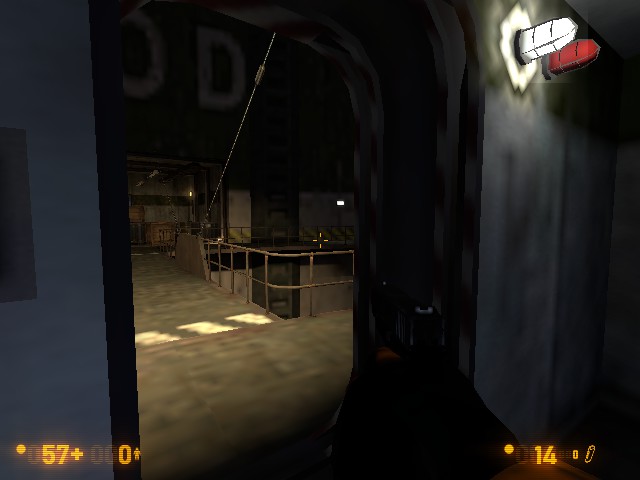
Thanks to Mr.Panker for his great guide, all credit to his effort. you can also read the original guide from Steam Community. enjoy the game.

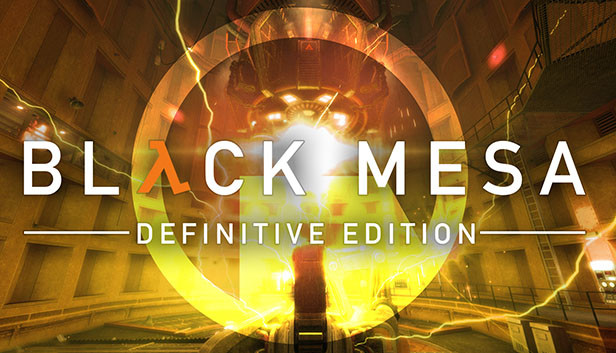
This doesn’t work. it just makes the whole screen go white