Your game broke again? This guide will give you a way to “recover” some of the progress lost through saved files.
💡 How does it work?
⚠️Important clarification: using this method does not ensure that you get achievements from collectibles, since for those it is required to collect the objects by completing each chapter one time at a time. But it is useful if you passed a chapter several times and the progress wasn’t saved, or if you got stuck, or if the chapter selector does not recognize your advance (among many other problems that could occur).
⚠️Specifically the file called “6) chapter 3 – before obtaining the gun” is at the exact moment before Angel’s last mission to get the weapon. It is a save without deaths so if you manage to pass the waves of monsters you can get the weapon without a problem. It’s the same with “11) chapter 5 – before fight” file.
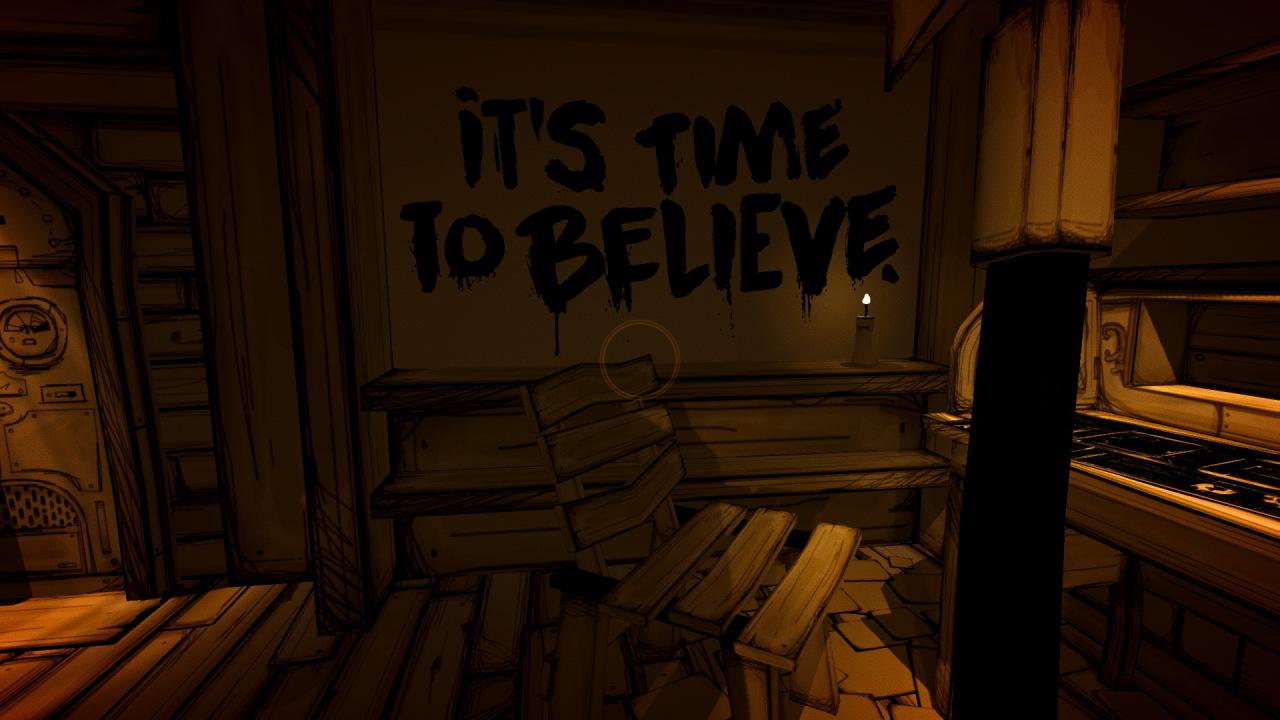
🔗 Saved Files Link
https://www.dropbox.com/sh/bm2lir97ps9dyuy/AABOlpC1roP3OCS6DV0m6sUGa?dl=0
📝 How to use
2) Opens a new file explorer tab. Go to the location:
C:\Users\Fury\AppData\LocalLow\Joey Drew Studios\Bendy and the Ink Machine\Saves
Where:
- “C:” is the disk where you have Windows installed, if your disk has another letter change it.
- “Fury” is the username of your pc, change it to yours
All this without the quotation marks, I just put it here to make it a little clearer. In any case, you can paste the directory in file explorer or find the folder by hand
3) Copy the downloaded file and paste it directly into the location of the previous point.
🚩It is important to note that in the “Saves” folder there should only be one save file (the one called batim.game), so do not paste the entire folder but only the specific file. If you want to use more than one file you will have to replace them every time you want to change the progress. After each paste you should restart the game
👽 Obs
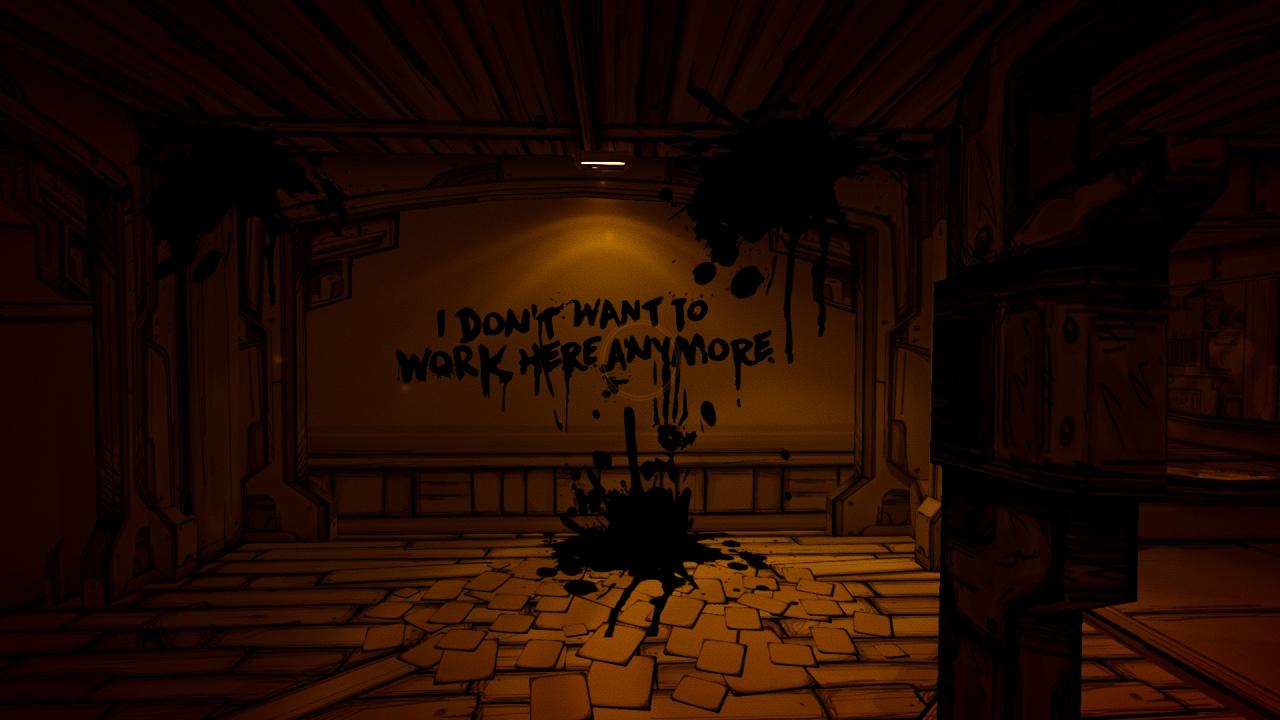
Thanks to InFuria for his excellent guide, all credits belong to his effort. if this guide helps you, please support and rate it via Steam Community. enjoy the game.
Related Posts:
- Bendy and the Ink Machine: How to Save Your Progress (BUG Fixed)
- Bendy and the Ink Machine Chapter 1-5 Gameplay Walkthrough
- Bendy and the Ink Machine: Grand Puppeteer Achievement Guide (All TheMeatly Location)

