Ever get tired of finding out that you missed that one lewd scene because it’s locked behind a paywall? Or that you find out that your last save was all the way back at the local corner shop in Season 1 when you’ve already spent 2 hours skipping your way through exams and cutscenes only to realise that your Δik affinity effectively ruined your entire playthrough? Or do you just simply want to ♥♥♥♥ around with the game and explore it (or exploit it) for all that it’s worth?
Guide contains instructions on how to enable console and several console commands that have been found to work.
Introduction/Notes
Disclaimer: Enabling the console WILL disable Achievements. It is recommended that you disable the console before achieving a particular scene and then allow it to play it out if you are gunning for achievements such as unlocking all lewd scenes or artwork.
How to enable BAD console?
Step 1: Go to where ever BAD is installed. In this case; the games files would be located on your hard drive > Steam > steamapps > common > Being a ΔIK. Alternatively, one could also right click Being a ΔIK within your steam library, click properties, head to the local files tab, then click browse local files – and from there you will be presented with the games files.
Step 2: What you’re looking for is within the “renpy” folder, followed by the “common” folder.
Step 3: The particular file that we want is titled “00console.rpy”, NOT 00console.rpyc. The correct file is illustrated in the following image.
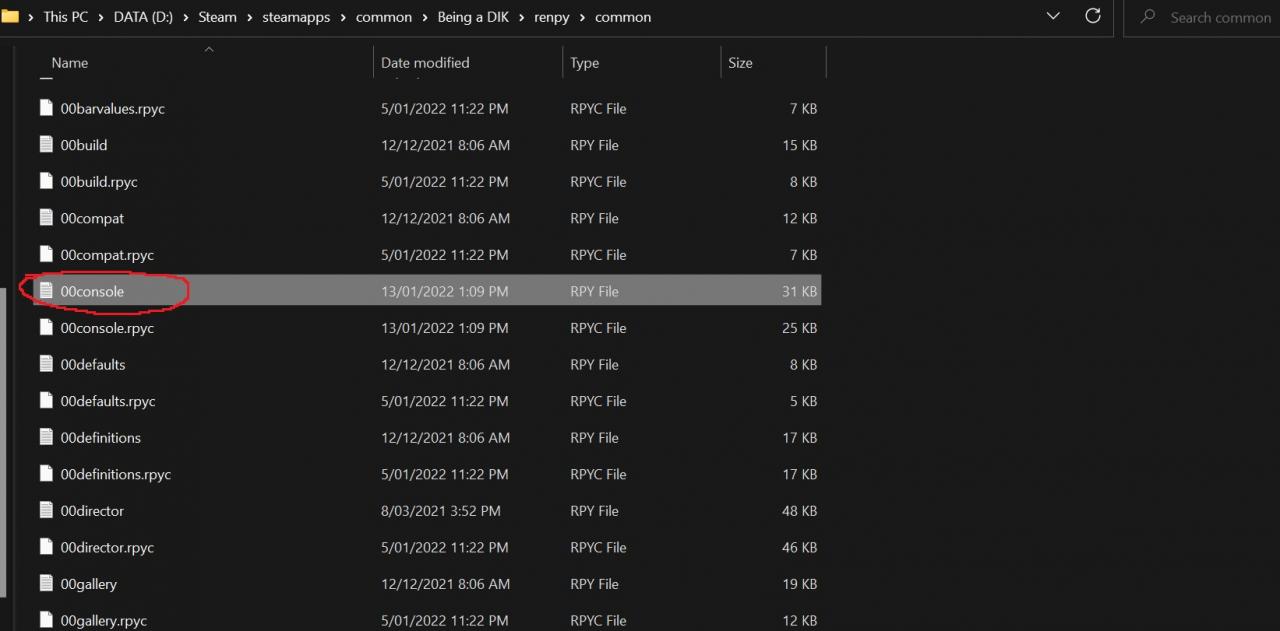
Step 4: Open this file using a software such as Notepad or Notepad++. Next press Ctrl+F and search for the following line: config.console = False.
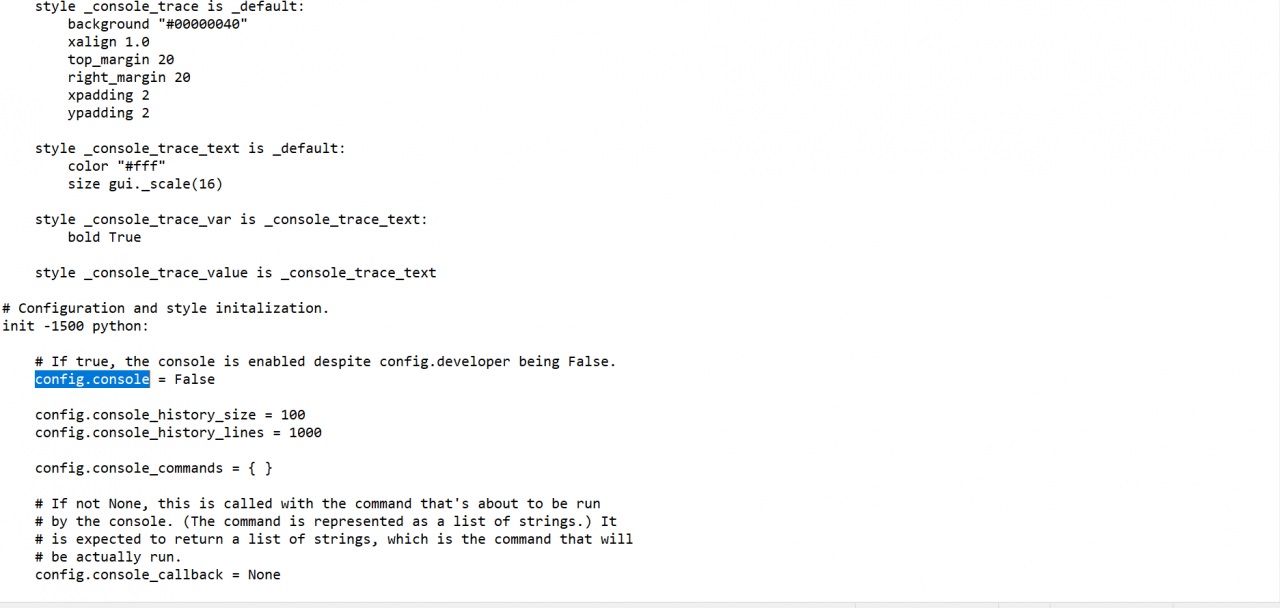
Step 5: Finally to enable the console, simply change the “False” to “True”. Remember that doing this will disable achievements and it will need to be reverted back to False in order to enable achievements once more.
Congratulations, you now have access to to the command console and can now have some fun.
Step 6: In order to activate the console in-game, you have to press Shift+O and you will be greeted with a display such as this:
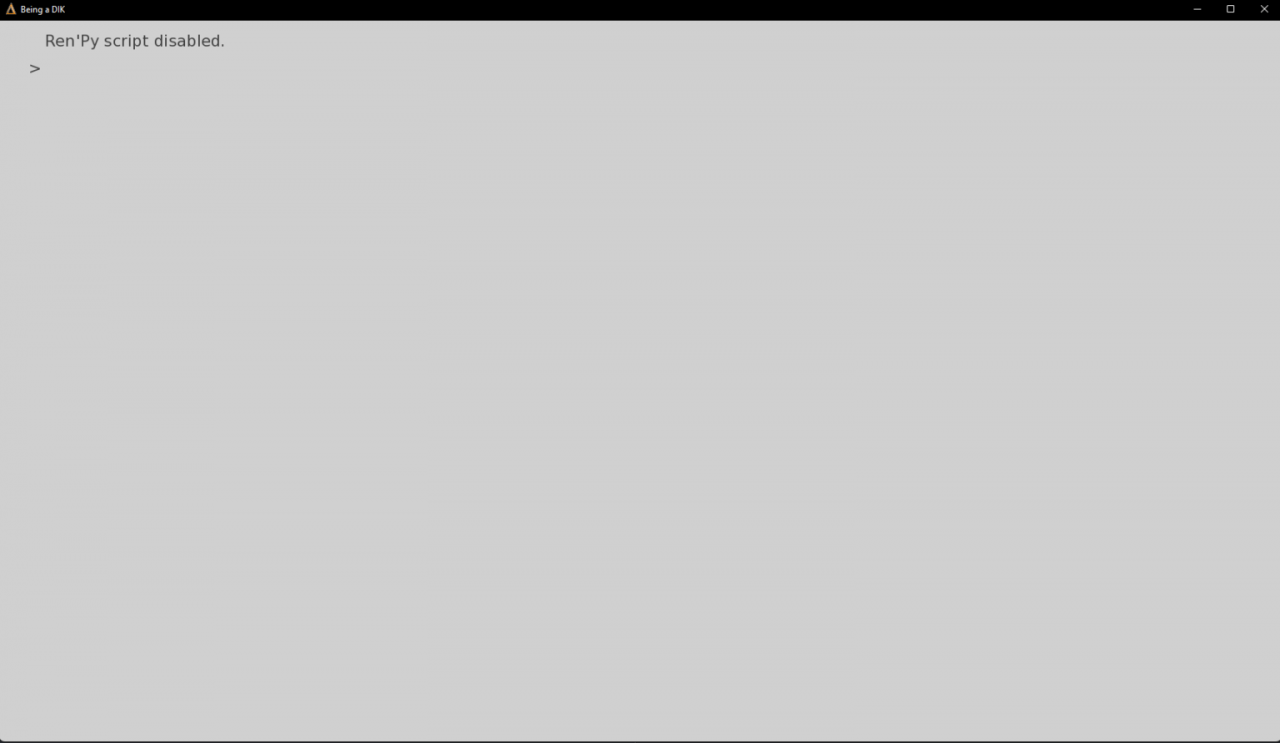
From here on, you may use the appropriate commands to whichever scenario you find yourself in.
Cheats that I have been able to find
Changing your ΔIK status:
dk = [preferred number]
Influencing the amount of money you have:
money = 1-10
Influencing the amount of RP points you have:
RP[name] = [preferred number] e.g. RPjosy = 10
[note]: I have read else where that these names are confirmed to work with the RP console command , this command may not work with characters such as Derek.
- Josy
- Maya
- Sage
- Isabella
- Jill
- diks
- preps (season 2)
Changing the amount of mansion money you have:
mansion_money = [preferred number]
Changing the stats of the DIKS crew in mansion mini-game:
Clean:
mStatClean = [100,100,100,100,100,100,100,100,100]
Build:
mStatBuild = [100,100,100,100,100,100,100,100,100]
Work:
mStatWork = [100,100,100,100,100,100,100,100,100]
Salvage:
mStatSalvage = [100,100,100,100,100,100,100,100,100]
Changing the overall gamescore of the mansion minigame::
mansion_score = [preferred number]
This guide may be updated in the near future if there is anything else that can be drastically altered or changed.
Thanks to Wølf for his great guide, all credit to his effort. you can also read the original guide from Steam Community. enjoy the game.
Related Posts:
- Being a DIK: Tips for Jill Neutral Affinity and Mansion Mini Game
- Being a DIK: How to Get All Achievements (Steam Version)
- Being a DIK: All Wallpapers Guide (How to Unlock)
- Being a DIK Season 2 Guide (All Answers & Locations)
- Being a DIK: Shuffle Puzzle Guide

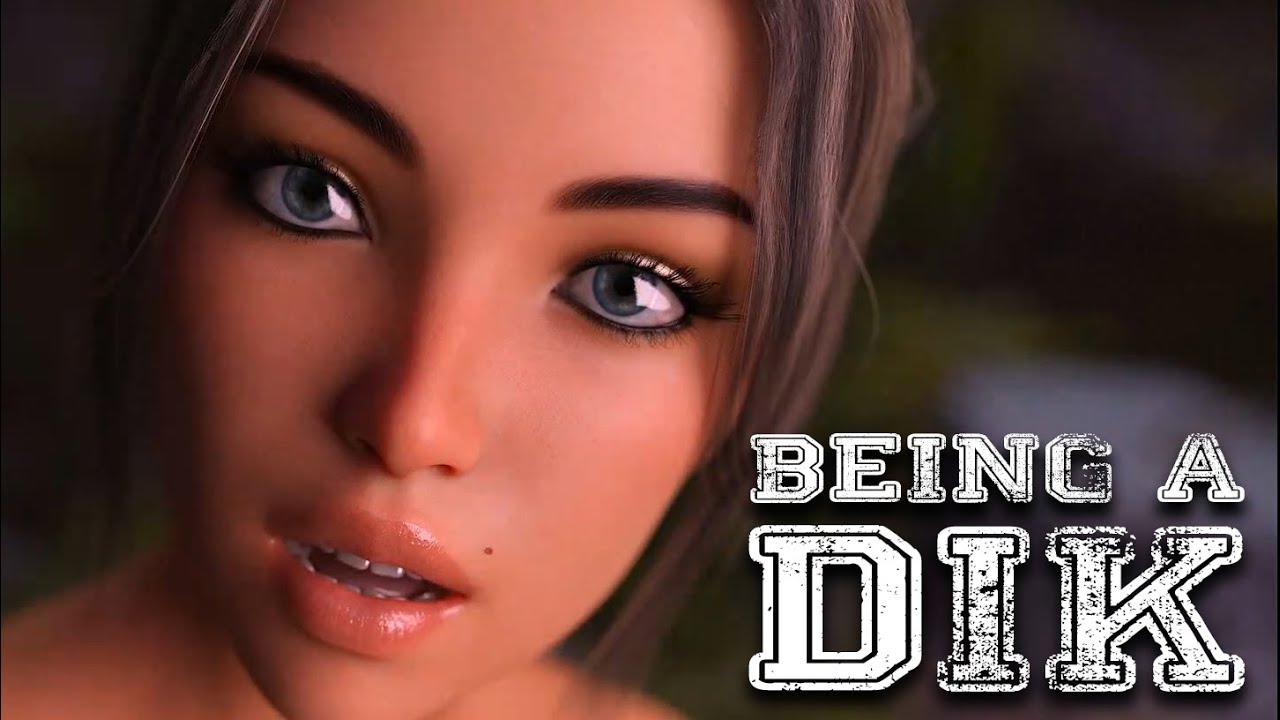
hi the console open but nothing for the code help me please