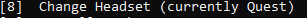Here is a guide on how to downgrade and mod Beat Saber on the Quest.
Developer Mode
DISCLAIMER:
YOU NEED A COMPUTER, LAPTOP, OR ANDROID PHONE TO DOWNGRADE BEAT SABER ON THE OCULUS QUEST.
=====================================================================
First, make sure that developer mode is turned on in the Oculus mobile app.
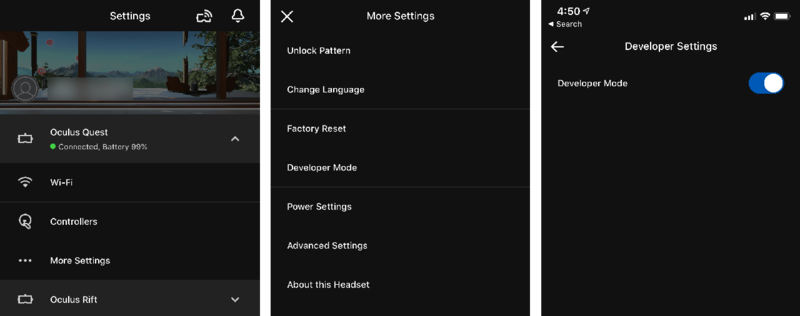
The Downgrader
Download the Oculus Downgrader from the Beat Saber Legacy website listed above. Unzip the file in a separate folder and open the executable.
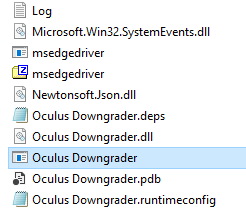
When it tells you if you want to log into Facebook type “n”(no)
It will then ask you if you want a guide for getting your token. Type “y”(yes) just in case you need it.
After that, go to the Oculus website and go to the “Apps & Games” section.
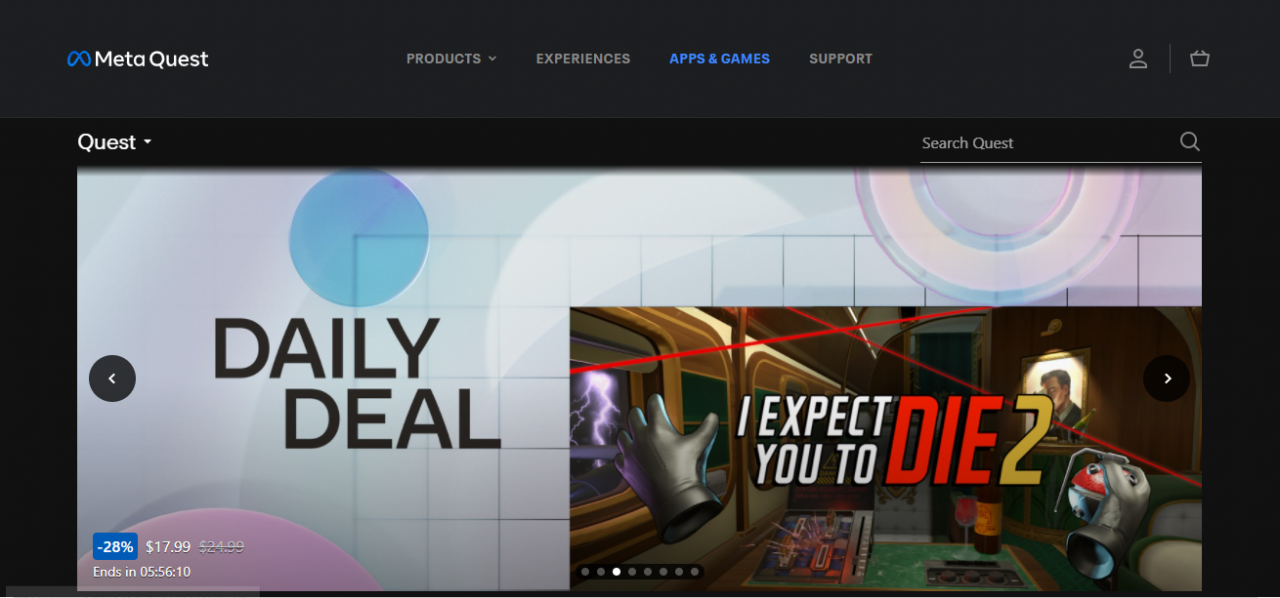
Make sure that you’re signed in to the Oculus website.
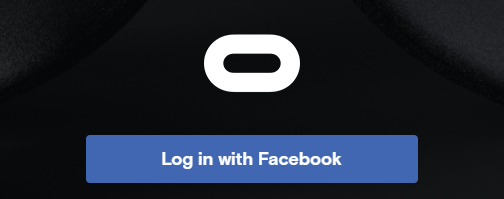
=====================================================================
PC AND MAC:
(Once you’re signed in, press “Ctrl+Shift+i”.
After that, go to the “Network” tab in the inspector.
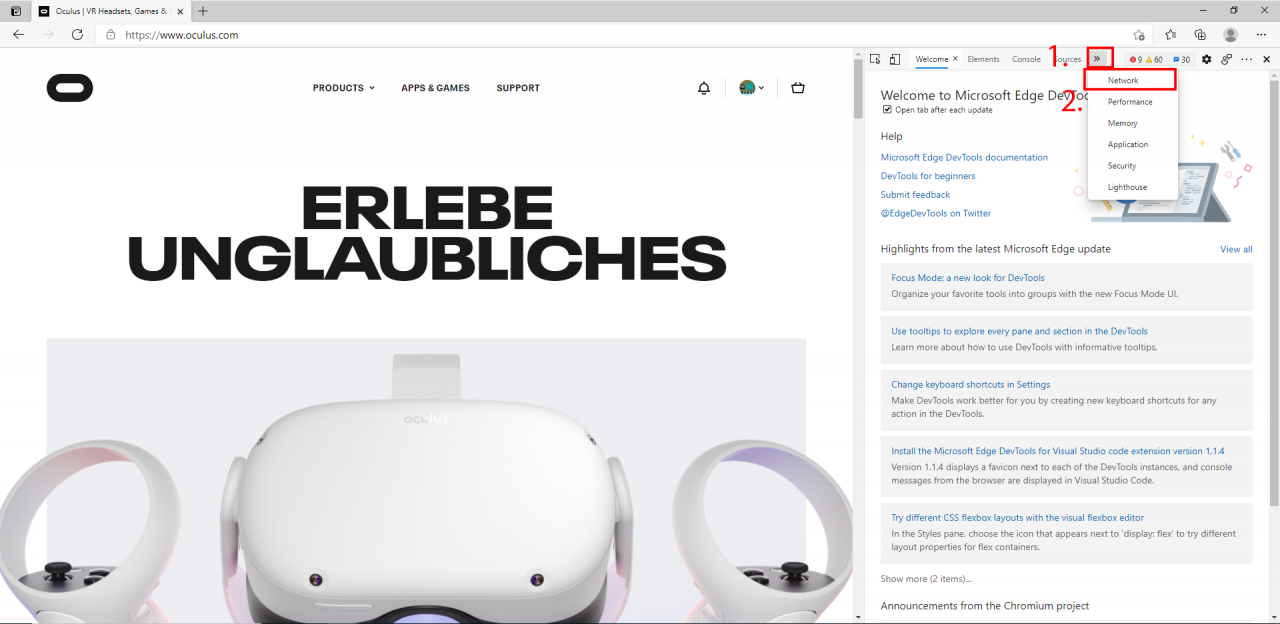
Then reload the page and type “graphql”
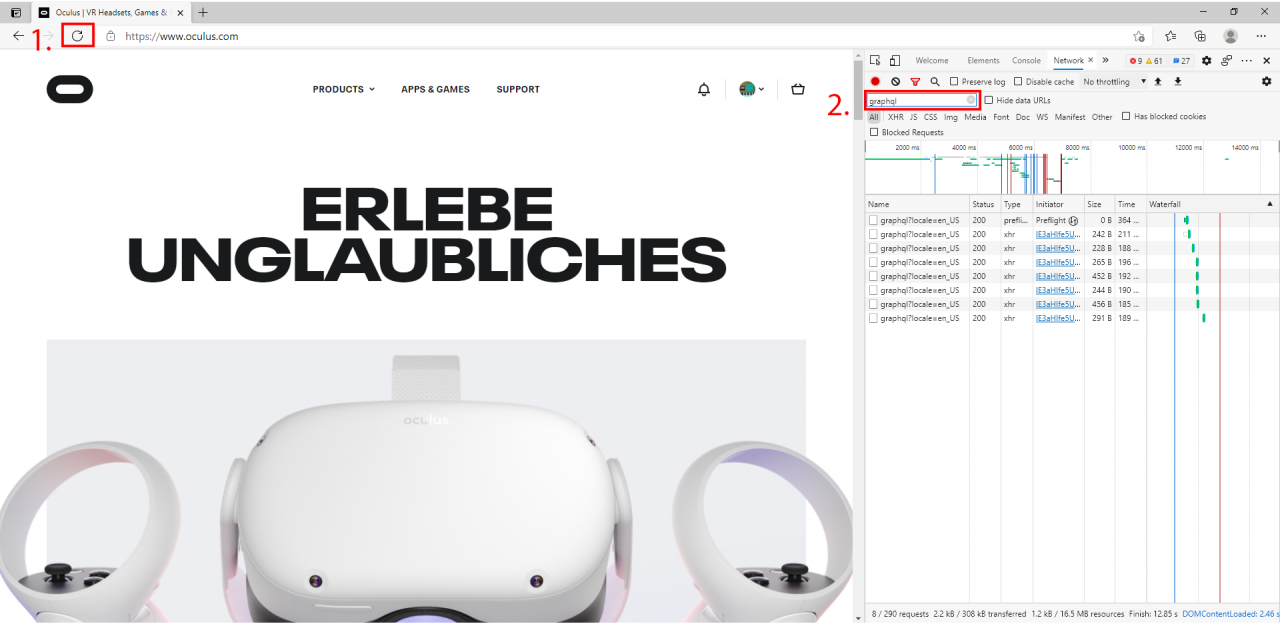
Next click the last request (1) and open the payload tab (2) (if payload is not present go to the header tab). Then search for a label named access_token. Copy the text after that (3). You can copy it by right clicking and pressing copy value.)
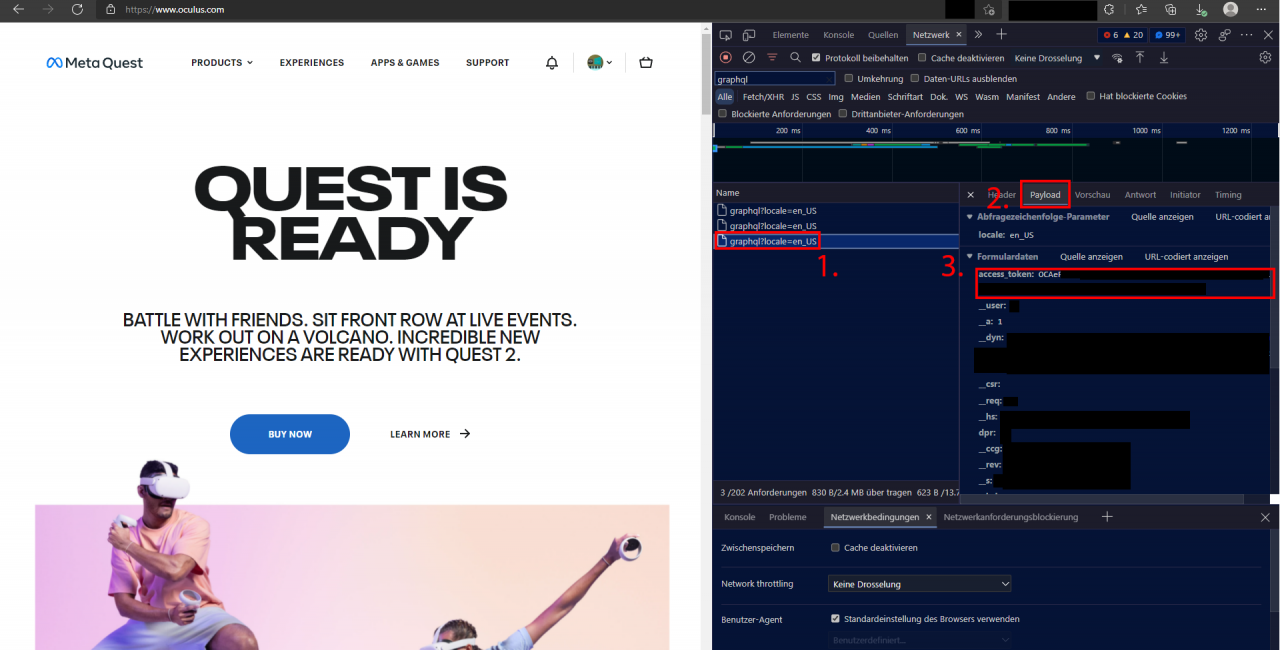
=====================================================================
(Firefox:
Next click the last request (1) and open the request tab. Then search for a label named access_token and copy its value (3). You can copy it by right clicking and pressing copy value.)
=====================================================================
ANDROID KIWI BROWSER:
(On the Oculus website, tap the 3 dots in the top right and tap on developer tools.
Switch the tab to the developer tools tab that just opened. Click the arrows to the right on the top and click Network. Filter for graphql. Go back to the tab in which you have the Oculus website open and reload the site.
Go back to the dev tools tab and click on the last request at the bottom. Then in the headers tab tap and hold on access_token: and tap copy value
You can then paste your token with ctrl + v into Oculus downgrader.)
=====================================================================
DISCLAIMER:
DO NOT GIVE ANYONE, UNDER ANY CIRCUMSTANCE, YOUR TOKEN.
=====================================================================
Select your headset and downgrade Beat Saber
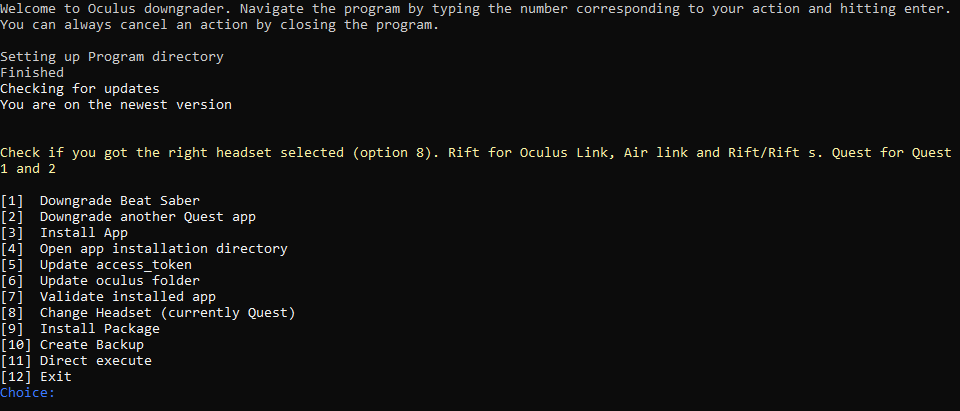
First, make sure that the right headset is selected.
It should say this:
If it doesn’t, type “8” and then type “Quest”
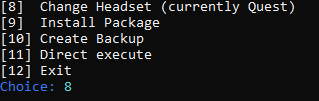
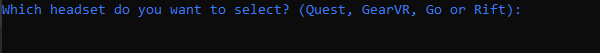
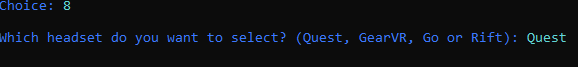
Once you’ve done that, make sure that your Quest is plugged into your device. You can check if it’s connected using sidequest. More details on that are listed above.
Then, type “1” to downgrade beat saber and select your version
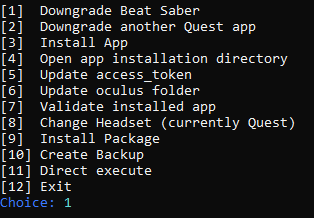
select the version that you want and type it in
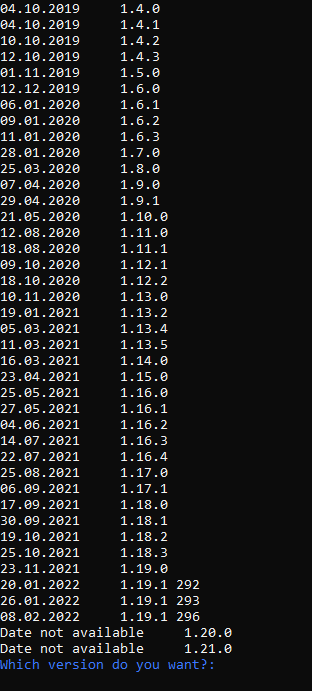
For example, if you wanted to download 1.17.1, you would type “1.17.1”
=====================================================================
(OPTIONAL) The modding part
Now that you’ve done that, launch beat saber to check and make sure that you have successfully downgraded it.
Once you’ve verified that you downgraded your game, launch BMBF by going to your Unknown Sources and launching BMBF

(This doesn’t show the unknown sources tab but it does show where in the Oculus UI you need to go to find it.)
Open your apps menu, press “All” in the top right corner and scroll down to unknown sources.
Then select unknown sources and launch BMBF
In the BMBF app, they will give you steps on what to do next.
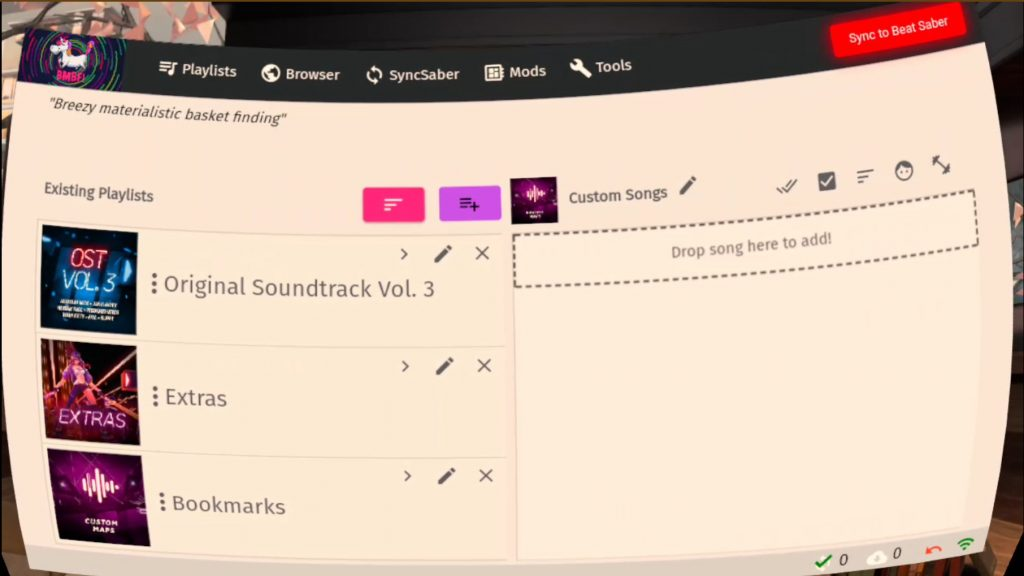
Once you have completed the steps given to you by BMBF, open the browser in BMBF and go to the BSMG discord.
There, you can find archives of Beat Saber mods for both Quest and PC of multiple Beat Saber versions.
There, you can install Beat Saber mods onto your Quest.
Once you’re done press the sync to Beat Saber button in the image above, wait for it to sync, launch Beat Saber, and you’re all done!
Thanks to Pythol for his great guide, all credit to his effort. you can also read the original guide from Steam Community. enjoy the game.