This guide will show you the settings I’ve changed that improved the frame rate so that the game’s more enjoyable.
Explainaiton
After loading in the game for the first time with my friends I immediately noticed that we were all running around with 30fps. Initially, I began lowering settings, but wasn’t seeing the jump in performance that I was looking for. So, I went to the next best thing and started lowering what I thought was a typical resolution scale. Well, turns out, the scaler’s actually broken, that, or it controls something else. Lowering it’s values does lower the res of something but it’s not the overall image. Regardless, lowering its value even by 10 significantly improves performance. On top of the scaler having a heavy impact on performance, so does the lighting options. I don’t recommend setting it to any value higher than “High”.
My Settings
Setting
Values
Display Resolution
2560×1440
Resolution Scale
0.50
Frame Rate
144
Vsync
Off
Lighting
High
Shadows
Ultra
Reflections
Medium
Post Processing
Med/Ultra
Anti Aliasing
Low
Effects
Ultra
Textures
Psycho
Screenshots (Before/After)
Before Changes 
After Changes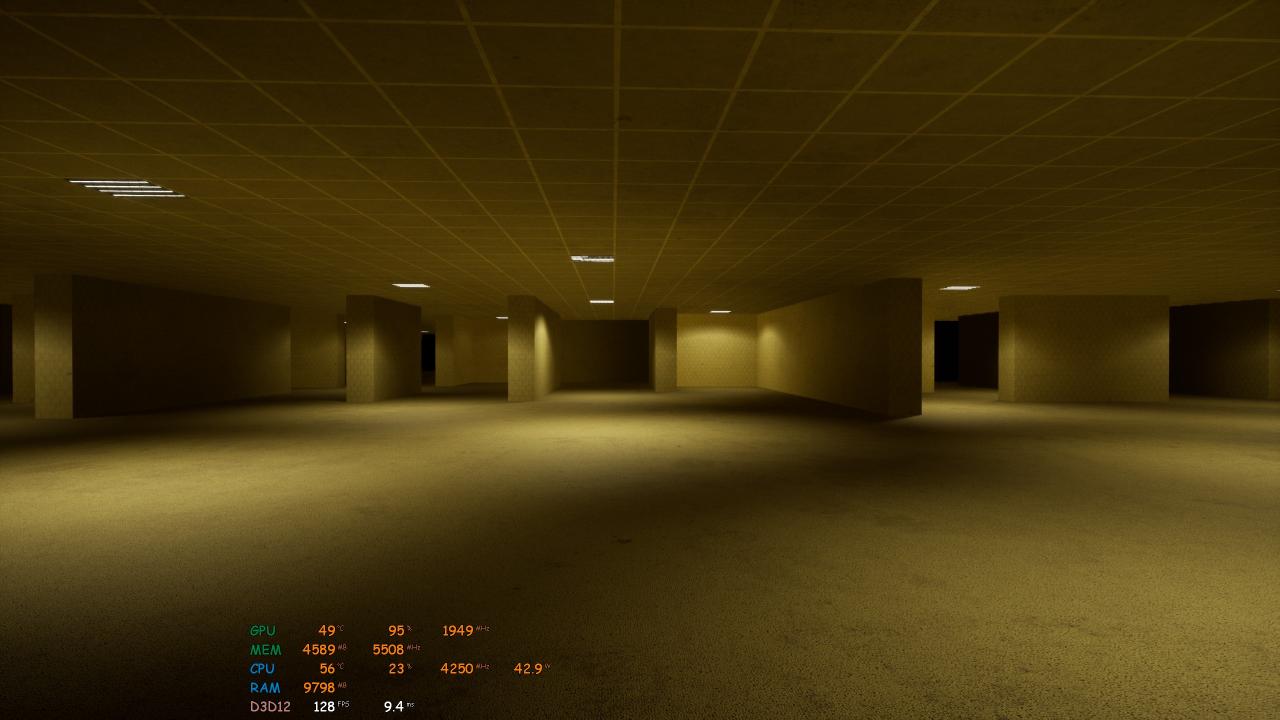

After Changes
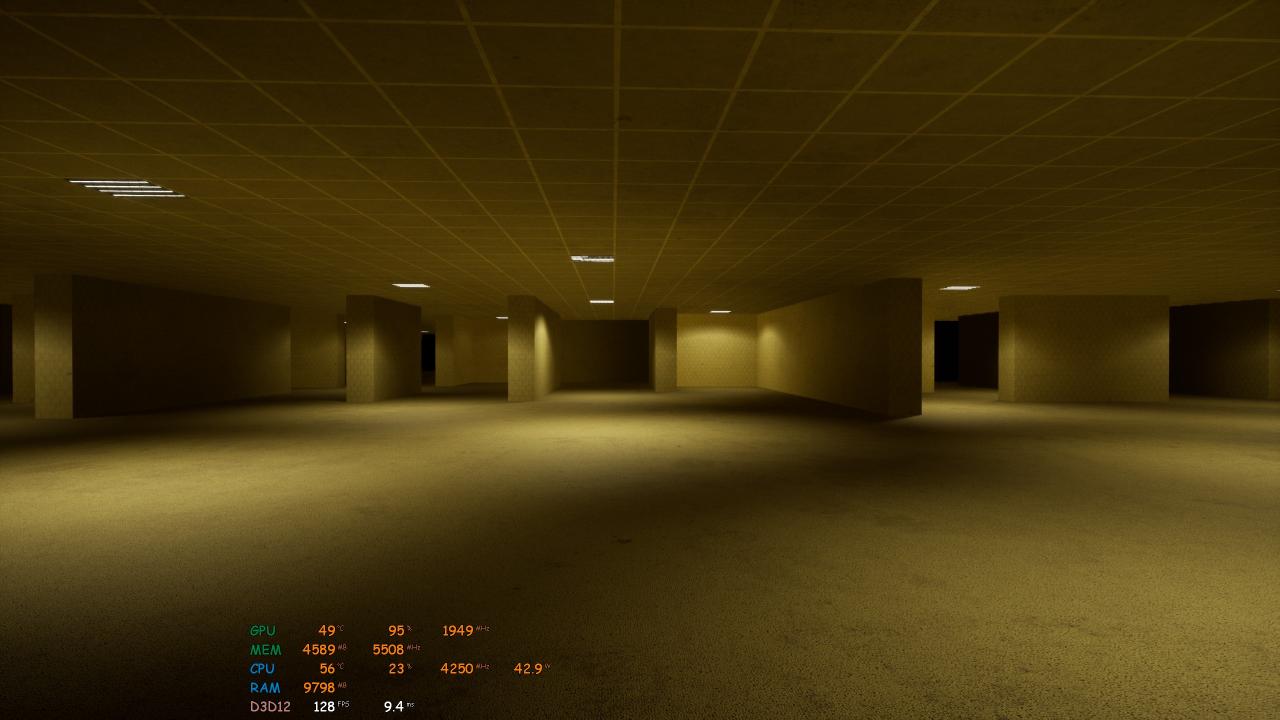
Thanks to Rustafarian for his great guide, all credit to his effort. you can also read the original guide from Steam Community. enjoy the game.
Related Posts:
- Backrooms: Escape Together – Level 37 Guide
- Backrooms: Escape Together – Level 6 Walkthrough
- Backrooms: Escape Together – Level 0 Walkthrough (The Lobby)

