Here are some fixes for the new Steam game “Atomic Heart”. which will let you fix the FOV issue, disable mouse accel and skip the annoying 40sec startup videos.
How to Fix the FOV Issue
(Widescreen) Method 1 by K!netic:
Download Flawless Widescreen[www.flawlesswidescreen.org] and install. Once installed, open it up, use the search bar to find “Atomic Heart”. Select and install it. Keep this program running while playing the game.
The FOV slider in the program updates live, so you can run the game, alt-tab, adjust the FOV until it’s what you like.
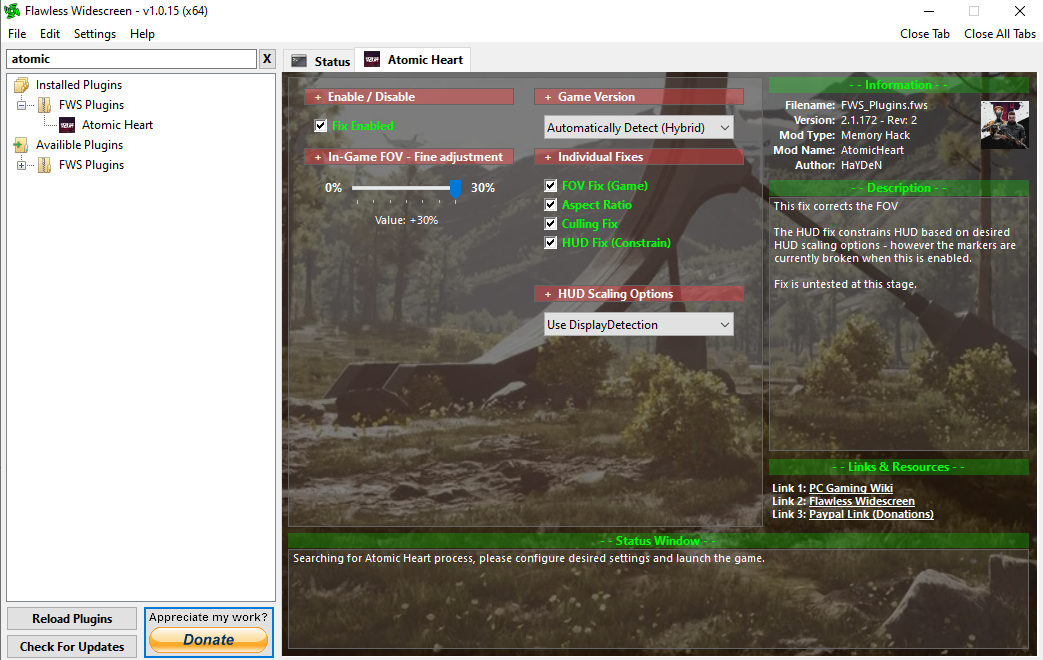
(HDR Enable) Method 2 by Oishi:
——————————
1.Make sure you have checked Show Hidden Folder
2.Head over to C:\Users\yourname\AppData\Local\AtomicHeart\Saved\Config\WindowsNoEditor
3.Open Engine.ini and add these lines
[SystemSettings] r.AllowHDR=1 r.HDR.EnableHDROutput=1 r.HDR.Display.OutputDevice=5 r.HDR.Display.ColorGamut=2
5.Enjoy the game with HDR
OFF

ON

———————————-
Keep that in mind, since everyone is using different monitor or TV with different settings, color may be different
Also i havent tweak anything yet. thats why it looks over saturated or something, cuz i just wanna show you guys how to add hdr asap lol
[/script/engine.localplayer] AspectRatioAxisConstraint=AspectRatio_MaintainYFOV
Default

Tweaked

Mouse Acceleration Guide
Open the config directory for the game. On windows, since this is a UE game, that’ll be “%LOCALAPPDATA%\AtomicHeart\Saved\Config”.
Edit “Engine.ini” in Notepad, add the following lines;
[Engine.PlayerInput] bEnableMouseSmoothing=False [/script/engine.inputsettings] bEnableMouseSmoothing=False
You probably don’t actually need both, I just didn’t bother to see which one took effect. Because i’m lazy, I’d also put them into “Input.ini”. I never remember the precedence of these. If anyone comments which one is actually required, let me know and I’ll edit it.
Save the file and reopen the game.
How to Skip the Intro Videos
Method 1 by K!netic:
Delete everything that begins with “Launch”. At time of writing that’s 10 videos.
Method 2 by Fan4eG:
- Go to the Steam\steamapps\common\Atomic Heart\AtomicHeart\Content\Movies.
- Replace Launch_FHD_60FPS_PC_Steam.mp4 in any other place on system.
- Create an empty text file and name it Launch_FHD_60FPS_PC_Steam.mp4.
- Click YES on warning.
- Start game via Steam once.
- Save ur 40 sec.
Annoying Voice Work fix
Look i know it’s not a PC fix, but i had to mention how much better it makes the experience when you can’t understand the language.

