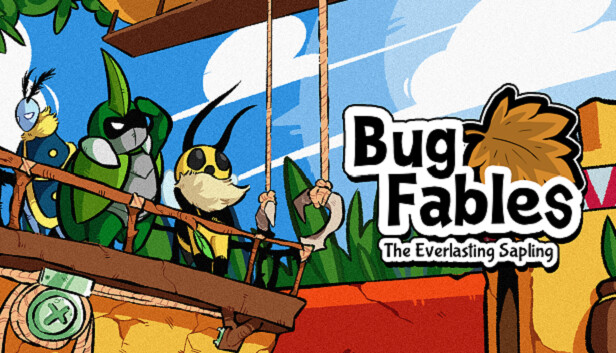Yes, this is a real guide.
As far as I can tell, there’s no way to open the Art Book ingame, so here’s how you do it.
How To Open the Art Book
1. Go to Bug Fables in your library.
2. Click on the settings gear, right here, then go to Manage > Browse local files
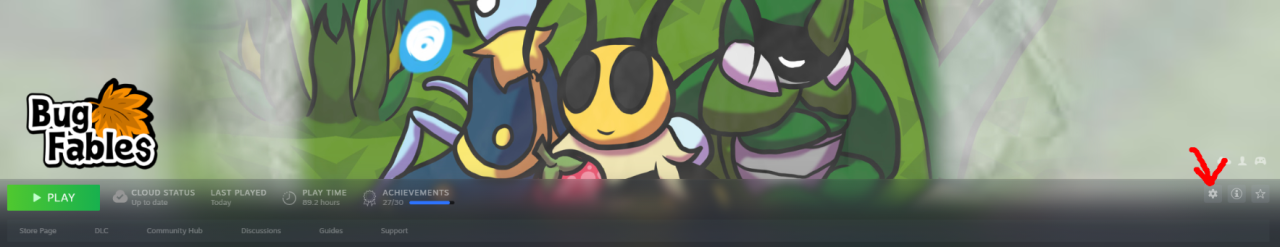
This will open the Bug Fables folder in File Explorer.
3. Well, there it is! That web document labeled Bug Fables – The Art of Bugaria right there is normally a PDF file, but my browser makes it look like that. Then you just double-click it and, assuming you have a web browser, and assuming it can open PDF files, it’ll open there!
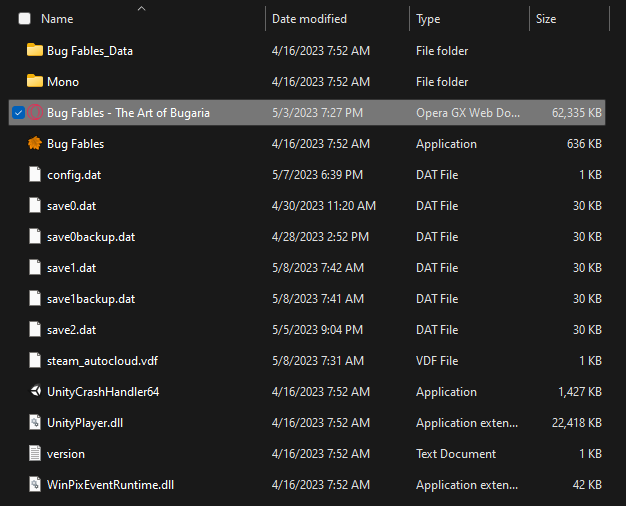
Enjoy the art there. It’s mainly sprites, but there’s a bit of a surprise near the end of it (no spoilers!)
Thanks to IdaDood for his excellent guide, all credits belong to his effort. if this guide helps you, please support and rate it via Steam Community. enjoy the game.