So the Narrator told you how to activate the secret hitchhiker, but you’re nervous about messing with the game files. Don’t worry! I’ll take you through it step-by-step.
Instructions
Step 1: Close Monster Roadtrip.
Step 2: Open whatever file system your computer uses, for me, it was Windows File Explorer.
Step 3: Navigate to C:\Program Files (x86)\Steam\steamapps\common\Monster Prom 3 – Monster Roadtrip\UserData and find the “GameSettings” xml file. This path will look slightly different if you aren’t on Windows, but most of it should be correct still.
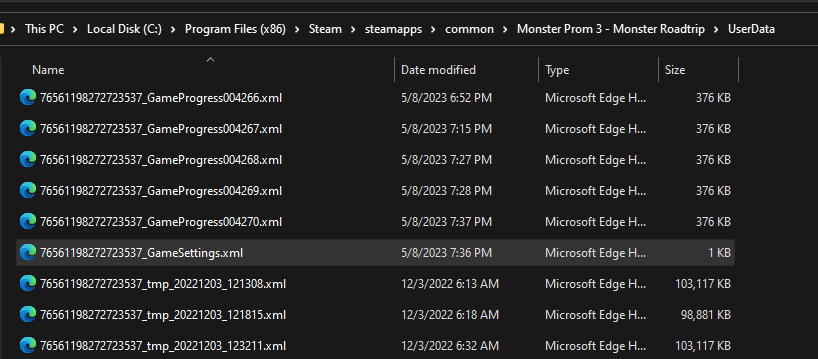

Step 5: Find “<SpecialHitchhikerAvailable>False</SpecialHitchhikerAvailable>” and change “False” to “True”.
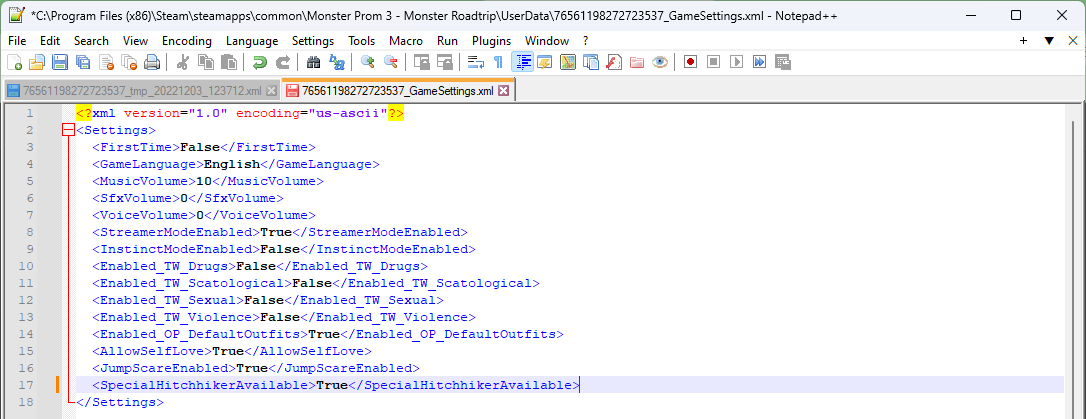
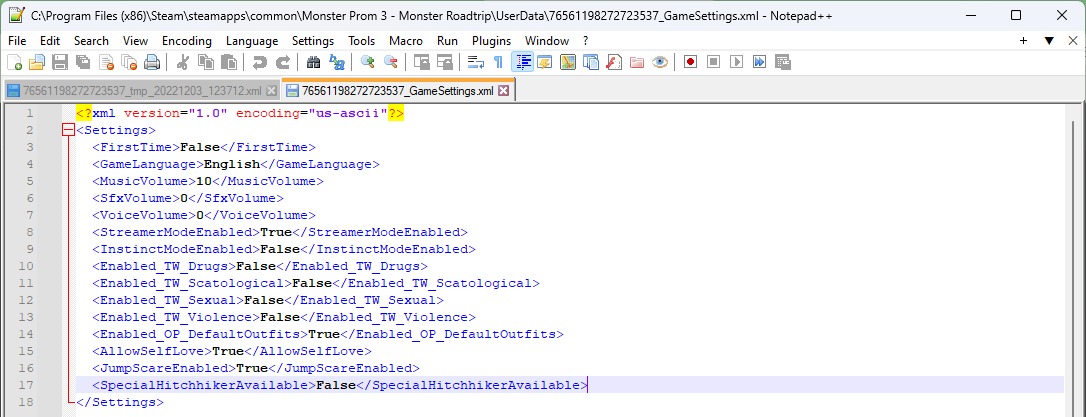

Step 7: Run Monster Roadtrip again. Make sure to run your most recent local save, NOT the cloud save.
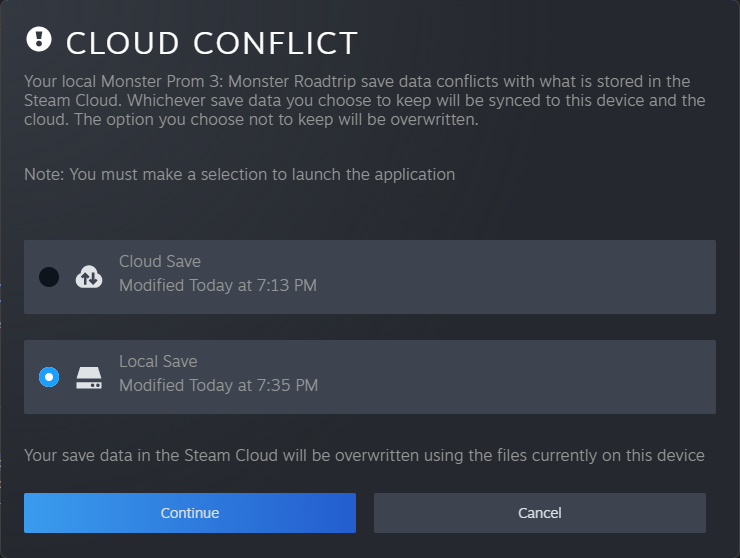

Thanks to Leafpool10120 for his excellent guide, all credits belong to his effort. if this guide helps you, please support and rate it via Steam Community. enjoy the game.


Very Helpful! But how do I run the Local Save of my game, and not my Cloud Save?