How to Run Blender on Windows 7
https://github.com/nalexandru/api-ms-win-core-path-HACK/releases/
2. Select the bitness of your system (x64 or x86)
3. Open the desired folder depending on the bit size of your system
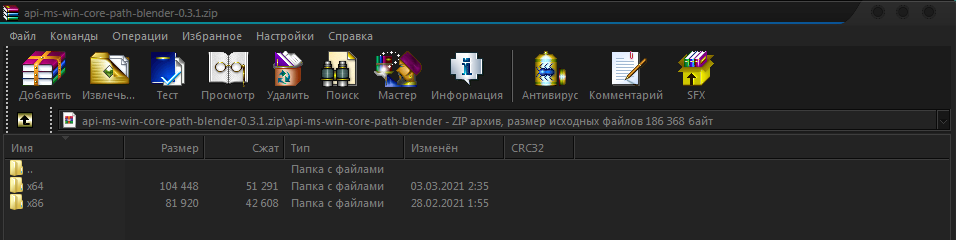
4. Open the folder where you have the blender installed
Example: “Your Disk”\Steam\steamapps\common\Blender
5. Drag the file api-ms-win-core-path-l1-1-0.dll from the archive to the folder where the blender is located.
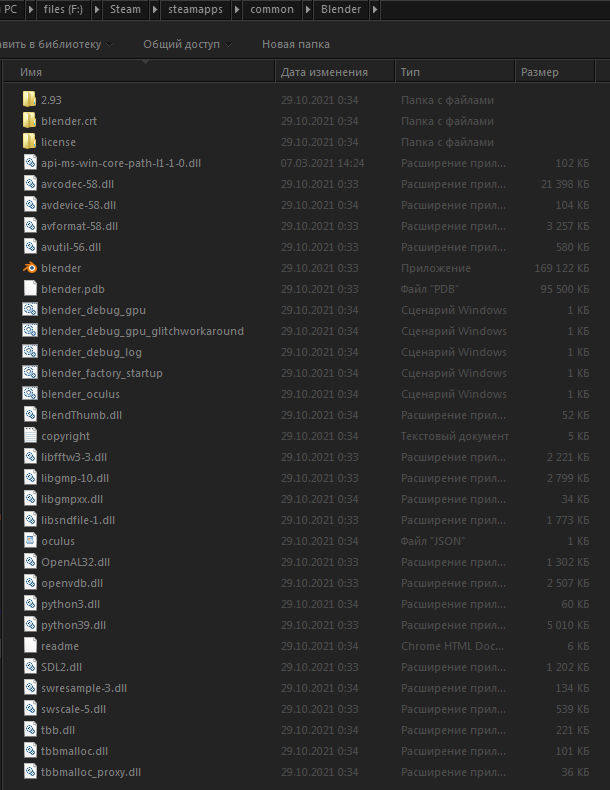
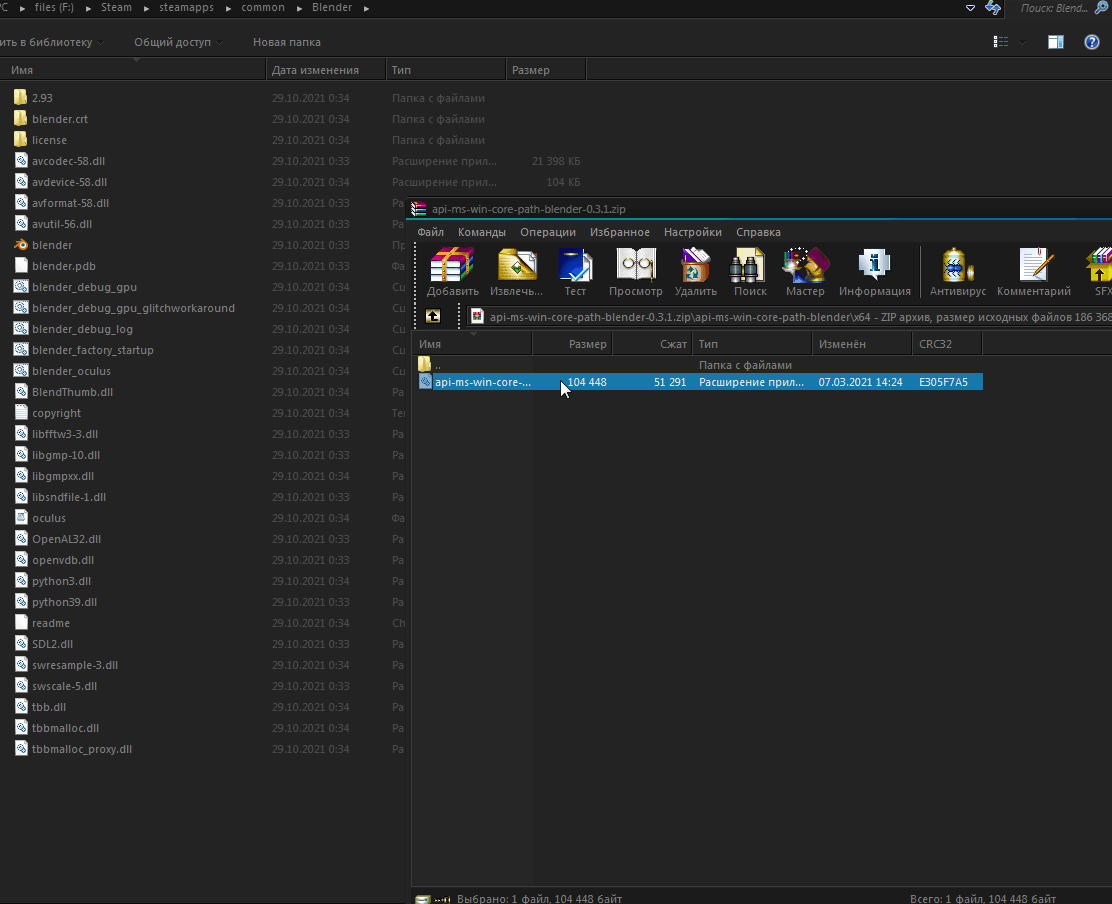
6. Start Blender.
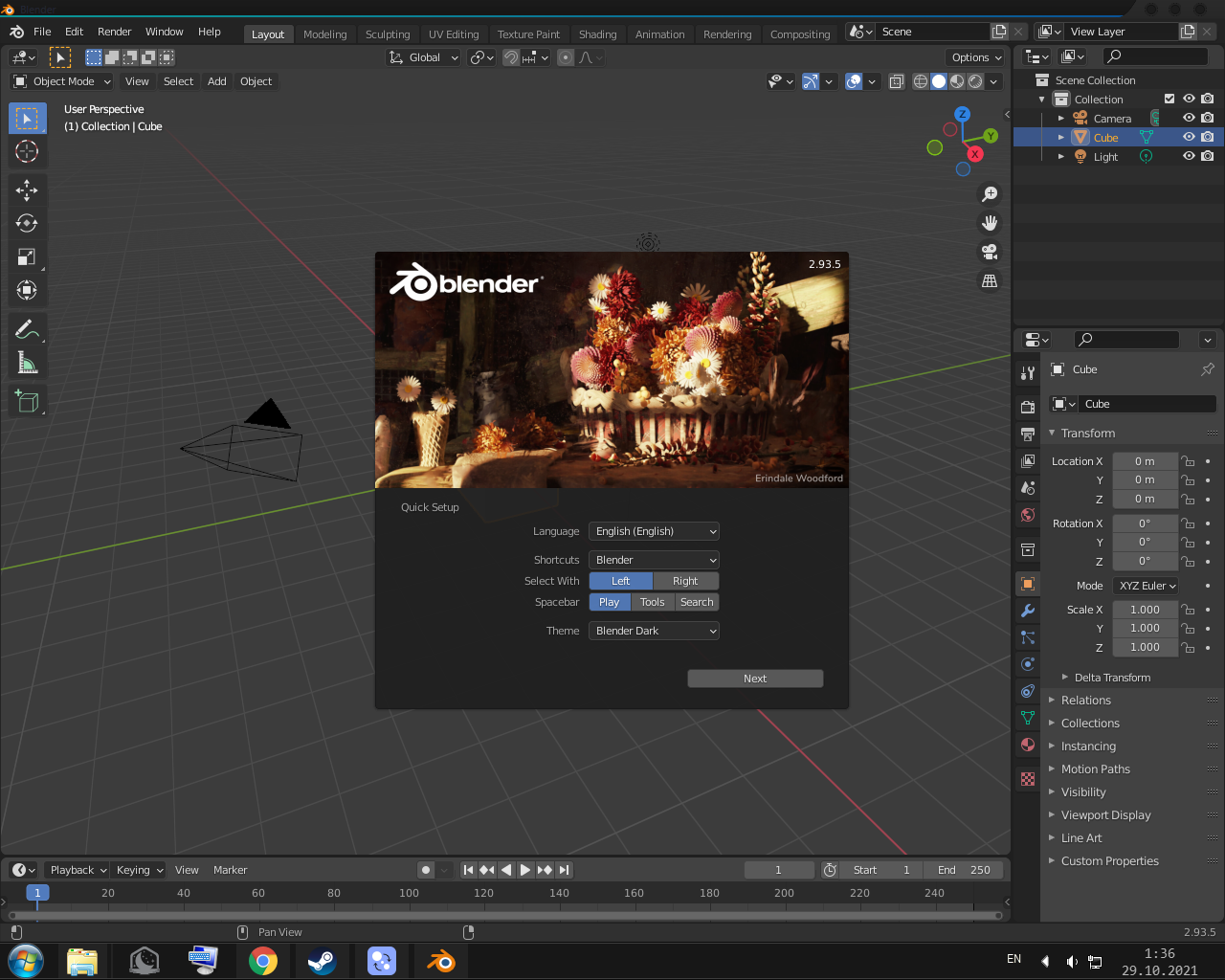
If this guide helped you, please rate it.
Thanks to Vlad Genius YT for his great guide, all credit to his effort. you can also read the original guide from Steam Community. enjoy the game.
Related Posts:
- Blender: How to Import Source 2 Maps
- Blender: How to Make Image Sequence
- Blender: Recursive Duplicator for Objects and Scales in Local Axes

