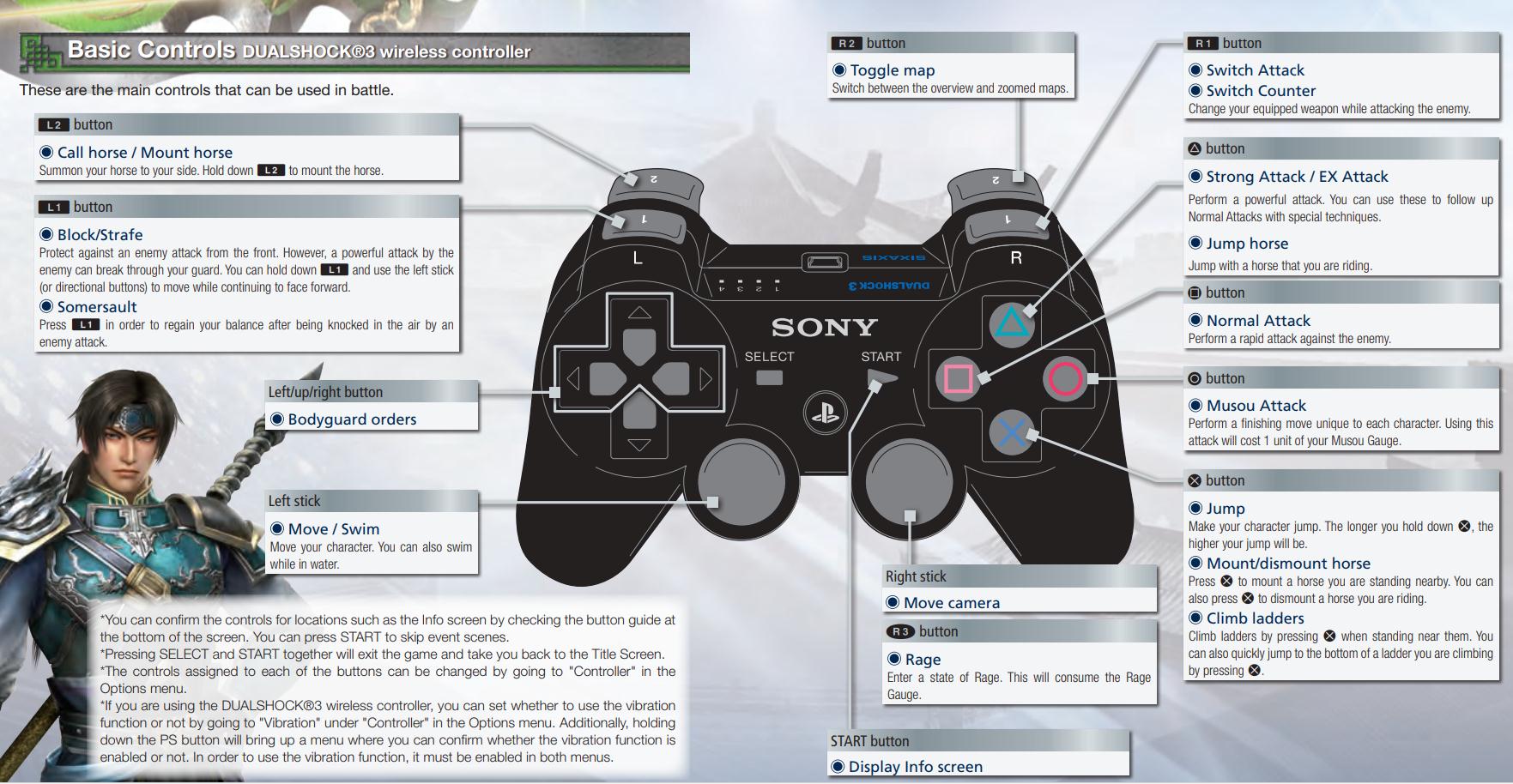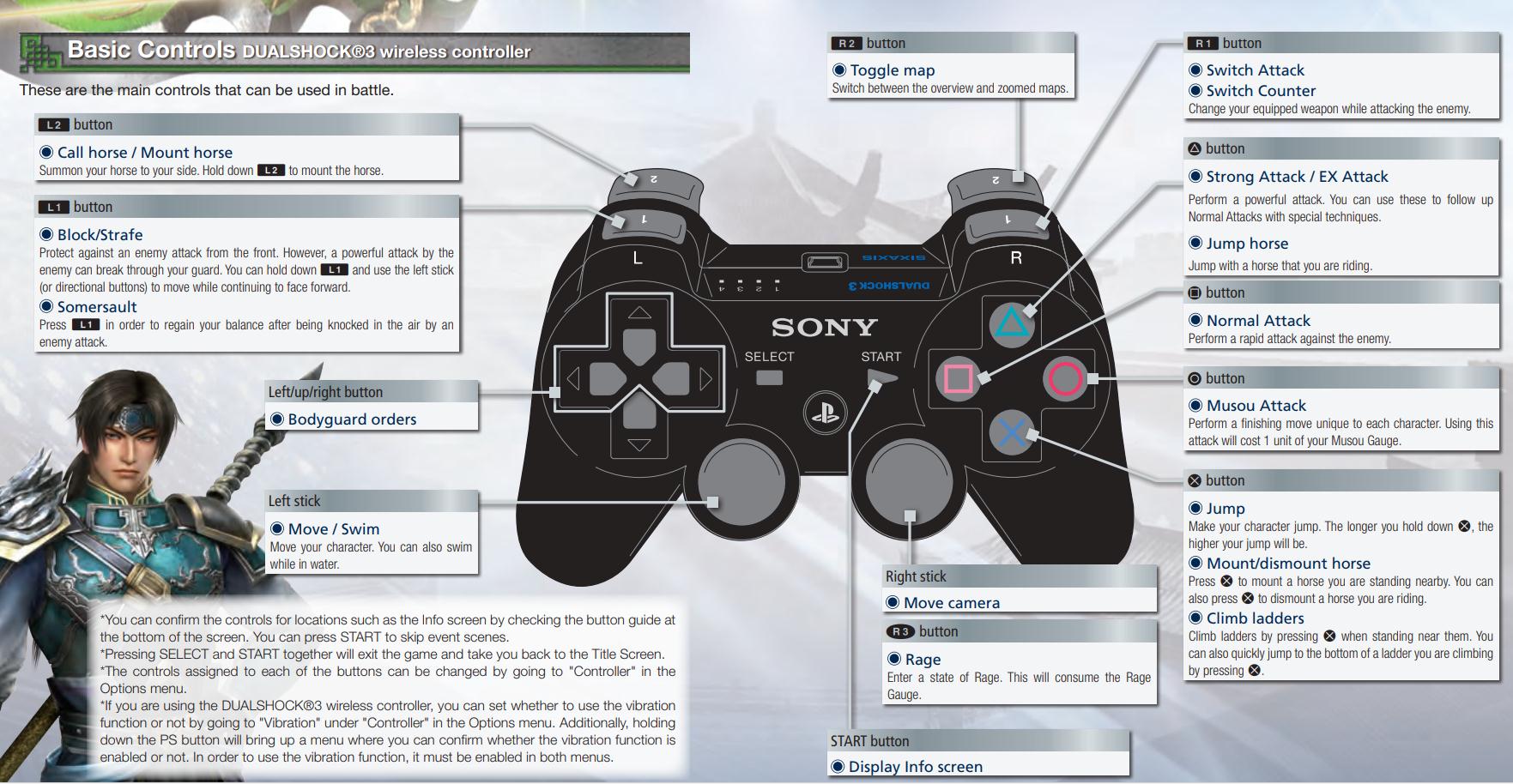Dynasty Warrior 8 has released on February 28, 2013. It is a really classical game for most casual gamers. however. if you want to enjoy the FTG games. it’s still a pretty game. here GamePretty will guide you the basic controls for Dynasty Warriors PS4.
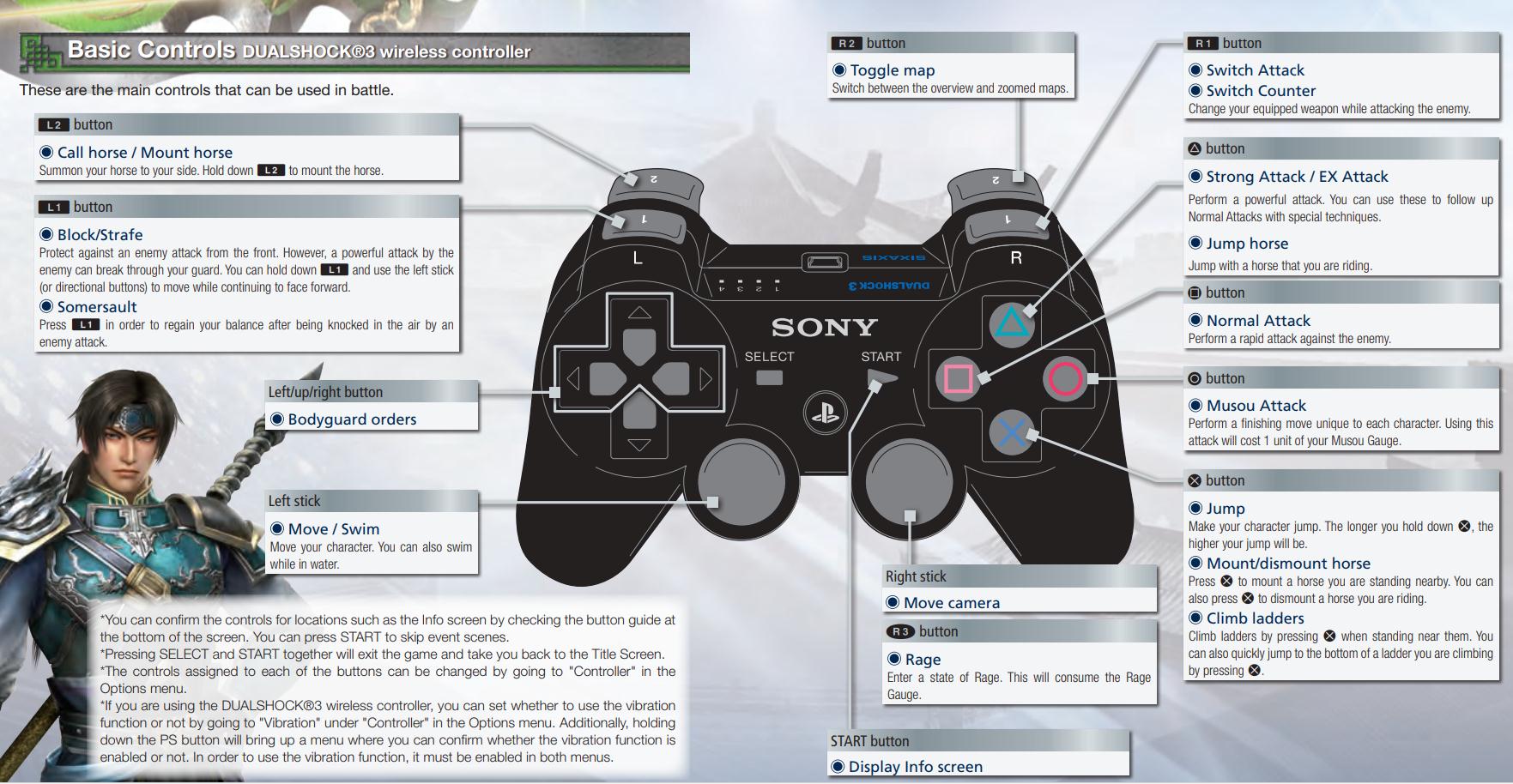
L2 button
Call horse / Mount horse
Summon your horse to your side. Hold down L2 to mount the horse
L1 button
Block/Strafe
Protect against an enemy attack from the front. However, a powerful attack by the enemy can break through your guard. You can hold down L1 and use the left stick (or directional buttons) to move while continuing to face forward.
Somersault Press L1 in order to regain your balance after being knocked in the air by an enemy attack.
Left/up/right button
Bodyguard orders
Left stick
Move / Swim Move your character. You can also swim while in water
Right stick
Move camera
R1 button
Switch Attack
Switch Counter
Change your equipped weapon while attacking the enemy
R2 button
Toggle map Switch between the overview and zoomed maps.
R3 button
Rage Enter a state of Rage. This will consume the Rage Gauge.
▲ button
Strong Attack / EX Attack
Perform a powerful attack. You can use these to follow up Normal Attacks with special techniques.
Jump horse
Jump with a horse that you are riding.
□button
Normal Attack
Perform a rapid attack against the enemy
○ button
Musou Attack
Perform a finishing move unique to each character. Using this attack will cost 1 unit of your Musou Gauge.
× button
Jump
Make your character jump. The longer you hold down ×, the higher your jump will be. Mount/dismount horse Press × to mount a horse you are standing nearby. You can also press × to dismount a horse you are riding. Climb ladders Climb ladders by pressing × when standing near them. You can also quickly jump to the bottom of a ladder you are climbing by pressing ×.
The first time you play the game, save data will be created. If save data already exists, it will be loaded automatically. If you press START during the opening movie or at the Title Screen, you will be taken to the Main Menu. If you are a newbie, you should set the basic options as the follow setting.