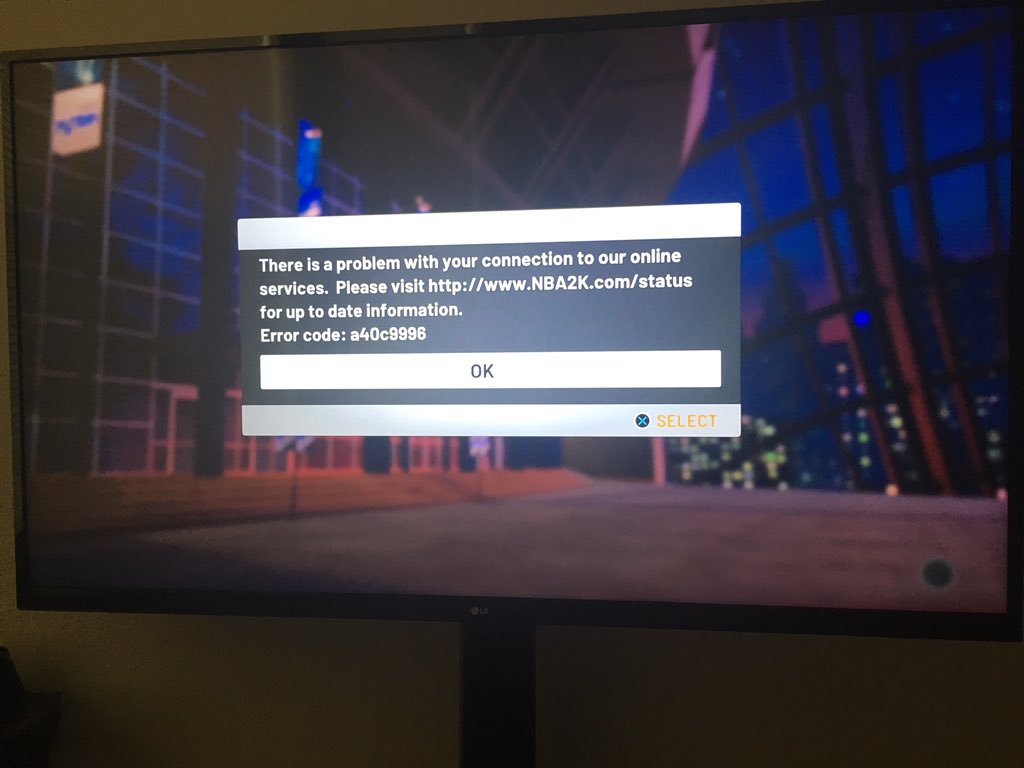When you are open the PS4 and want to enjoy the NBA 2K19 game, you get “there is a problem with connection to online services”, which will definitely frustrating you. The error code A40C9996 is one of the most common issues in NBA 2K19, you should try to reconnect more times or even restart the console, however, if these methods still does not work. GamePretty will give you some solutions to fix this error code.
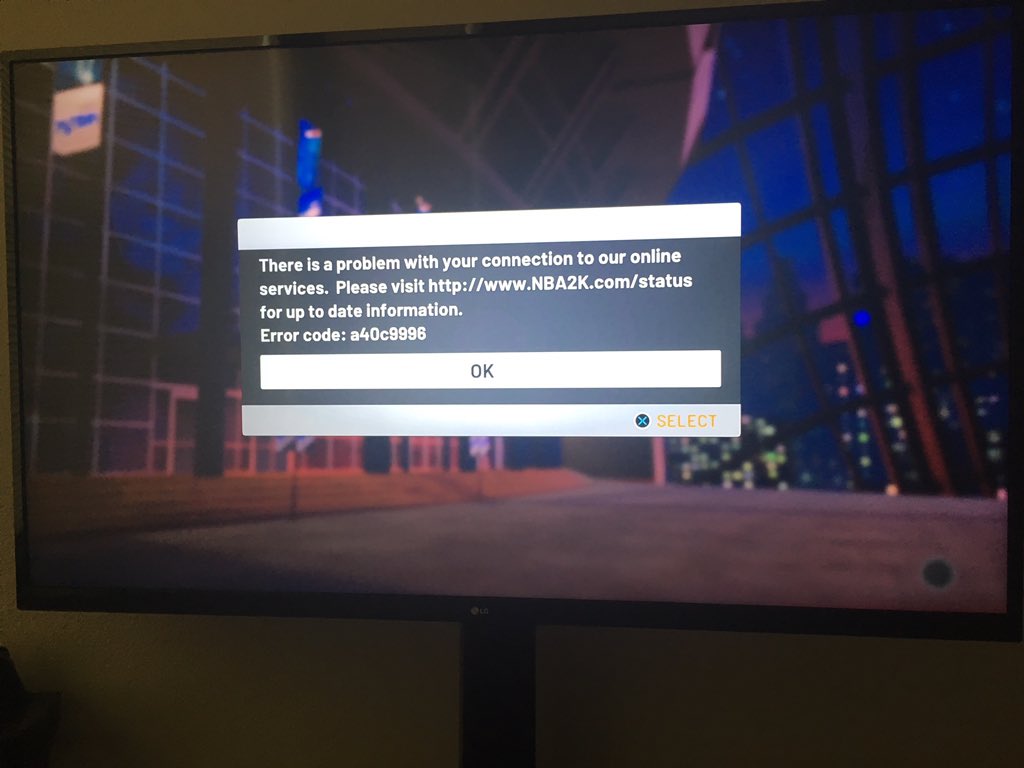
NBA 2K19 error code A40C9996 is a 2K server problem, which means that you should firstly to look for the new patch for the game. Try to update the new patch and restart the game.
If there are no new patch for the game, you can try as follow steps:
- Go to: https://www.nba2k.com
- Click “Sign In” at the top-right of the screen
- Follow the prompts to connect your corresponding platform account when this image pops up:
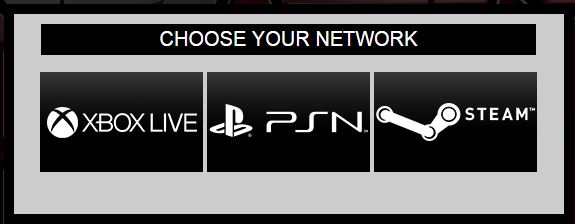
4.When you log in successfully, this is an automatic verification of your account via the log in.
Hope our method can solve your problem and if it still does not work, you should wait for the 2K server up.
Related Posts:
- NBA 2K19: How to Fix Error Code 2FD7B735 on PS4 And XboxOne?
- NBA 2K19 – How to Fix 56d85bb8 Error
- All You Know About Error Code b77577d9 in NBA 2K19
- How to Fix Controller NOT Working in NBA 2K19
- How to Fix Accessories NOT Showing Up in NBA 2K19