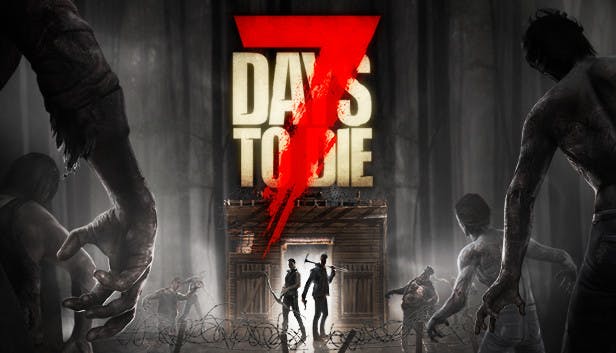Guide to help fix the missing character textures. you will be deleting save information just a warning if your not okay with that i would finish your play through.
Finding the file with the saves
Just a reminder you will be deleting your saves this will affect character data, world data, and your pc settings. So finish your play through before trying this it would suck to lose a lot of hard work.
- first your going to type into your search bar %appdata% this should take you to your roaming folder.
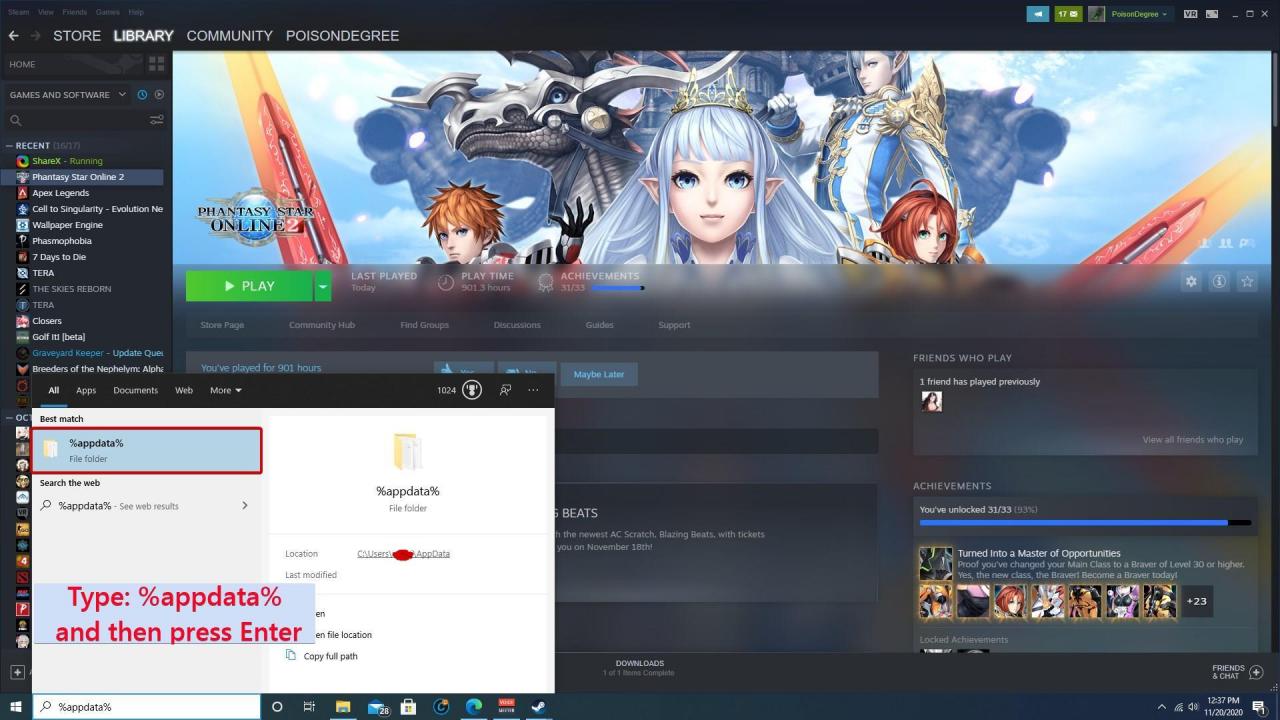
- Next you will want to locate the file titled 7DaysToDie it should be near the top of the folder
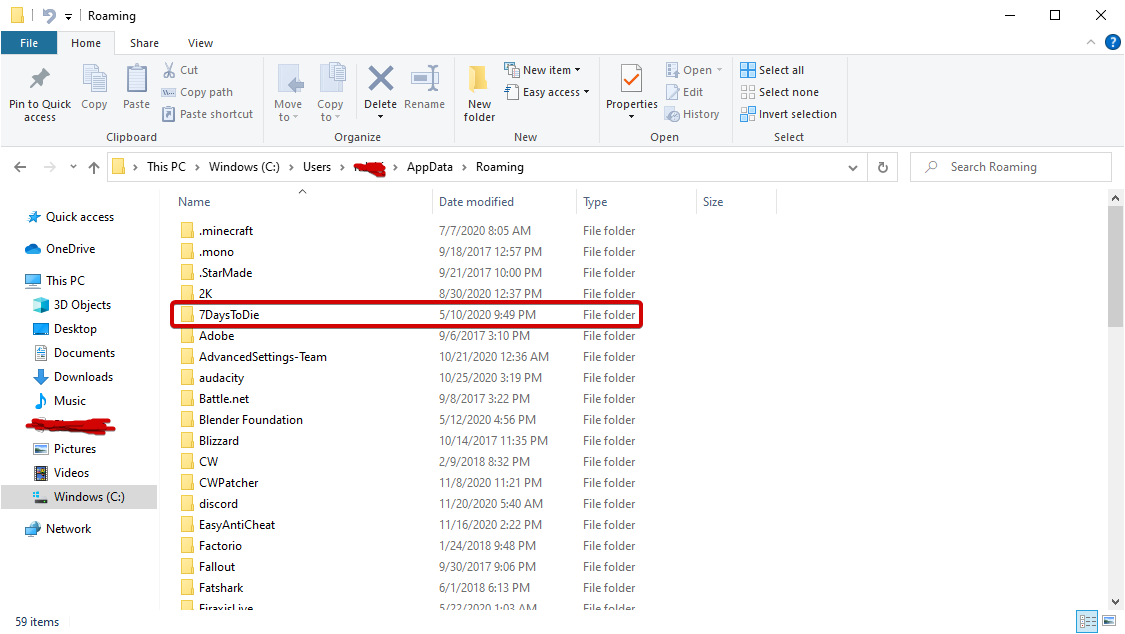
- Next delete the entire file this does not delete the game just the saves inside of it.
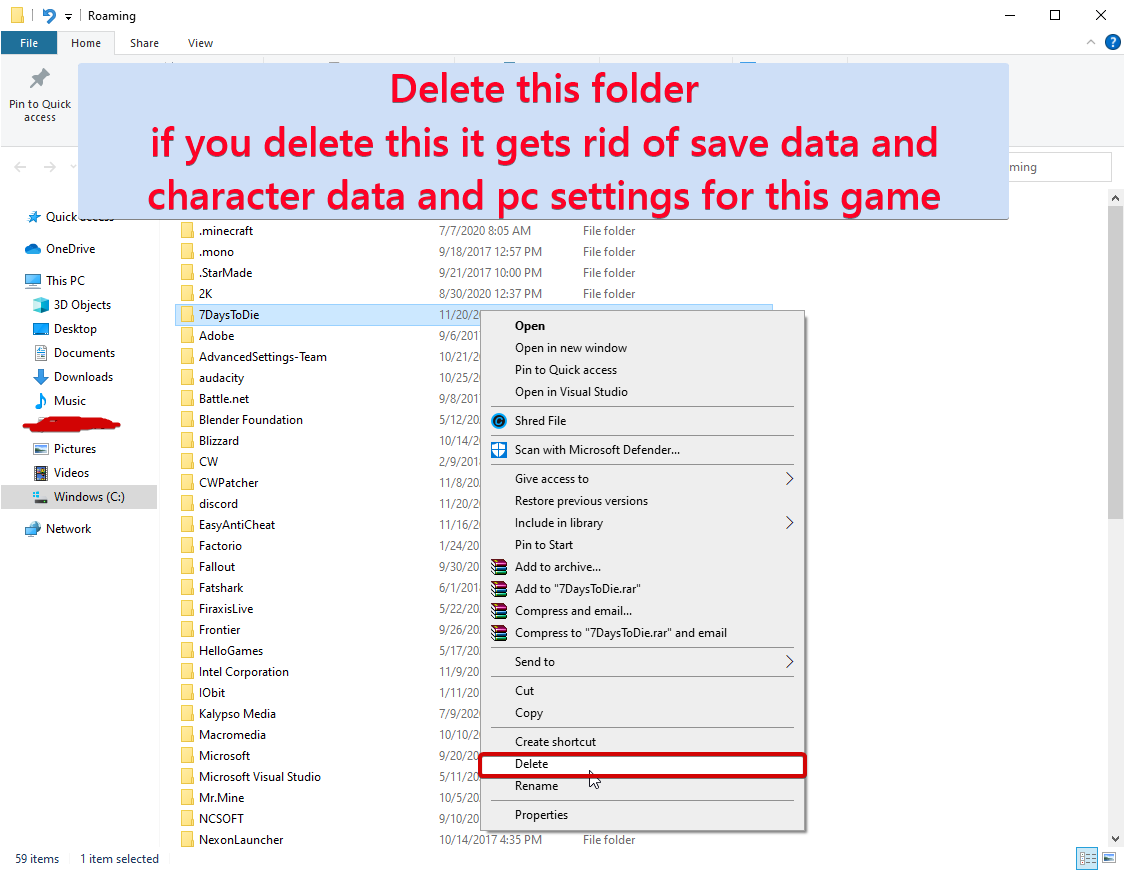
- Now go to your recycle bin and get rid of it
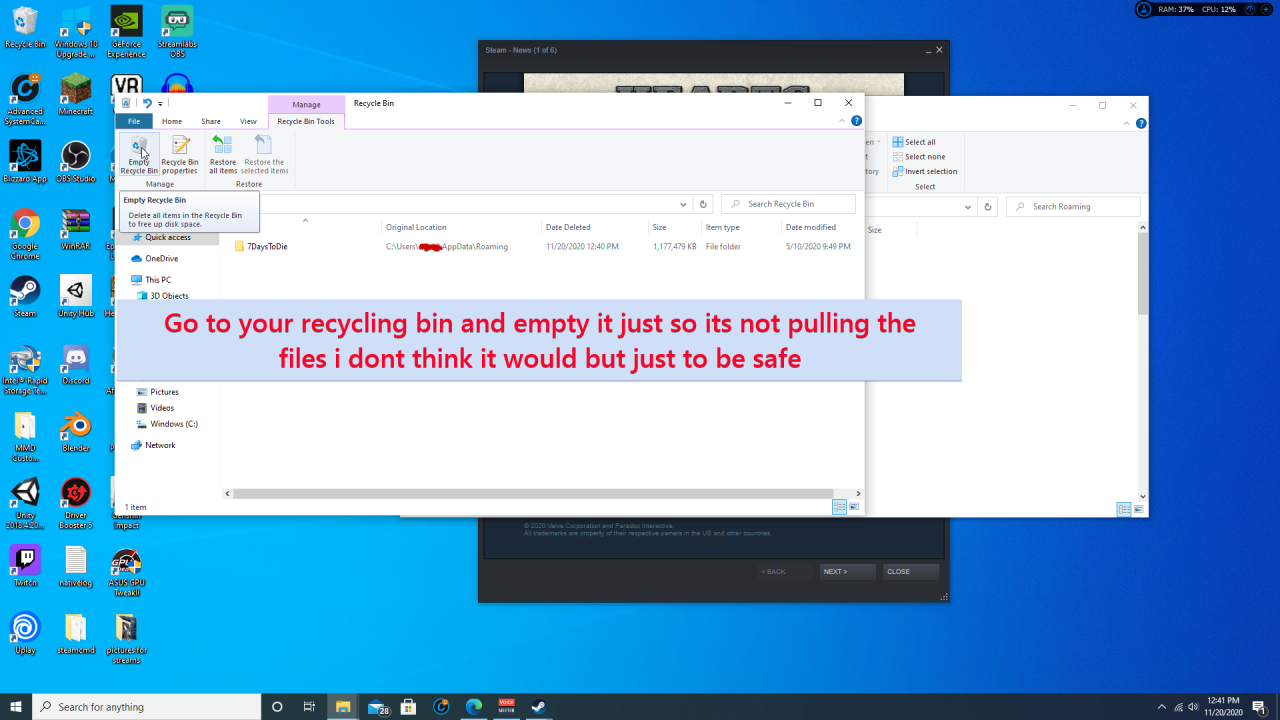
Starting the Game
- So after you do that now you want to launch the game
- After its done loading start a new game
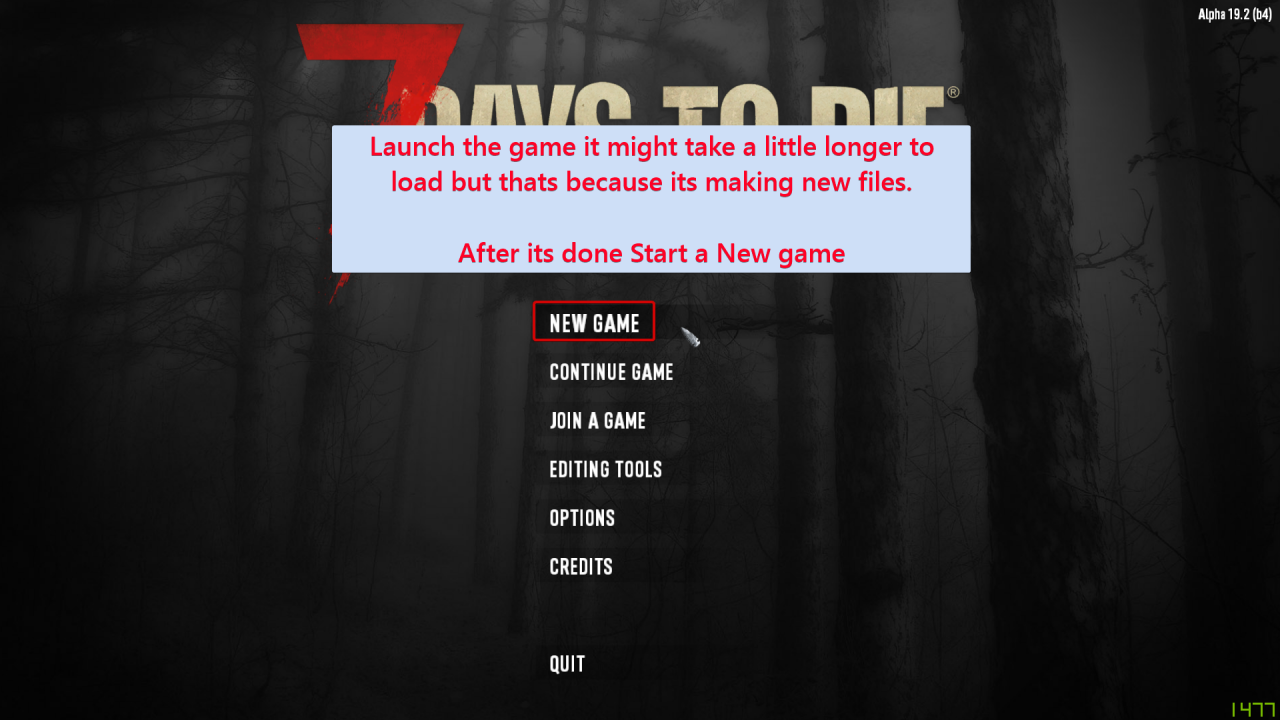
- Now your screen should say to choose a character, you now have the option to choose a prefab or create your own
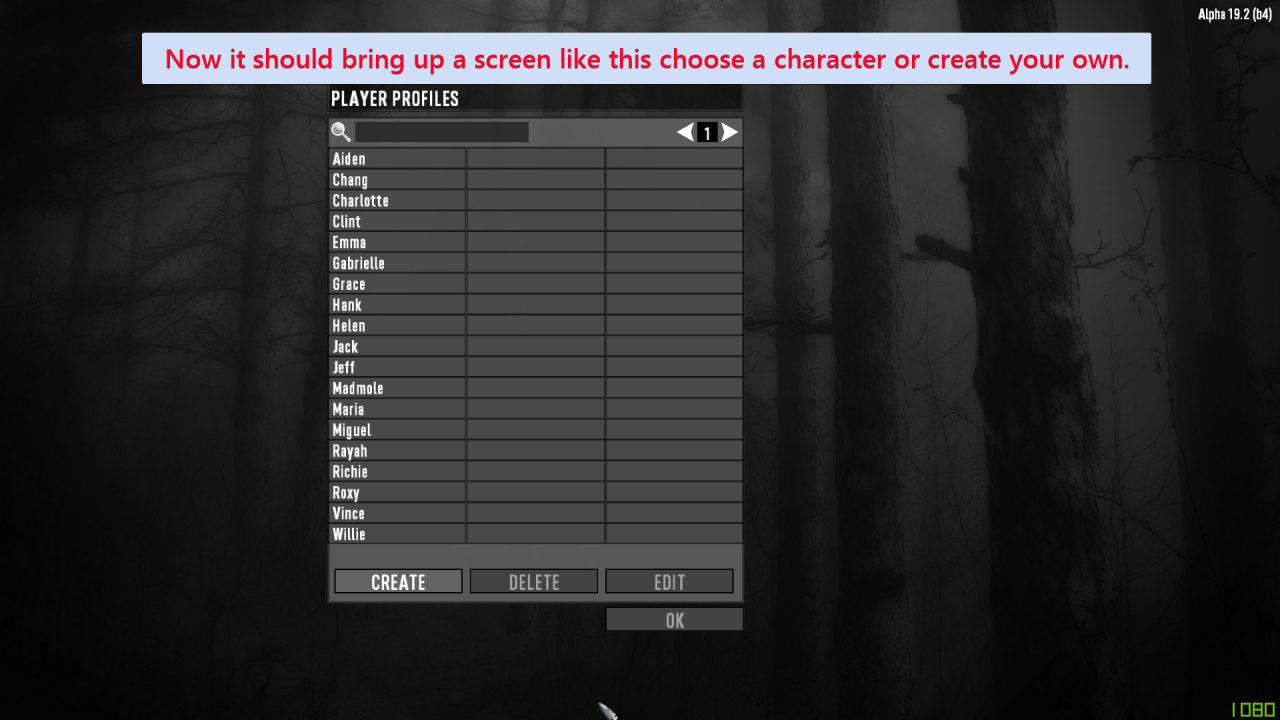
- After that start up a single player game and check to see if you have a player model
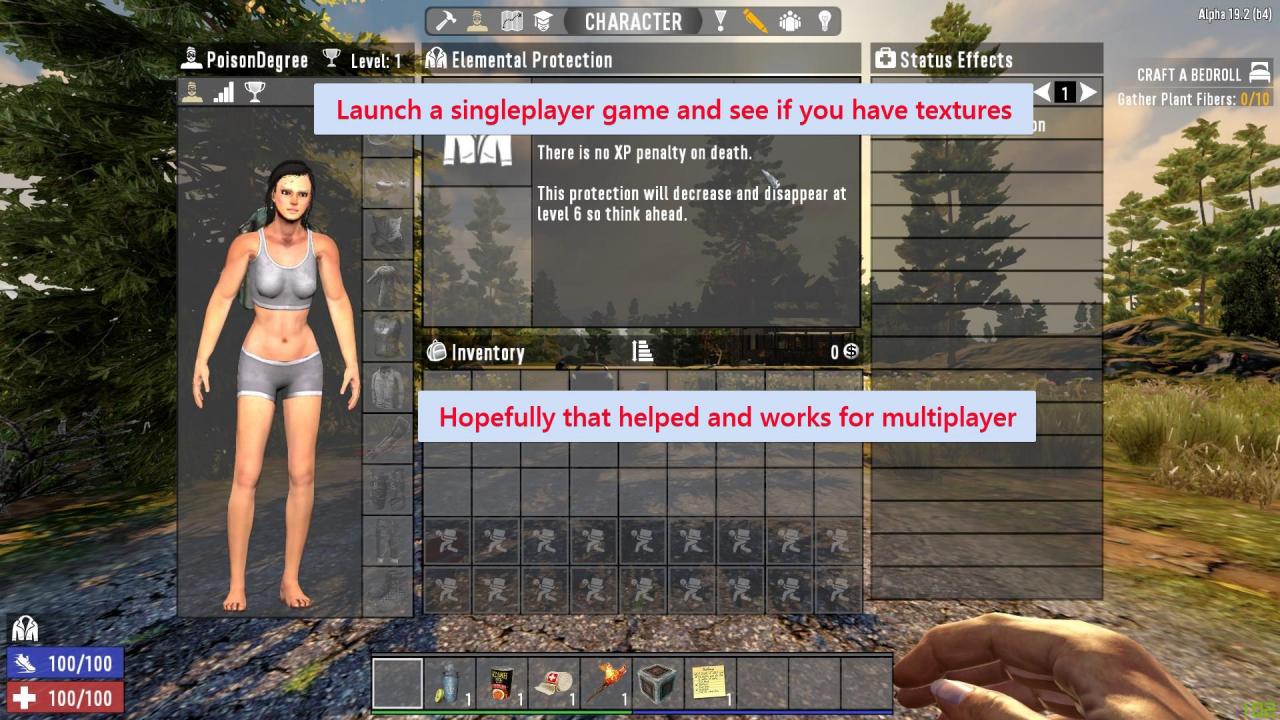
Hopefully that helps I had this happen to me on my other pc but not on this one I really just made this guide to help a friend and show how to do it I will update this if im told it worked.
By PoisonDegree