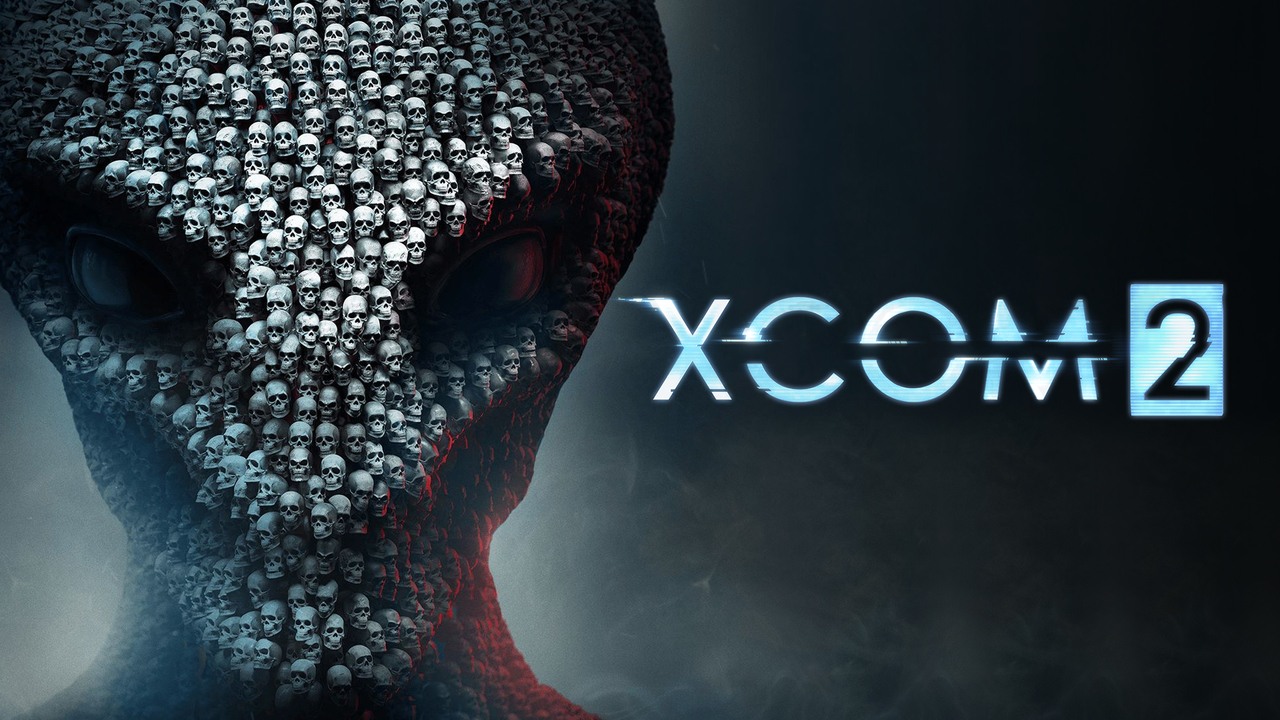Are you p***ed at the 2k launcher and want to skip it, but don’t need AML or the old launcher to load mods? Or you just want to use the console commandline arg but still launch directly from Steam? Here’s how.
Edit the Steam launcher properties for the game

The game install folder will pop up; from here, click into the folder called “Binaries”, and then into “Win64”. Click in the path bar at the top of explorer, and it will show you the full text of the path which you can copy to the clipboard.
IMPORTANT: Your install path will be DIFFERENT from the one in the picture below, because mine is in a non-standard location.
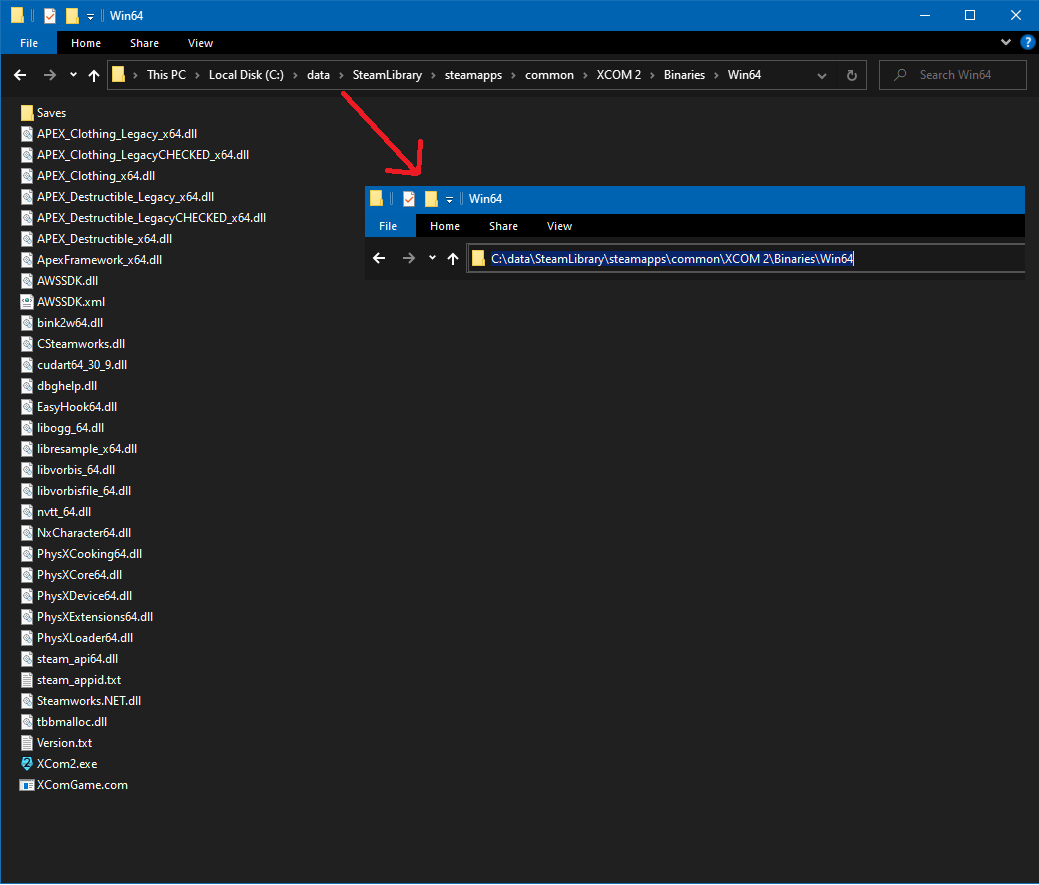
2) Go to XCOM2’s library page, find the cog icon at the top right corner and choose “Properties” in the dropdown. You should see a page pop up like this:
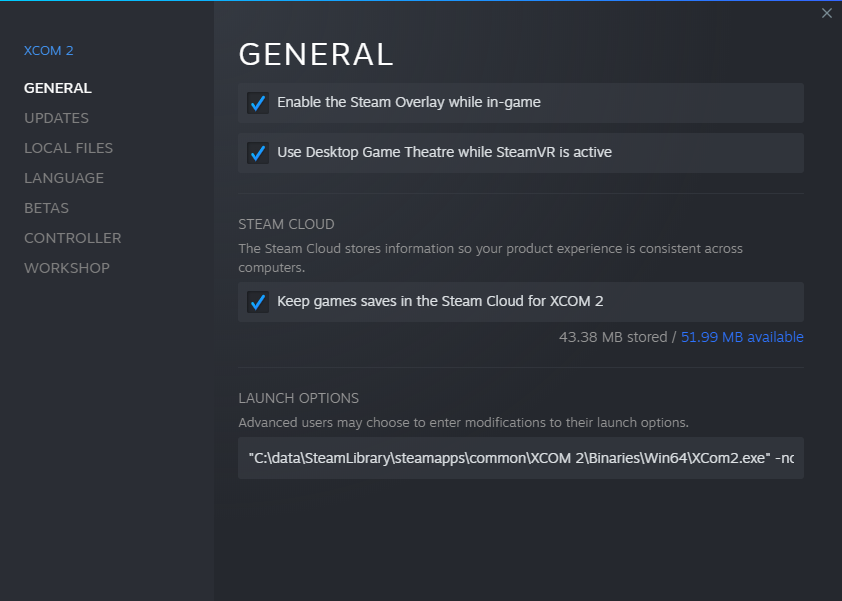
3) In the “Launch Options” box, put the following:
"<the path you copied from above>\XCom2.exe" -review -noRedscreens -allowconsole -nostartupmovies "%command%"
Make sure there are double-quotes around the “<path>\XCom2.exe” part.
4) You can edit the options given, eg removing -allowconsole or -nostartupmovies, or adding other options if you prefer.
(See for example, https://www.reddit.com/r/xcom2mods/wiki/launch_arguments)
Thanks to Sayonara for his great guide, all credit to his effort. you can also read the original guide from Steam Community. enjoy the game.