Here is a simple guide on how to fix “This player hasn’t the DLC” issue. as you had bought the DLC.
Note: Test for Zeke Hunter and Explorer Weapons Pack. Show as the screenshots below.
How to fix the Zeke Hunter and Explorer Weapons Pack
Reason: The DLC is not checkmarked.
Solution:
Go to your steam library,
click on WWZ:Aftermath,
Click the gearwheel to the right,
then click on properties…

now click on DLC and choose Zeke Hunter and Explorer Weapons Pack
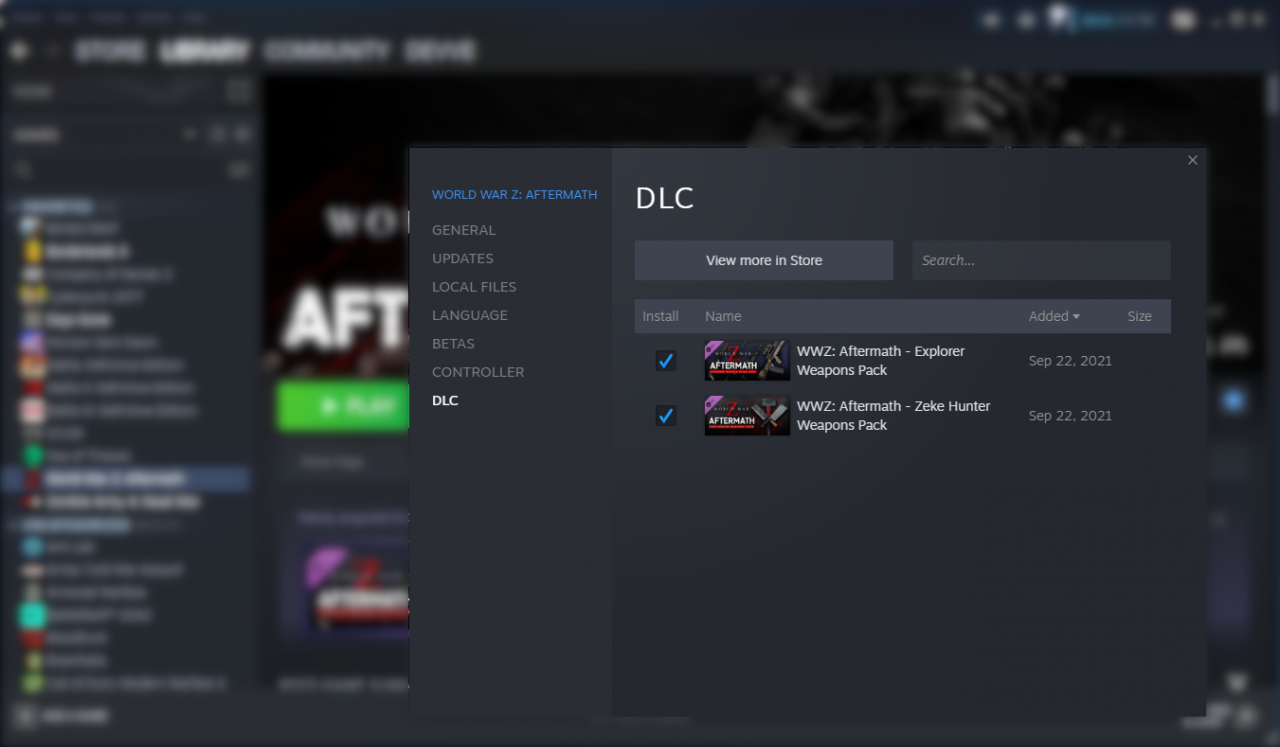
Enjoy the Weapon Packs!
click on WWZ:Aftermath,
Click the gearwheel to the right,
then click on properties…

now click on DLC and choose Zeke Hunter and Explorer Weapons Pack
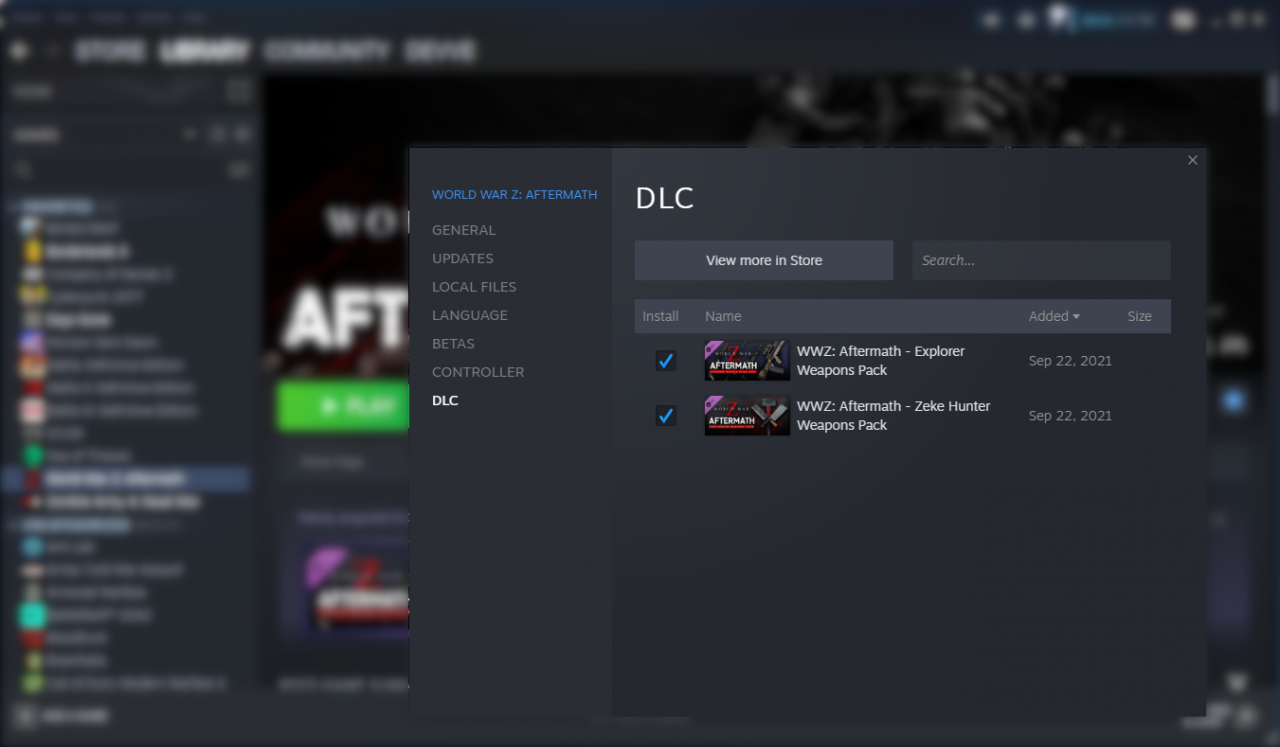
Enjoy the Weapon Packs!
Thanks to devve for his great guide to Fix “This player hasn’t the DLC” Issue, all credit to his effort. you can also read the original guide from Steam Community. enjoy the game.
Related Posts:
- World War Z Aftermath: How to Transfer Your Saves from EGS to Steam 2021 (Updated New Patch)
- World War Z Aftermath: 100% Achievement Guide
- World War Z Aftermath: How to Get More FPS (Enable FSR)

