Age of Sigmar: Storm Ground is a hex-based, turn-based strategy game that released on Steam recently. as the game does not support Windows 7 and if you want to play this game on Windows 7. here is a good tutorial for you.
Warhammer Age of Sigmar: Storm Ground xinput1_4.dll error
If you run the game directly. the game won’t start on Windows 7. then there will be no errors and warnings, however. if you click your Steam Page, you will see that you are “Online” in the game. it is quite strange.
To get the startup error, you need to start the exe file in the game location. which is \steamapps\common\Warhammer Age of Sigmar Storm Ground\Warfield\Binaries\Win64. run StormGround.exe in the folder. then you will get the xinput1_4.dll error like this image below:
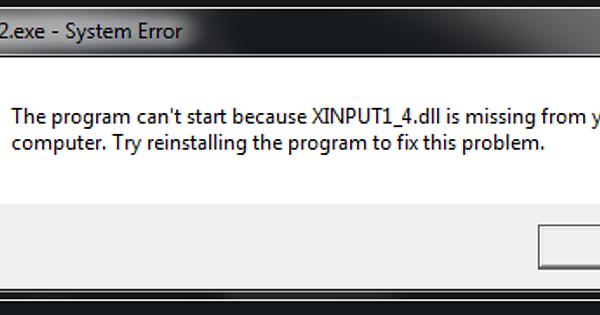
How to Fix xinput1_4.dll error?
Since the game startup reports an error with missing xinput1_4.dll. you should get the DLL to your game folder. you don’t need to download the DLL online because you can find it in your system file from \System32. just find the xinput1_3.dll file and copy it(NOT CUT), paste it into the game folder where the StormGround.exe executable is located, and rename it to xinput1_4.dll.
Then you can launch the game and work perfectly.
Note: Remember to check out the System requirements below to verify your Computer meets the minimum requirement.
SYSTEM REQUIREMENTS
-
- Requires a 64-bit processor and operating system
- OS: Windows 10 (64-bit)
- Processor: AMD FX 6300 X6 / Intel Core i5-3570K
- Memory: 8 GB RAM
- Graphics: 2 GB VRAM, Radeon HD 7870 / GeForce GTX 660
- DirectX: Version 11
- Storage: 6 GB available space
-
- Requires a 64-bit processor and operating system
- OS: Windows 10 (64-bit)
- Processor: AMD Ryzen 5 2600 / Intel Core i5-8600K
- Memory: 16 GB RAM
- Graphics: 4 GB VRAM, Radeon RX 5600 / GeForce GTX 980
- DirectX: Version 11
- Storage: 6 GB available space
that’s all, thanks for Walter Kroft sharing the great method and if this method does not work for you. please let me know.

