A quick guide to help you with enabling the cat pet from the official Pancake Cat Skin DLC.
How-to
First select the Settings option from the System menu.
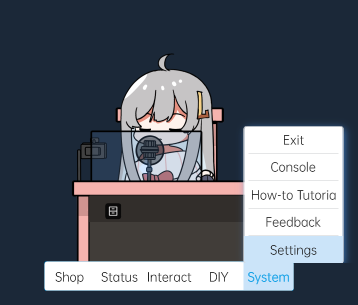
After that, go to Mod Management and click on the Enable option.
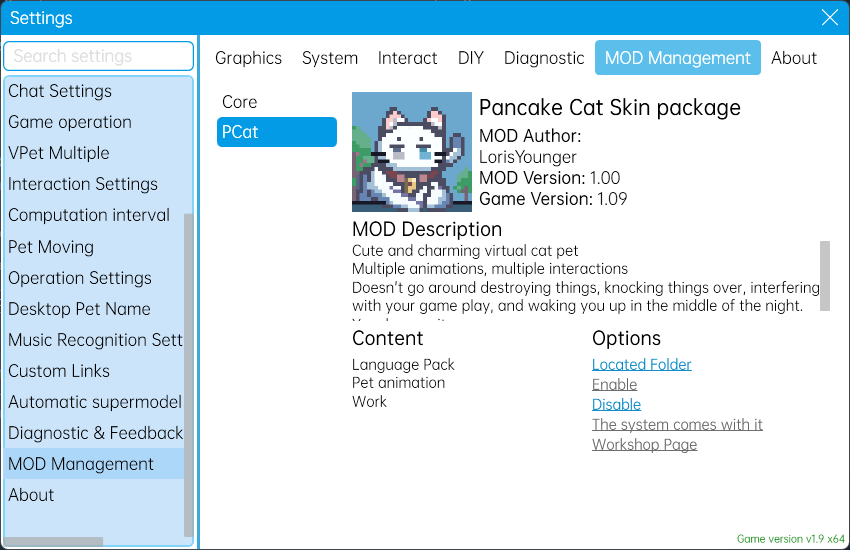
Finally, go to Pet Animation and choose P cat for the animation.
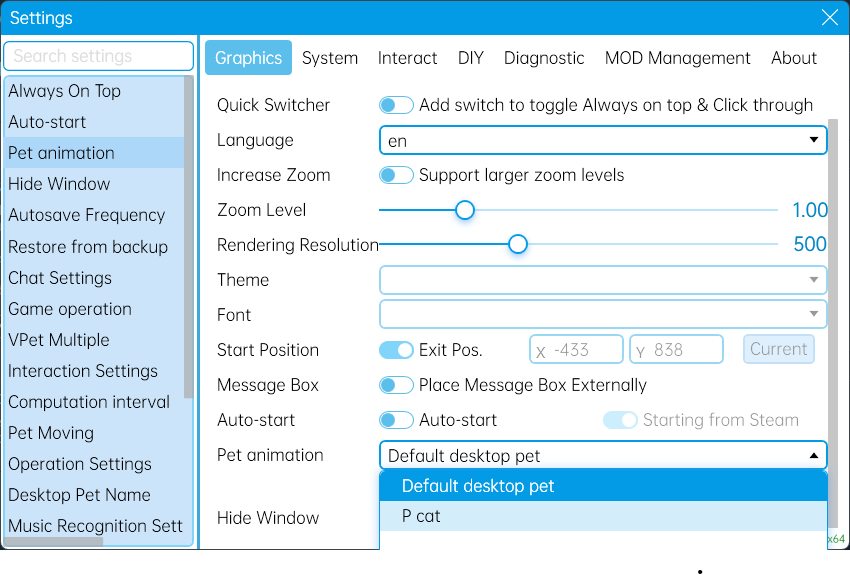
You will receive a message confirming the change.
If you select “Cancel”, nothing will happen.
If you select “No”, then your VPet will be replaced by the cat after you restart the game.
And if you select “Yes”, then the cat will appear as a second pet.
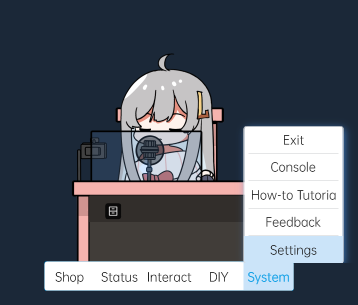
After that, go to Mod Management and click on the Enable option.
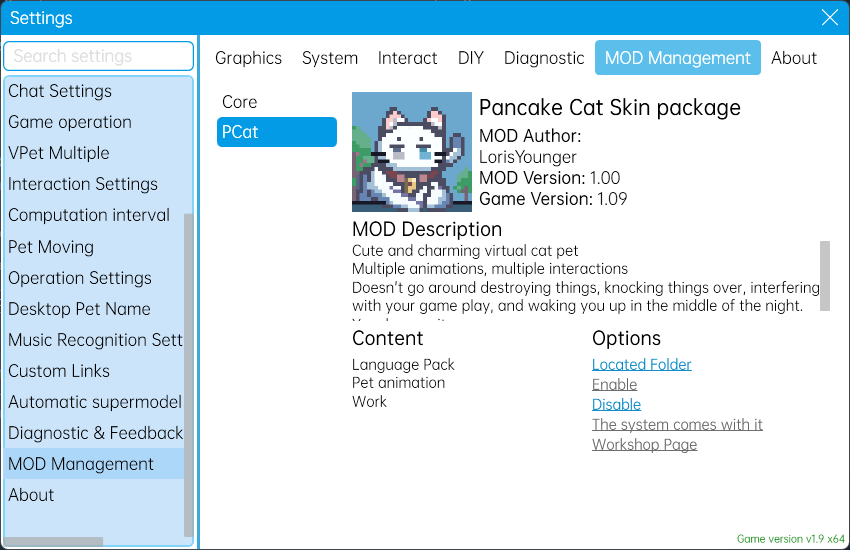
Finally, go to Pet Animation and choose P cat for the animation.
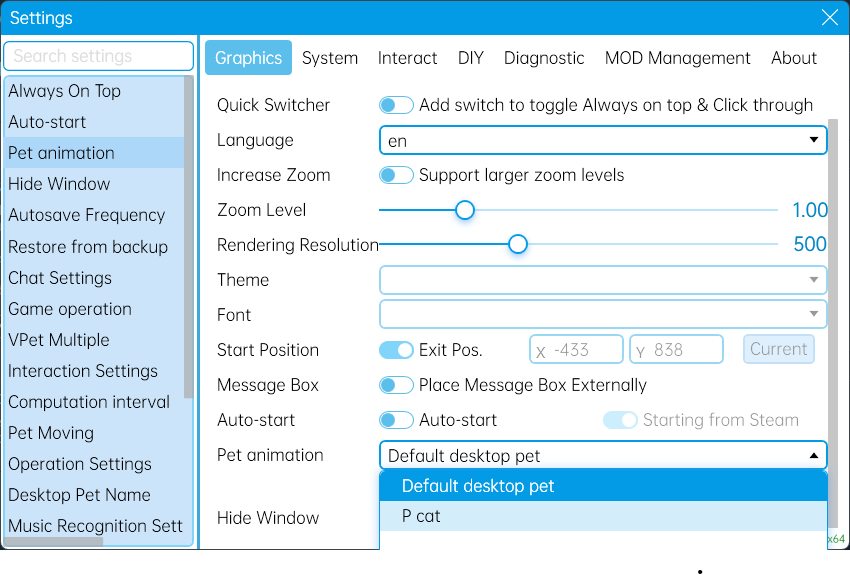
You will receive a message confirming the change.
If you select “Cancel”, nothing will happen.
If you select “No”, then your VPet will be replaced by the cat after you restart the game.
And if you select “Yes”, then the cat will appear as a second pet.
Thanks to SunderMind for his great guide, all credit to his effort. you can also read the original guide from Steam Community. enjoy the game.

