Simple aspect ratio fix so you can play at your desired resolution without any software.
About
I cannot guarantee that this will work for other aspect ratios than 21:9 and if it works on your machine nor the fact that this will get you banned or anything.
This is a simple quick hack for all Unity games that has forced resolutions
Requirements
- At least 2 monitors (One that has at least the supported resolution like 1920×1080)
- Keyboard with arrow keys
Steps
- Have the game open
- Depending on your monitor positions, press WIN+SHIFT+The Arrow key that you will need to switch to the the 16:9 monitor to (e.g. My 16:9 monitor is on the right, so I will press WIN+SHIFT+RIGHT ARROW)
- Do it again but reverse the arrows so it goes to your 21:9 monitor (21:9 monitor is on the left, WIN+SHIFT+LEFT ARROW)
Screenshots for 21:9
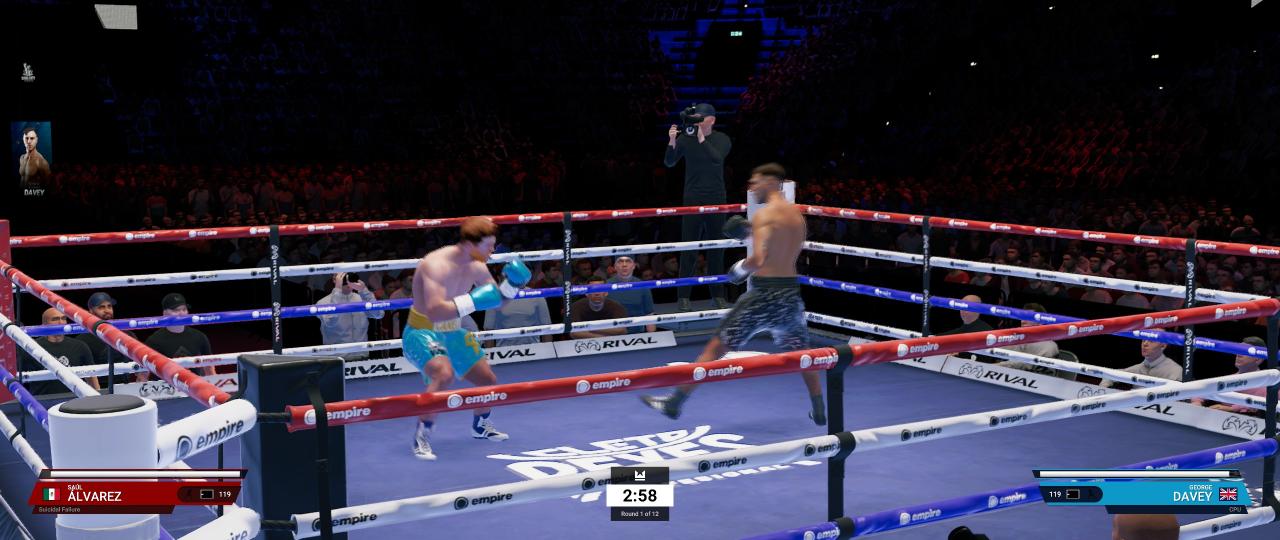

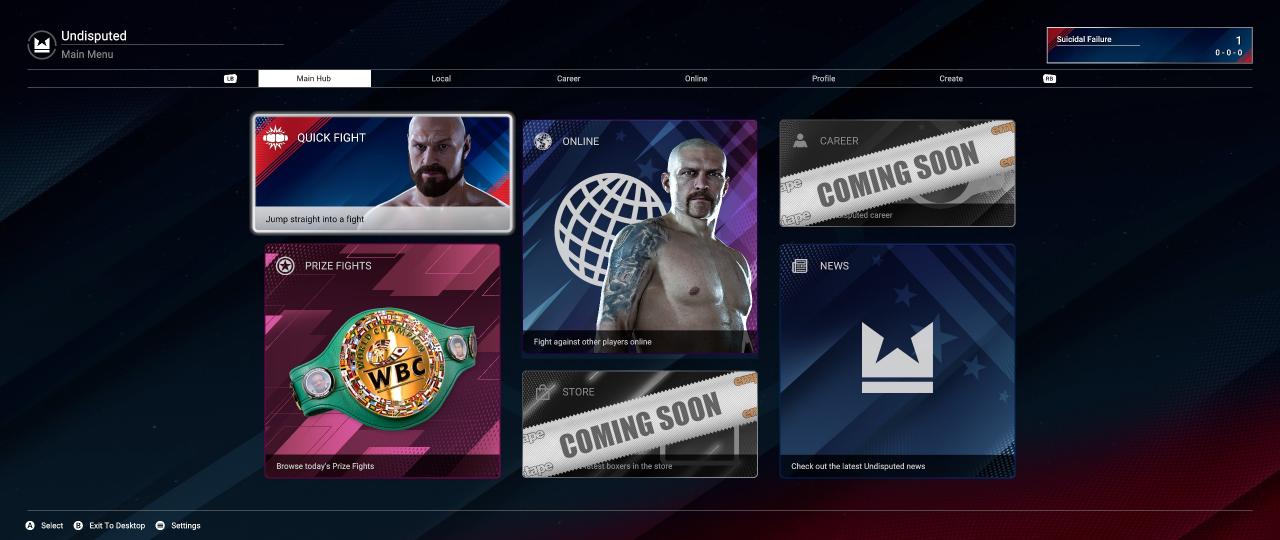




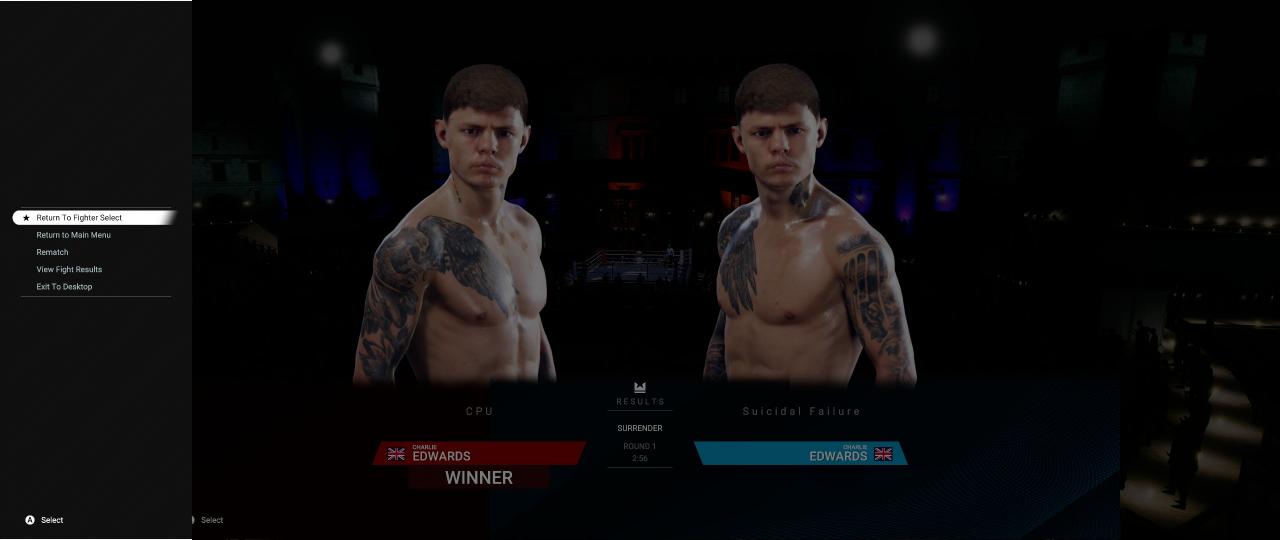
Thanks to Suicidal Failure for his excellent guide, all credits belong to his effort. if this guide helps you, please support and rate it via Steam Community. enjoy the game.

