So I also had this very sluggish mouse control. But I could improve it. Do the following: Quit the game: Go to the mouse settings under Windows. You should definitely enable mouse acceleration. If you have the off, the mouse control in the game becomes very sluggish. Sets the normal mouse speed down one bar. Finished. Start Game. The mouse camera now works normally.
The point is, you need to enable mouse acceleration in windows settings. As soon as you disable it, the camera becomes sluggish. No matter how fast your normal mouse speed is, even at maximum. So turn on the mouse acceleration and the normal speed to a value that suits you and the in-game camera will work very well after that.

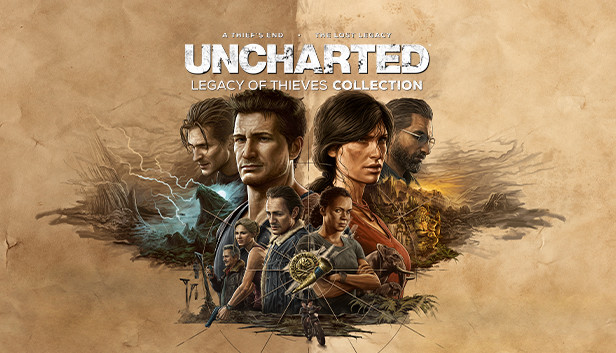

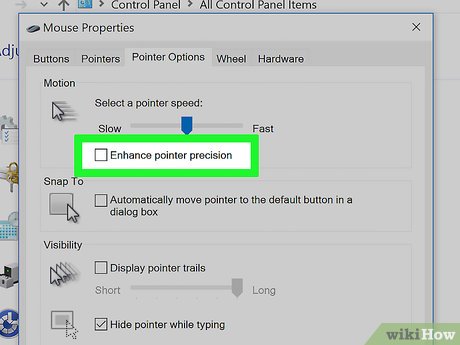
Of course. “Fix” the mouse aiming by using a terrible Windows setting that makes it even worse.