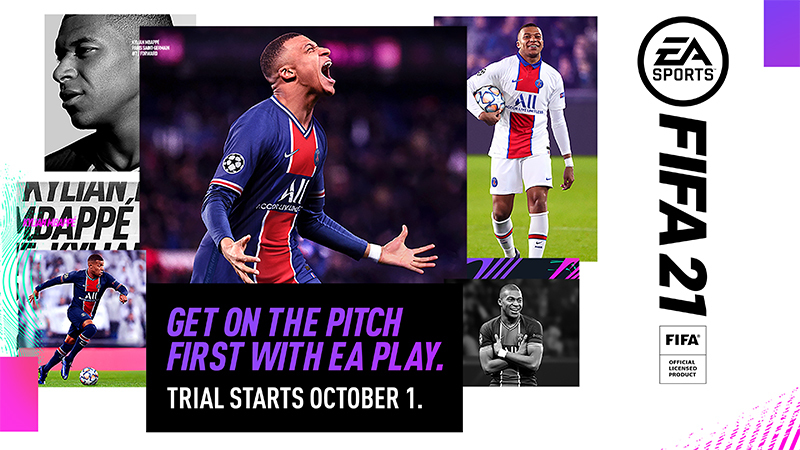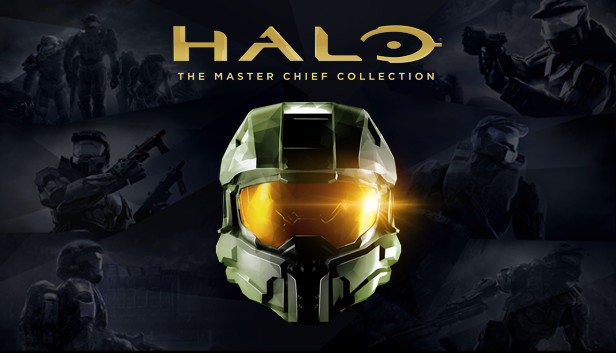F1 2021: How to Set Logitech Momo
Just a quick guide to help you set up this old wheel, tweak to your own preferences. Step 1 – Disable Allow Game to Adjust Settings First you should disable ( if you have not already ) under the settings in windows Control Panel > Hardware and Sound > Device and Printers > Right … Read more